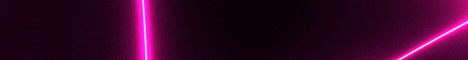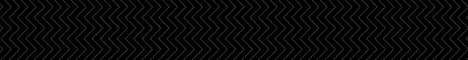| Search (advanced search) | ||||
Use this Search form before posting, asking or make a new thread.
|
|
04-27-2013, 05:05 AM
Post: #31
|
|||
|
|||
|
RE:
how to use this? Should I install it first and then use the exe file + updater?
if yes, please give me the installation file Thanks |
|||
|
04-27-2013, 05:29 AM
Post: #32
|
|||
|
|||
|
RE:
Update. I had a scripts folder that I had in the previous version that didn't affect the program at all. As soon as I removed the folder it all worked! Like the previous version you need to leave the login blank, click verify and then click no to the update and leave the error about the missing file and it all works fine now.
I installed by using the update file to get the program and then put the exe file in the senuke xcr folder, found in the appdata, then local folders. |
|||
|
04-27-2013, 05:47 AM
Post: #33
|
|||
|
|||
|
RE:
Its still not working for me :(
|
|||
|
04-27-2013, 07:21 AM
(This post was last modified: 04-27-2013 07:26 AM by SEO Mastermind.)
Post: #34
|
|||
|
|||
|
RE:
Ok Peeps all I just done to get it working, was take out the following from off of the hosts file:
127.0.0.1 auth.senuke.com 127.0.0.1 http://www.auth.senuke.com which I had in place from a previous cracked version that I was running and then vuala it worked a ok. Just select verify on the bottom of the verification box, it will come up with a error just leave and their you have it all working a ok...:0) Hope this will now work for ya all JA |
|||
|
04-27-2013, 07:51 AM
Post: #35
|
|||
|
|||
| RE: | |||
|
04-27-2013, 02:20 PM
Post: #36
|
|||
|
|||
|
RE:
3.0.90 has been released. I'll be waiting for it. Thanks again!
|
|||
|
04-27-2013, 04:40 PM
Post: #37
|
|||
|
|||
|
RE:
Hey..WTF Email Confirmation not working...
|
|||