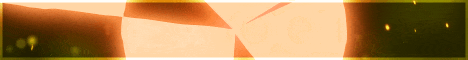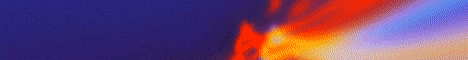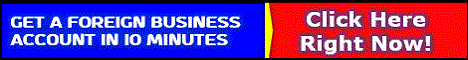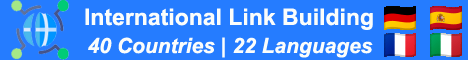| Search (advanced search) | ||||
Use this Search form before posting, asking or make a new thread.
|
|
03-15-2016, 06:02 PM
Post: #31
|
|||
|
|||
|
RE: [GET] Run A Webinar - NEW LIVE Webinar Software (Not Hangouts)
Don't worth for a penny. I personally buy it and still not able to run it properly.
|
|||
|
03-15-2016, 06:43 PM
Post: #32
|
|||
|
|||
|
RE: [GET] Run A Webinar - NEW LIVE Webinar Software (Not Hangouts)
Johnny Shadow you are Awesome!!
Amazing Share......Thank You so much +5 Rep |
|||
|
03-15-2016, 09:28 PM
Post: #33
|
|||
|
|||
|
RE: [GET] Run A Webinar - NEW LIVE Webinar Software (Not Hangouts)
This requires Java Plugin to be enabled in your browser.
The presenter's upload presentation module uses Java. Without Java, presenter cannot upload their presentation files. Thus, the presenter's module will not work on the latest 64bit Firefox and also Chrome. Both disables Java Plugin permanently. Had to download and install 32bit Firefox just to test it out.. Thanks JS for allowing us to test this out before buying and promoting it. |
|||
|
03-16-2016, 07:16 AM
Post: #34
|
|||
|
|||
|
RE: [GET] Run A Webinar - NEW LIVE Webinar Software (Not Hangouts)
any real working links pleas
thanks |
|||
|
03-16-2016, 01:51 PM
Post: #35
|
|||
|
|||
| RE: [GET] Run A Webinar - NEW LIVE Webinar Software (Not Hangouts) | |||
|
03-16-2016, 04:54 PM
(This post was last modified: 03-16-2016 04:55 PM by ۩ MAD BOY ۩.)
Post: #36
|
|||
|
|||
|
RE: [GET] Run A Webinar - NEW LIVE Webinar Software (Not Hangouts)
Direct New Working Link
This is Last Chance... Code: http://www.runawebinar.co/index.php?/register/ADSUX
Be Happy!!
|
|||
|
03-16-2016, 04:55 PM
(This post was last modified: 03-17-2016 02:27 AM by charlie1.)
Post: #37
|
|||
|
|||
|
RE: [GET] Run A Webinar - NEW LIVE Webinar Software (Not Hangouts)
In the sales video, I noticed something that showed what software is actually being used to create the webinars. It is BigBlueButton.
You can search for that and it is an open source program. To use it, you would have to install on your own server, and I imagine the resource requirements are quite demanding. Runawebinar is setup on Amazon Web Services, so I decided to buy it, because I didn't want to mess around with trying to get it all together on my own. It remains to be seen if it works as advertised. I've just gotten access and have not tested it out yet. I better get busy so I know if it's worth keeping or refunding. I'll report back with an update when I have more info. Update: I setup a test webinar. So far I have found that I can use Chrome to upload a powerpoint presentation to the webinar. It took quite a while then to convert the pptx file to whatever format it needs to use. I can use all the controls such a drawing on the screen freehand, and applying rectangle, circles, or triagles to the screen. I could not get the Text function to work. I have not tried out the audio yet. Update 2: I found a function that does not work in Chrome: desktop sharing. A message pops up in the admin screen that I should use Firefox for that. Update 3: I used Firefox to run a test webinar. It was fairly easy to setup, but it's weird that you can't upload your presentation to the system before starting the webinar. And the system says pdf file is the preferred format to upload. It took a while to upload and convert an 8 page pdf. But it did it ok. The drawing tools for marking on the slides works, but the text tool does not. And, the audio, according to my friend who was my test audience, started out good, but after a while it got strange, first sounding "squishy", then became very uneven, and by the time we called it quits, she said she could not understand anything I said, it was all jangly and garbled. It's possible the audio difficulty was due to my Internet connection, but, I do not have access to any better connection than the cable connection I have. |
|||
|
03-16-2016, 06:27 PM
Post: #38
|
|||
|
|||
RE: [GET] Run A Webinar - NEW LIVE Webinar Software (Not Hangouts)
(03-16-2016 04:55 PM)charlie1 Wrote: In the sales video, I noticed something that showed what software is actually being used to create the webinars. It is BigBlueButton. Presenters need to use Firefox 32bit with Java Plugin enabled. It will not work on Chrome or Firefox 64bit since both have permanently block Java Plugin. |
|||
|
03-16-2016, 10:57 PM
(This post was last modified: 03-16-2016 11:26 PM by Jim Moriarty.)
Post: #39
|
|||
|
|||
RE: [GET] Run A Webinar - NEW LIVE Webinar Software (Not Hangouts)
(03-16-2016 04:54 PM)۩ The Giant Player ۩ Wrote: Direct New Working Link What version is this? repps to you, thanks for sharing! 
|
|||
|
03-17-2016, 04:25 AM
Post: #40
|
|||
|
|||
|
RE: [GET] Run A Webinar - NEW LIVE Webinar Software (Not Hangouts)
Be Happy!!
|
|||