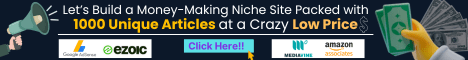| Search (advanced search) | ||||
Use this Search form before posting, asking or make a new thread.
|
|
06-21-2016, 02:14 AM
Post: #1
|
|||
|
|||
|
[GET] Ready, Set, Go! Create a Simple Animation in Adobe After Effects
In this Class, you will learn how the make a simple Animation in Adobe After Effects.
To start I show exactly how the Finished Motion Graphic is build, and then we continue to recreate is Step-by-Step right in AfterEffects. We will cover the basics of preparing the Image using Shapes, adding the Text Layers and then we move on to the Animating Process. I clearly show you all the steps and Key-Frames that we use as well as some Tips and Tricks and Keyboard Shortcuts. We finish by exporting the Animation to a Movie File as well as an Animated GIF. 250 Free Enrolments to this Premium course - http://skl.sh/28Iz7el |
|||