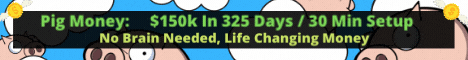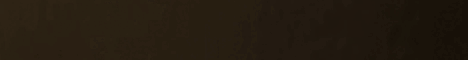| Search (advanced search) | ||||
Use this Search form before posting, asking or make a new thread.
|
|
02-22-2013, 05:56 PM
(This post was last modified: 02-25-2013 05:44 AM by Alinea.)
Post: #1
|
|||
|
|||
|
[GET] REDUCE the SIZE of all of those WSO VIDEOS you download WITHOUT losing quality! Save HD space!
A few examples of my results:
1gb --> 117mb (86% saved) 1.13gb --> 138mb (88% saved) 440mb --> 80mb (82% saved) 293mb --> 158mb (46% saved) 695mb --> 474mb (32% saved) Typically it will be around 50% but it can be up to 90%. Download: Magic Button : Instructions: Magic Button : |
|||
|
02-25-2013, 01:12 AM
Post: #2
|
|||
|
|||
|
RE:
This is from compression king
++ Reps would be appreciated
|
|||
|
02-25-2013, 05:49 AM
Post: #3
|
|||
|
|||
|
RE:
I'm not sure what that is since this software is free and reputable. I knew about the software but didn't know it was able to do this so I decided to share here as well.
|
|||
|
02-25-2013, 08:28 AM
Post: #4
|
|||
|
|||
|
RE:
Thanks for the share...+REP
|
|||
|
02-25-2013, 03:29 PM
Post: #5
|
|||
|
|||
| RE: | |||
|
02-26-2013, 05:49 PM
Post: #6
|
|||
|
|||
|
RE:
Will try it out^_____^
|
|||
|
02-26-2013, 06:50 PM
Post: #7
|
|||
|
|||
|
RE:
+1, software run in 3 platforms MAC, Linux, Windoz
|
|||
|
03-26-2013, 01:19 AM
Post: #8
|
|||
|
|||
|
RE:
wow..
from 250mb to 50mb.. good work guys.. |
|||
|
11-22-2013, 09:18 PM
Post: #9
|
|||
|
|||
|
RE:
I use it myself. Best so far for compression. It can only output .mp4 or .mkv though, but I don't mind.
Personally if the vids are above 1000 width I'll lower the resolution down, cause that can really help shrink the resulting file. Courses are not movies, I don't use them for pleasure, only for learning, so HQ res or not, who caress. There are exceptions to this where a good quality is required to be able to read properly what's in the video. I'm not sure it converts SWF files properly. I additionally use "Moyea SWF to Video Converter" for them. The only proper one I've found. If anyone is using a good SWF converter - do tell about it. It's always good to learn about alternatives. Thanks. reps+ |
|||
|
11-22-2013, 10:30 PM
Post: #10
|
|||
|
|||
|
RE:
The first problem I see is that my CPU (CPU Intel Core i3 550 3200 MHz) is running at a constant 100% while running Handbrake.
A 404MB MP4 file runs for an average of 19 minutes. This will cause damage to the CPU if run too long. "The difference between genius and stupidity... genius has its limits"
Albert Einstein |
|||