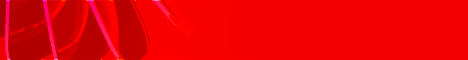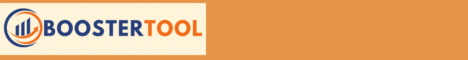| Search (advanced search) | ||||
Use this Search form before posting, asking or make a new thread.
|
|
07-10-2020, 10:14 PM
Post: #11
|
|||
|
|||
|
RE: [GET] PowerPoint Pro
Great! Repped you!
|
|||
|
07-10-2020, 11:41 PM
Post: #12
|
|||
|
|||
RE: [GET] PowerPoint Pro
 Max reps added nice share Max reps added nice share
|
|||
|
07-11-2020, 01:17 AM
Post: #13
|
|||
|
|||
|
RE: [GET] PowerPoint Pro
thanks 4 share
|
|||
|
07-11-2020, 04:57 AM
Post: #14
|
|||
|
|||
|
RE: [GET] PowerPoint Pro
Is the link still working?
I just checked and its not. Someone please share in MEGA so that others could download it too. |
|||
|
07-11-2020, 05:57 AM
Post: #15
|
|||
|
|||
| RE: [GET] PowerPoint Pro | |||
|
07-11-2020, 10:09 AM
(This post was last modified: 07-12-2020 01:51 AM by layna61524.)
Post: #16
|
|||
|
|||
|
RE: [GET] PowerPoint Pro
THE LINK WORKS JUST FINE You Just Need to "Work" the Link ... and the OP Gave You the Key! #1 - Thank you, m457312, for a great share. Max reps added for your generosity. #2 - The link works just fine! To those of you asking if (or saying that) the link is dead, I suggest you go back and try again. This time, follow directions. #3 - To those of you making specific requests (such as to upload to mega so more people can download it) ... really? Did you consider that this course is huge (almost 4 gigabytes!). Depending on one's internet speed, it could take a while to do that. And the link can be taken down on Mega's server side if a DMCA claim is made. So that could all be a wasted effort. I lost a Mega account behind trying to help others download. One too many uploads of stuff that violated their terms of service. For this very reason, I now prefer to go link-hunting and share existing download links I find in web searches. So, no. Especially when if you follow the simple instructions posted right here in the share, there is no reason you should not be able to get this file. When you consider that most people on this forum never add value to the community but deplete it instead, there is no incentive to go out of one's way to give you what you ask for. Now, let me try to help ... I just tried the link moments ago and it worked like a charm. Just read the instructions in the OP and change the x's in the link provided to t's ... so you need to copy the URL without the 'hxxps://' and add: 'https://' in front of it when you paste it into the web browser. If you can't get that, then here ... USE THIS LINK INSTEAD: Magic Button : If you really want to make downloading these files easier, use a download accelerator. I usually use Internet Download Manager (IDM) but for this download, I cracked open my JDownloader2. It's hands off and makes transfer of the files fool-proof. So, here's how I downloaded all these files easily from that box.com cloudme app (Box.com can be a nightmare when there is a large number of file parts): STEP 1: Open JDownloader2. If you don't use this download accelerator, you should. Grab it from here, install and open it: GET JDOWNLOADER2 HERE: Magic Button : NOTE: These instructions are only for those who have never used JDownloader2 before or prefer a little hand-holding guidance through the process. If you know what you're doing, bypass this entire section. STEP 2: Select and copy the URL (use the "edited" link I provided above). Doing that will allow JDownload2 to "grab" the link and parse all the file parts ... and will be ready to download. STEP 3: Pull up the JDownloader2 user interface. You will see the link there. If you don't see it, just look along the tabs in the control panel and click the one that says LinkGrabber. Once you see the download link, you can click the little plus sign (+) to the left of it to drop the menu down and see all the files (but this is an optional step; you don't need to do this). STEP 4: Click once on the link inside JD2 and select the BROWSE tab (if you don't see it, look towards the bottom of the control panel). Next, decide where on your computer or external drive you want to save this file. Next, create and name a directory similarly to the file name so it will be easy to identify. In this case, PowerPoint Pro or PP Pro or whatever you decide will be fine. It is a large file (3.9 GB) so if you have an external drive with lots of space, that is where I would put it. STEP 5: Look for and click the tab marked START ALL DOWNLOADS or START DOWNLOADS in the lower right corner of the JD2 control panel. You should see some activity in the upper right row of the program (ex: a green bar moving from right to left) as the files are downloading. JD2 will alert you with a message in the lower right system tray on your computer when all the files have finished downloading. STEP 6: As the files begin and complete downloading, the JD2 control panel will show the files with a green box beside each file part. If everything goes well, you will see all of the boxes in green. If there is an error or issue with downloading any file part, you will see a red colored box or a little red check-mark. This could be a transfer issue (file corruption, for example) or the file may not be available on the server, in which case you cannot access it. STEP 7: After the download has completed, you will see a pop-up notification in the lower right corner (system tray area) of your computer. In the JD2 control panel, you can right-click on the link and select DELETE. If asked to confirm, select the option (in the drop-down list) to delete the files in JD2 but keep the download to your computer. It is safe to do this because the files are now on your computer. You want to get rid of them in JD2. STEP 8: [This is an optional -- but smart -- step] Go to the file location where you saved the download. Open the directory you created and named where the files are stored. Test-click a couple of links to open each and inspect the contents. You should see a zipped archive; click it and look inside to see the individual file parts. You should see icons to represent the file formats (ex: mp3 audio files, mp4 video files, PDF or txt or mobi, etc. document files). You only need to test/check a few of the files just to be sure you got the content. Once you are satisfied that the files downloaded okay and are accessible, you can close the directory. Your download was successful. I hope this info helps. By the way, here is a screen-shot of my JD2 working to download the files. See the green area? That's the movement of the files transferring to my computer. ![[Image: 2020-07-10_1629.png]](https://content.screencast.com/users/layna61524/folders/Jing/media/803a5649-0775-463b-a1cc-b84b9bfec918/2020-07-10_1629.png) So, to those of you posting that the link is dead, please try again. If you heed the instructions provided in the OP, this should work for you just like it has for everyone else. Oh, yeah ... I almost forgot. Remember I said JD2 will kindly remind you when the work is completed? ![[Image: 2020-07-10_1643.png]](https://content.screencast.com/users/layna61524/folders/Jing/media/61aaf751-7f54-46a7-9b88-ebd04b59b83c/2020-07-10_1643.png) My hot links are ready. Gotta go...!  Layna61524 |
|||
|
07-11-2020, 10:24 AM
Post: #17
|
|||
|
|||
|
RE: [GET] PowerPoint Pro
+5 reps given to layna61524. Thanks for the share and additional advice.
|
|||
|
07-11-2020, 10:43 AM
Post: #18
|
|||
|
|||
|
RE: [GET] PowerPoint Pro
Thank you for the reps, pmadison. Did it help you to get the download? Let us know.
 Layna61524 |
|||
|
07-11-2020, 01:45 PM
Post: #19
|
|||
|
|||
|
RE: [GET] PowerPoint Pro
m457312 Thank you for this share. +Reps and the link worked fine!
Layna61524 Thank you for being so patient with everyone. I used the JD2 which works fantastic for these kind of shares. Eveyhting worked simply for me, but you took the time to go into detail. They mightn't post a thank you , but I know you DID help some people. +Reps! |
|||
|
07-11-2020, 02:54 PM
Post: #20
|
|||
|
|||
| RE: [GET] PowerPoint Pro | |||