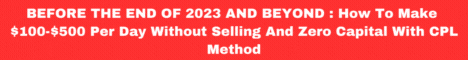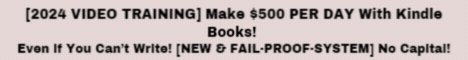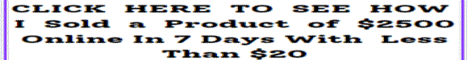| Search (advanced search) | ||||
Use this Search form before posting, asking or make a new thread.
|
|
10-12-2013, 06:01 PM
Post: #1
|
|||
|
|||
|
[GET] PhotoShop MasterClass - Matt Garrett
Requested:
Code: http://bestblackhatforum.com/Thread-REQ-Photoshop-Masterclass?highlight=psmasterclass.com![[Image: wpphoto1.jpg]](http://psmasterclass.com/wp-content/uploads/2013/10/wpphoto1.jpg) Eliminate Outsourcer Delays + Create High Quality Graphics in Minutes! ![[Image: intro.jpg]](http://psmasterclass.com/images/product/intro.jpg) Just 1 Good Graphic Can Boost Sales By 16.5% (Data from Kissmetrics.com 2013 – link at bottom of page) Learn The Stuff That’s Actually Useful Without The Stuff You’ll Never Use… From: Matt Garrett, SEOUK ![[Image: matt-garrett.jpg]](http://psmasterclass.com/images/product/matt-garrett.jpg) Hi Webmasters, If like me you pay outsourcers for graphics then generally they do a great job, however, sometimes we need graphics fast and what we have in mind is not always what’s delivered – that leaves you with a choice of either using a sub standard graphic or waiting for a corrected version to arrive. In doing so we miss opportunities and sabotage our own success. Most Courses Are Either Too Long, Too Boring and Just Irrelevant… If like myself you have already looked at other Photoshop courses then you’ll probably realise that most are about covering every Photoshop function created in detail and none focussed on key functions from which you can build core knowledge – who has $300 spare and 7 full days spare to listen to some guy with a monotone voice drone on about "adaptive wide angles" …. really? I just wanted to know the day to day stuff that’s useful – the rest can be easily built upon. I Now Make Graphics Faster Than It Takes To Write an Email… One of the biggest boosts in sales for me personally came after I started managing my own graphics in house. This was only possible with fast class lessons from my graphics expert who taught me the essentials and a few useful tricks. While I still send bulk jobs to outsourcers, nowadays I do many graphics jobs myself as it’s quicker for me to make a graphic than to email an outsourcer. Create/Edit Professional Headers, Ads, Visuals, and Retouch Photos in Minutes This product is not about frying your brain with yet more useless knowledge. It’s about learning the foundation skills required to get the job done fast. By the time you have completed this course you’ll have the skills and tools required to make great graphics and the core design knowledge you can easily build upon. Firstly though, let me debunk a few common myths… Myth #1 - "PHOTOSHOP’s Expensive" NOPE…You can get Photoshop CS2 nowadays from approx $50 on Ebay and you don’t need the latest version just CS2 or above will be fine. Fundamentally all current Photoshop versions have the same core functionality. You can also buy cheap versions if you attend full time education. So you don’t need to take out a second mortgage to buy a copy. Myth #2 - "PHOTOSHOP’s difficult" NOT TRUE…Whilst all the buttons and menus may look daunting initially, the core Photoshop functions are in fact extremely simple, logical and consistent from version to version – as you will see in the tutorials – the trick is knowing which tools to use for each task. Myth #3 - "takes Years to Learn" ABSOLUTELY NOT TRUE…That’s what some highly paid designers and Photoshop Course tutors may want you to think. In reality you can learn the key elements in about 2 hours and the pro tricks in about an hour. It’s from this foundation knowledge you can truly become an expert! So let me show you a little bit of what the tutorials will cover… Here’s a Sample of What You’ll Learn: As shown in the video above: Step #1 Making a Box and Gradient Background: 15 Secs Tools Used: Shape Tool, Gradient Tool, ![[Image: ps1.jpg]](http://psmasterclass.com/images/product/ps1.jpg) Step #2 Add a Nice Overlay: 10 Secs Tools Used: Shape Tool or Drag and Drop An Overlay Layer ![[Image: ps2.jpg]](http://psmasterclass.com/images/product/ps2.jpg) Step #3 Add a Nice Intro Line and Subheadings: 105 Secs Tools Used: Text Tool, Shape Tool and Styles Palette ![[Image: ps3.jpg]](http://psmasterclass.com/images/product/ps3.jpg) Step #4 Add Object and Create Reflection: 40 Secs ![[Image: ps5.jpg]](http://psmasterclass.com/images/product/ps5.jpg) Tools Used: Reflection Action Photoshop Masterclass - Header Graphic Step 4 Step #5 Add Another Graphic: 15 Secs Tools Used: Drag and Drop Layer ![[Image: ps6.jpg]](http://psmasterclass.com/images/product/ps6.jpg) Step #6 Rotate and Change Colour of Graphic: 20 Secs Skills Used: Resize, Re-colour, Rotate Layer and Add Glow ![[Image: ps7.jpg]](http://psmasterclass.com/images/product/ps7.jpg) Step #7 Add Bling: 15 Secs Tools Used: Brush, Layer Resize and Rotate ![[Image: ps8.jpg]](http://psmasterclass.com/images/product/ps8.jpg) Presto! …$50 Please…. …that’s about the going rate for a graphic designer and this only took: ![[Image: stopwatch1.jpg]](http://psmasterclass.com/images/product/stopwatch1.jpg) Course 1 – Photoshop Essentials: The Key Skills for Graphic Design: ![[Image: psskills.jpg]](http://psmasterclass.com/images/product/psskills.jpg) ![[Image: summary.png]](http://psmasterclass.com/images/product/summary.png) ![[Image: lesson1.jpg]](http://psmasterclass.com/images/product/lesson1.jpg) Video [color=#000]#1[/color] – File Types Course: Photoshop Essentials Learn about file formats, why these are important and what format to save your file as for each specific purpose. SPEED UP YOUR SITES WITH RIGHT IMAGE TYPES ![[Image: lesson2.jpg]](http://psmasterclass.com/images/product/lesson2.jpg) Video [color=#000]#2[/color] – Using Images Course: Photoshop Essentials This coves image rights of use and where to get royalty free stock photos THE LEGALS OF IMAGE USE ![[Image: lesson3.jpg]](http://psmasterclass.com/images/product/lesson3.jpg) Video [color=#000]#3[/color] – Image Cleaning Course: Photoshop Essentials This covers the tools you need to do basic image cleaning and background removals TRANSPARENT IMAGE PREPARATION ![[Image: lesson4.jpg]](http://psmasterclass.com/images/product/lesson4.jpg) Video [color=#000]#4[/color] – Colour Retouching Course: Photoshop Essentials Want to change the colour of your image or even brighten it up – this lesson covers the tools you need. CHANGING LAYER COLOURS and SATURATION ![[Image: lesson5.jpg]](http://psmasterclass.com/images/product/lesson5.jpg) Video [color=#000]#5[/color] – Creating Headers Course: Photoshop Essentials This lesson goes through measuring graphics, creating files, creating a background layer and setting the colour using colour sampling. CREATING A GRAPHIC – THE BASICS ![[Image: lesson6.jpg]](http://psmasterclass.com/images/product/lesson6.jpg) Video [color=#000]#6[/color] – Gradients/Layers Intro Course: Photoshop Essentials This lesson is a basic introduction to gradients + moving, rotating resizing and ordering layers – the foundation of graphic design. WORKING WITH LAYERS ![[Image: lesson7.jpg]](http://psmasterclass.com/images/product/lesson7.jpg) Video [color=#000]#7[/color] – Text and Paragraphs Course: Photoshop Essentials This lesson is about creating text layers and making the text fit nicely in your graphic by using vertical and horizontal character spacing MAKING TEXT and GETTING IT TO FIT ![[Image: lesson8.jpg]](http://psmasterclass.com/images/product/lesson8.jpg) Video [color=#000]#8[/color] – Layer Styles Course: Photoshop Essentials One of the most common things you’ll do in Photoshop is to use layer styles to create nice effects on objects and text – we go through how this works MAKE IT LOOK PRETTY! ![[Image: lesson9.jpg]](http://psmasterclass.com/images/product/lesson9.jpg) Video [color=#000]#9[/color] – Shapes Course: Photoshop Essentials No one draws stuff freehand nowadays – designers use the custom shape tool to create flawless scalable objects fast. Lesson also covers how to load new shapes into the shapes palette. MAKING SHAPES ![[Image: lesson10.jpg]](http://psmasterclass.com/images/product/lesson10.jpg) Video [color=#000]#10[/color] – Preset Styles Course: Photoshop Essentials You can do all the hard work making layer styles or you can use some great ready styles by using the styles palette. USING STYLE PRESETS ![[Image: lesson11.jpg]](http://psmasterclass.com/images/product/lesson11.jpg) Video [color=#000]#11[/color] – Advanced Gradients Course: Photoshop Essentials This lesson goes through more advanced usage of gradients to give you more ADVANCED GRADIENTS and FALSE HORIZONS control over the way your your graphic looks + how to add more gradientsinto the palette. ![[Image: lesson12.jpg]](http://psmasterclass.com/images/product/lesson12.jpg) Video [color=#000]#12[/color] – Patterns Course: Photoshop Essentials Any layer can be overlaid by a preset pattern – this tutorial goes through how this works and how to load new patterns. ADDING PATTERNS ![[Image: lesson13.jpg]](http://psmasterclass.com/images/product/lesson13.jpg) Video [color=#000]#13[/color] – Brushes Course: Photoshop Essentials This is a basic introduction to brushes and the brushes palette which is used to add nice effects to your graphic + how to add new brushes to the palette. ADDING EFFECTS ![[Image: lesson14.jpg]](http://psmasterclass.com/images/product/lesson14.jpg) Video [color=#000]#14[/color] – Actions/Reflections Course: Photoshop Essentials Actions are recordings of user inputs – some effects require many user inputs which can be recorded and played back to replicate the effect – we show you how quickly you can make a reflection using an action. GET PHOTOSHOP TO DO THE WORK FOR YOU ![[Image: lesson15.jpg]](http://psmasterclass.com/images/product/lesson15.jpg) Video [color=#000]#15[/color] – Organising Layers Course: Photoshop Essentials Making more complex graphics results in dozens of layers which become hard to locate – this is how to organise your layers better! LAYER HOUSEKEEPING ![[Image: bonus2.png]](http://psmasterclass.com/images/product/bonus2.png) ![[Image: pstools1.jpg]](http://psmasterclass.com/images/product/pstools1.jpg) Bonus Type: Download Essential Design Toolkit Any professional designer will tell you that Photoshop is actually pretty useless without the right tools. To start you off we have assembled some pretty useful tools that will get you going. 40 Fantastic Photoshop Brushes 73 Nice Photoshop Patterns 190 Awesome Photoshop Shapes 350 Cool Photoshop Styles 866 Gradient Presets 1 Easy to Use Reflection Action Our Header Graphic PSD + 3 Blank Headers 14 Top Web Resources for Free PS Stuff ESSENTIAL PHOTOSHOP TOOLS and RESOURCES Course 2 – Photoshop Masterclass: The Most Useful Graphics Tricks and Tools Ever Assembled: ![[Image: psskills1.jpg]](http://psmasterclass.com/images/product/psskills1.jpg) ![[Image: bonus3.png]](http://psmasterclass.com/images/product/bonus3.png) ![[Image: pstools2.jpg]](http://psmasterclass.com/images/product/pstools2.jpg) [color=#00f]Buyers of This Product Will Also Get an Exclusive Discount On Our Top Seller[/color] WP Web Graphics Triple Pack if you’ve missed the Launch Bargain: We have Temporarily Reversed the price to the launch week dime sale Once again!!! Buyers of PS Masterclass only will get a shot at buying our massive Graphics Bundle at prices we only offered at product launch
– we have reopened the doors and reversed the price to launch discounts! – something we’ve never done before – in this case we think its appropriate as this product will massively cut down your time making your own graphics! Fill your boots – Enjoy!
100% Recommended Product with just 1% Refund Rate
☆ our best value Graphics Pack ☆PS. There just one more thing – we’ve added some undisclosed bonuses
to each product – we’re not making a big thing about it on the sales page as the product is more than value enough. That being said, this this is "a thank you for your business". We will remove these bonuses shortly after launch hence for the few of you that read this far down – we promise you’ll be pleasantly surprised! ![[Image: questions.jpg]](http://psmasterclass.com/images/product/questions.jpg) ☆ You’ll find Some Undisclosed bonuses ☆ ![[Image: hr.gif]](http://psmasterclass.com/images/product/hr.gif) ![[Image: matt-garrett.jpg]](http://psmasterclass.com/images/product/matt-garrett.jpg) Thanks for reading…. Some of you will know me already as the
guy behind many other great products such as BlogDefender, PCDefender, WP Simulator and Blog Tactics. For those that don’t know me – I don’t release many digital products and when I do the products are truly gold in terms of information and value. I run 100′s of profitable websites myself so what I teach is based on my own experience and results. It would be a waste of my time to offer you anything that isn’t my very best as I have many trusting subscribers and respected industry partners. The principle behind my offers is always
to save us both time and money. If the product doesn’t meet these criteria it doesn’t get off the ground. Once you run more than a few sites time and cost become a bigger priority which is why I’m always looking for better and faster ways for us to achieve our goals. I am confident that Photoshop Masterclass
meets these criteria and I believe you will benefit from your investment, of course you always have my no quibble money back guarantee… SEOUK Product Promise… ![[Image: hr.gif]](http://psmasterclass.com/images/product/hr.gif) ![[Image: seoukgtee.jpg]](http://psmasterclass.com/images/product/seoukgtee.jpg) I hope you enjoy the product.
Kind Regards,
![[Image: mg2.png]](http://psmasterclass.com/images/product/mg2.png) P.S. We’re always looking to
improve – please don’t hesitate to contact me about anything you feel we do better and let us know if you like the product – I always appreciate customer feedback A Small Price For Some Great Knowhow [color=#00f]http://blog.kissmetrics.com/shocking-tru...-graphics/[/color] Salespage Code: http://psmasterclass.com/Download Magic Button :
*Remove. No begging please
|
|||
|
10-12-2013, 06:07 PM
Post: #2
|
|||
|
|||
|
RE:
Link eror.but Thanks
|
|||
|
10-12-2013, 06:13 PM
Post: #3
|
|||
|
|||
RE:
(10-12-2013 06:07 PM)jackhun Wrote: Link eror.but Thanks Link is working fine. Just copy it on another browser. Do not click the link directly because blankreferrer block mediafire links. Anyway, OMG this is an AWESOME share. This stuff in here covers a lot Thanks Here are some mirrors from our friend biddybang Mirror file 1 original files 1 and 2 Magic Button : Magic Button : Mirror file 3 original files 5 and 6 Magic Button : Mirror file 4 original files 7 and 8 Magic Button : Thanks go to the OP as well! 
|
|||
|
10-12-2013, 06:22 PM
Post: #4
|
|||
|
|||
|
RE:
@ davidkyu and OmarSEO thank you very much for both of you. rep +
|
|||
|
10-12-2013, 09:49 PM
Post: #5
|
|||
|
|||
| RE: | |||
|
10-13-2013, 04:19 PM
Post: #6
|
|||
|
|||
|
RE:
Using 7zip to unpack but getting error saying it cannot open the file as an archive. Ideas?
|
|||
|
10-13-2013, 05:25 PM
Post: #7
|
|||
|
|||
| RE: | |||
|
10-13-2013, 05:50 PM
Post: #8
|
|||
|
|||
|
RE:
Thank you omar + 5 Rep and to op thank you also rep given
HOSTGATOR PROMO:
For 1 cent promo : 1CENTPROMO Reseller 25% off: SPECIALOFF25 |
|||
|
10-13-2013, 05:51 PM
Post: #9
|
|||
|
|||
|
RE:
Thanks for the help
Now it seems the files are corrupted, I get this error: ! \Photoshop MasterClass\BB_4_FMG.z01: The archive is either in unknown format or damaged Thanks to the uploader for the effort tho (10-13-2013 05:25 PM)alessander Wrote:(10-13-2013 04:19 PM)breezin704 Wrote: Using 7zip to unpack but getting error saying it cannot open the file as an archive. Ideas?Use WinRar for unpack the files |
|||
|
10-13-2013, 07:45 PM
Post: #10
|
|||
|
|||
| RE: | |||