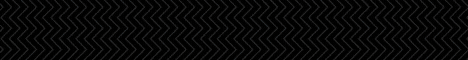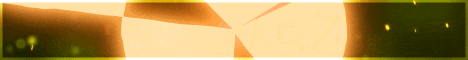Investor Level Bonuses
1. Admin Adjuster Plugin
2. Sales Letter Copy Templates - Ideas for the structure of your sales copy - One of the first "Copy Writing" mnemonic was AIDA - Attention, Interest, Desire, Action. But there are so many more working up to the 12 step and 21 step sales letter formula. This video takes you on trip through these and more mnemonics that will help you create a well structured, business attracting sales page.
3. Creating the Sales page in Screen flow - The whole product took 6 hours to create and used the training from the exceptional ScreenFlow Hero (
http://www.jumpoverto.com/sflow) and Iphone Hero (
http://www.jumpoverto.com/iphone) courses.
4. UNANNOUNCED BONUS: If you run a business that requires you to produce proposals then here is a slightly different way to use OptimizePress 2. Create more interactive proposals.
Download -
http://mir.cr/AEFGBLHO
Building Guru Pages
Watch as I walk through creating some of lovely designs from Guru Sales page.
Download -
http://mir.cr/006WFSLH
OP2 Templates
- Delivery Page Template | Suitable for more detailed download pages - where the download page is delivering video, downloads, tips in a bundle.
- Video Lesson Page Template | Deliver a video lesson as part of a mini-series for an autoresponder sequence.
- Video Lesson Page Template 2 | Deliver a video lesson as part of a mini-series for an autoresponder sequence.
- Webinar Replay Using Large In Built Countdown Template | Webinar Replay Page using built in countdown timer - facebook comments.
- Webinar Replay Using Smaller Built-In Countdown Template | Webinar replay template with a small counter using the OP2 count down timer - Add to Cart and Facebook comments
- Webinar Replay Using Alternative Countdown Plugin Template | This template uses the JCount Down Mega Pack from CodeCanyon – This is paid plugin ($12 at time of writing). It has the added benefits of being smaller than the built in count down and having an automatic redirect. Not for anyone who doesn’t understand wordpress shortcodes.
Download -
http://mir.cr/OFEFLEBR
Quick Tips
1. The Feature Box - Powerful Element that looks simple until you edit it a second time. It is a live editor inside a live editor. It produces nice boxed areas with different backgrounds. It really is a power tools. Now you've found it go play with it.
2. How to Change the Overall Layout - How To Change From Boxed Layouts To Full Width Layouts and back in simple steps.
The trick is to use the content template option in the live editor any copy the underlying layout and nothing else. This video shows you how.
3. Discover the Hidden OP2 Templates - We all love our optimizepress templates - Did you know there are some hidden templates. Watch the video to discover where they are hidden.
Download -
http://mir.cr/0N24CJFM
Extra Resources
1. The Cloud Pack - This zip contains several other colours of the clouds. The files ending with inv are the same colour but upside down. The colour codes for the backgrounds are as follows:
Purple: #431f4b Pink: #d56ec9 Light Blue: #6fcfff Green #d97848 Grey: #a45134 Dark Blue: #296999
2. The Pixelate Background Pack - This zip contains several backgrounds to use as row backgrounds - There are in two sizes. Those ending narrow are 1000x600 wide for templates that have a gutter down the side. Those ending wide are 2000 x 120 for templates with full width banding.
Download -
http://mir.cr/KC8H75OO
The Power User Guide
1. Introduction
2. Master The LiveEditor
3. Layouts - Rows and Columns (coming soon)
4. Simple But Effective Changes
5. Know Your Button Builder
6. Build a Library
Download -
http://mir.cr/0SKRBRYS
The Power User Templates
1. Introduction
2. Cut and Paste Template
The cut and paste template is not meant to be a usable template. It is designed to be kept open in a separate live editor window and using the row copy and paste feature bring in useful page elements and groups. Use this template as a starter and customise and add to.
3. Build Your Library Templates
The following templates give you a starting point to create frequently used pages like webinar replays, lesson pages and freebie delivery pages. Below are a couple of videos that help you customise the templates for your own requirements.
3.1 Customizing the Header
3.2 Merging Templates
4. Freebie Delivery Template
5. Lesson Template 1
6. Lesson Template 2
7. Webinar Replay 1
8. Webinar Replay 2
9. Webinar Replay 3
10. Curved Wood Optin
Optin Page using a curved wood background. Also included are the original wooden background image and other wood options. You will need to resize these to make them smaller enough to use. The high resolution version was included to give you more options on how it is used. [No Resale Rights Given]
Part 1 -
http://2bsrl414swau1jfrn023lenlbd2.wpeng...n_Page.zip
Part 2 -
http://2bsrl414swau1jfrn023lenlbd2.wpeng...SIZING.zip
11. Icon Set 1
Save using the built in icons in OptimizePress by using these icons. Lots of different sizes and options covering business and hobbies. All solid black on transparent background if you use the PNG version.
Here -
http://2bsrl414swau1jfrn023lenlbd2.wpeng...conset.zip
12. Online Tools to Use
If you need to create CSS gradients then try
http://www.colorzilla.com/gradient-editor/
To pick html colour codes use
http://www.w3schools.com/tags/ref_colorpicker.asp
Brilliant Background Image Creator at
http://bg.siteorigin.com/
Download -
http://mir.cr/OGVQKDQR 



![[Image: Omk38VD.jpg]](http://i.imgur.com/Omk38VD.jpg)