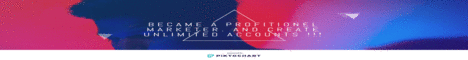| Search (advanced search) | ||||
Use this Search form before posting, asking or make a new thread.
|
|
09-05-2013, 05:36 AM
Post: #11
|
|||
|
|||
|
RE:
Yes "delsworld" is right don't try to put the file in your installation folder but use the software to import the file to restore company data.[b][/b]
(09-05-2013 03:46 AM)delsworld Wrote: I have windows 7 and np. What I did was put the serviceinvoice8.db file in a folder on my desktop so it was easy to locate. So when you restore company data you find that file and click on it. You DON'T take file and put it in the install directory.(09-05-2013 03:26 AM)PatcheZ Wrote: Thanks for the share chikfilet, but It doesn't work for me, running win7 and tried to put it (service8 file) in different spots (another partition, desktop etc used the existing file; service8 etc)but it wouldn't change the status of the prog from trial when I restart prog?? |
|||
|
09-05-2013, 08:19 AM
(This post was last modified: 09-05-2013 08:20 AM by cautiontapedmummy.)
Post: #12
|
|||
|
|||
|
RE: [GET] OFFLINERS Service Invoice Pro
Thank you!... ++5reps for you, today
 Quote: ... it might be better to code your links this way: ![[Image: 9XRY98j.jpg]](http://i.imgur.com/9XRY98j.jpg)
|
|||
|
09-05-2013, 09:00 AM
(This post was last modified: 09-05-2013 09:00 AM by BlueWaffle.)
Post: #13
|
|||
|
|||
|
RE:
Thanks! Rep Added, and here's a mirror (just in case, you never know!)
Magic Button :
Sharing is Caring! But so is MIRRORING and ADDING REP

|
|||
|
09-05-2013, 10:56 AM
Post: #14
|
|||
|
|||
RE: [GET] OFFLINERS Service Invoice Pro
(09-05-2013 08:19 AM)cautiontapedmummy Wrote: Thanks I was wondering how to do that since the thank you button was removed so was some of the code options to hide links. I will try to remember to do that next share or if I need to add more mirrors to this one. |
|||
|
09-05-2013, 04:47 PM
Post: #15
|
|||
|
|||
| RE: | |||
|
09-09-2013, 04:12 AM
Post: #16
|
|||
|
|||
|
RE:
Thanks, work like charm.....just follow the op instructions. install it on window7.
BR, Victor Lew |
|||
|
01-02-2015, 11:55 AM
(This post was last modified: 01-02-2015 11:59 AM by chipve.)
Post: #17
|
|||
|
|||
|
RE:
http://bidninvoice.com/software_catalog/...e/pro.html
no work.... (01-02-2015 11:55 AM)sahydian Wrote: http://bidninvoice.com/software_catalog/...e/pro.htmldownload: Magic Button : 
We're born alone, we live alone, we die alone. Only through our love and friendship can we create the illusion for the moment that we're not alone.
|
|||
|
01-07-2015, 06:00 AM
Post: #18
|
|||
|
|||
|
RE:
Software does not see the db file when try to open.
*** BBHF # 1 Forum! ***
*Read Rules: http://bestblackhatforum.com/Announcemen...st-27-2015 *Request Section: http://bestblackhatforum.com/Forum-Request-Section *Password? http://bestblackhatforum.com/Forum-Freebies |
|||
|
06-08-2015, 10:01 AM
Post: #19
|
|||
|
|||
RE: [GET] OFFLINERS Service Invoice Pro
(01-07-2015 06:00 AM)justmeagain Wrote: Software does not see the db file when try to open. How are you trying to open it? I just done this recently make sure you're selecting the correct restore function in the drop down you should be selecting the "restore company data" and go to the location where you saved the database file. You must be missing something in the steps. |
|||