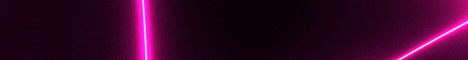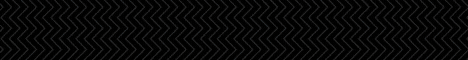
| Search (advanced search) | ||||
Use this Search form before posting, asking or make a new thread.
|
|
01-31-2013, 03:37 AM
(This post was last modified: 01-31-2013 03:41 AM by AnubisTCP.)
Post: #11
|
|||
|
|||
|
RE:
Installed on demo site, went fine.
Almost seems as though this is a data aggregator since you import csv file from a handful of sources. Anyone happen to have the tutorials for this thing? If you've participated in a group buy and had a good experience then let others know.
Click here for the Good GB thread. |
|||
|
01-31-2013, 03:41 AM
Post: #12
|
|||
|
|||
|
RE:
it works fine, good job thx
|
|||
|
01-31-2013, 03:49 AM
Post: #13
|
|||
|
|||
|
RE:
I still have to rip the vids...sorry. also darkjedis, I just installed this on 2 different domains to check and it works. Far as I know you have to do a search on Majestic, AHREFS or Open Site Explorer and use the free data. This plugin then goes out and checks the links provided manually and aggregates THAT data into pretty graphs and such thats very easy to digest. I'm running some trials now to see if its worth its salt to any of us.
|
|||
|
01-31-2013, 04:07 AM
Post: #14
|
|||
|
|||
|
RE:
Thanks original1,
I have never seen a plugin which I could not figure out myself...but this one I can't |
|||
|
01-31-2013, 04:29 AM
Post: #15
|
|||
|
|||
|
RE:
Ok their using EVS so I cant rip the videos so I'll explain the process here.
1. Find the site who ranks #1 for the keyword you want to rank for. 2. Go to http://www.opensiteexplorer.org and plug the URL of that site in and search. You need to sign up for a free account to get the best data 3. Change the filter to these options under the inbound links tab; Show ALL / links from ONLY EXTERNAL / pages to PAGES ON ROOT DOMAIN / and show UNGROUPED then click the filter button. 4. Click download .cvs and name it to whatever you want. 5. Inside plugin Click MY COLLECTIONS and add a collection, click the collection you just added the ADD NEW DOMAIN, use the domain of the #1 site again. Click that domain then ADD NEW CVS and upload the file from OSE and enjoy. 6. The processes for Majectic SEO and AHREFS are pretty much the same but I'll update this post with the exact process. |
|||
|
01-31-2013, 01:23 PM
Post: #16
|
|||
|
|||
|
RE:
Thanks theeoriginal1. Rep added
|
|||
|
01-31-2013, 09:00 PM
Post: #17
|
|||
|
|||
| More Mirrors (just in case) | |||
|
02-01-2013, 01:35 AM
Post: #18
|
|||
|
|||
|
RE:
How about capturing using jing :) nice share. +rep for you.
(01-31-2013 04:29 AM)theeoriginal1 Wrote: Ok their using EVS so I cant rip the videos so I'll explain the process here. |
|||
|
02-01-2013, 01:39 AM
Post: #19
|
|||
|
|||
RE:
(01-31-2013 04:29 AM)theeoriginal1 Wrote: Ok their using EVS so I cant rip the videos so I'll explain the process here.Thanks for the awesome share! A tip on the ripping... Stream Transport usually does the job on difficult to rip videos, rarely fails for me. http://www.streamtransport.com/
Minds are like parachutes - they only function when open.
 |
|||
|
02-01-2013, 02:20 AM
Post: #20
|
|||
|
|||
|
RE:
I upload the CSV file from opensiteexplorer but it has an error "Invalid File Type" anyone having this problem? :(
(01-31-2013 04:29 AM)theeoriginal1 Wrote: Ok their using EVS so I cant rip the videos so I'll explain the process here. |
|||