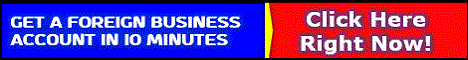| Search (advanced search) | ||||
Use this Search form before posting, asking or make a new thread.
|
|
02-19-2025, 03:05 PM
Post: #1
|
|||
|
|||
|
[GET] Microsoft Word Mastery: Become a Pro at Document Creation
Unlock the Full Potential of Microsoft Word with Expert Tips and Techniques
Rating: 4.6 out of 5 (250 ratings) 24,447 students 2.5 hours on-demand video What you'll learn - Familiarize yourself with the most common functions of Microsoft Word 2016 - Learn to create many types of documents in Microsoft Word 2016 - Learn to make full use of Microsoft Word 2016 - Build and Deliver Word Forms Requirements Access to Microsoft Word 2016 That's it! No previous experience needed! Description Transform how you create, format, and manage documents with Microsoft Word Mastery! This hands-on course is designed to take you from beginner to expert, equipping you with essential skills to create professional, polished documents for any purpose. Whether a student, professional, or entrepreneur, this course empowers you to use Microsoft Word effectively and efficiently. What You’ll Learn: Master the Basics: Navigate the Word interface, set up documents, and utilize essential features. Formatting Excellence: Apply styles, themes, and templates to craft visually appealing documents. Advanced Editing Tools: Automate tasks with macros, use advanced table tools and manage large documents seamlessly. Collaboration Skills: Track changes, add comments, and collaborate in real-time for efficient teamwork. Professional Touch: Design layouts, insert graphics, and integrate multimedia elements to create standout documents. Document Security: Protect your work with encryption, password protection, and sharing permissions. Why Choose This Course? This course combines in-depth tutorials with practical examples to ensure you gain real-world proficiency. From crafting simple letters to designing complex reports, you’ll quickly develop the confidence to tackle any Word project. Learn time-saving tips, keyboard shortcuts, and best practices to work smarter, not harder. Who Should Enroll? Students and professionals needing to create high-quality documents. Office administrators and freelancers looking to enhance their productivity. Anyone eager to unlock the full potential of Microsoft Word. Features: Step-by-step video lessons. Real-world projects and exercises. Lifetime access and downloadable resources. Dedicated support for all your questions. Enroll Now! Stand out with your document creation skills. Whether you’re preparing for work, school, or personal use, this course will make you a Microsoft Word expert. Click Enroll Now and start creating like a pro today! 4o Who this course is for: Those new to Microsoft Word 2016 Anyone wanting to be more productive at work using Microsoft Word 2016 Helpdesk professionals that support Word 2016 users Office managers needing to be more then just proficent with Microsoft Word 2016 Those wishing to expand their skill set with Microsoft Word 2016 https://www.udemy.com/course/microsoft-word-2016-for-everyone/?couponCode=00368A4D7114BB56FB12 |
|||