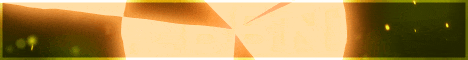| Search (advanced search) | ||||
Use this Search form before posting, asking or make a new thread.
|
|
01-19-2014, 07:31 AM
(This post was last modified: 01-19-2014 08:53 AM by taras.)
Post: #2
|
|||
|
|||
|
RE:
KEEP 2 SHARE and SECURE UPLOAD only required PREMIUM Download (Must pay) with UPLOADED you can just make a download every 3 hours and UMFILE give a File Error.
Appreciate all your work, but it's useless. Thanks |
|||