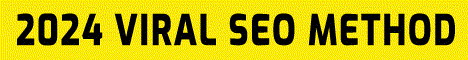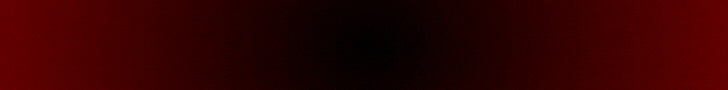
| Search (advanced search) | ||||
Use this Search form before posting, asking or make a new thread.
|
|
10-26-2012, 08:23 AM
Post: #11
|
|||
|
|||
RE:
(10-04-2012 08:14 PM)raptor91 Wrote: Yes, I've tested this too. There is no Save button to add a new source. Anyone knows how to solve this? I tried to find other sources on the web but unfortunately they are all the same...You have to select a Facebook page, that is all it will pull the information. Go to Facebook and do a search, get the name like "lolhappens", place it in the source and click on the link below the box to verify, if it is a good source then you will get the option at the bottom to Add Feed. |
|||
|
03-14-2013, 02:18 PM
Post: #12
|
|||
|
|||
|
RE:
How do i download this product?
|
|||
|
03-14-2013, 02:20 PM
Post: #13
|
|||
|
|||
|
RE:
I hit the thank button but it doesnt allow me to actually download the product?
|
|||
|
03-14-2013, 03:27 PM
Post: #14
|
|||
|
|||
| RE: | |||
|
08-04-2013, 11:50 PM
Post: #15
|
|||
|
|||
|
RE:
Thank you! Added mirror
 [hide]http://www.fileswap.com/dl/57KLuiDNAM/-m-axb-log-press-n-inj-a-af-fil-iate_v_1.8.1.zip.html[/hide] |
|||