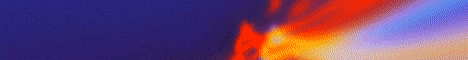
| Search (advanced search) | ||||
Use this Search form before posting, asking or make a new thread.
|
|
05-20-2014, 11:48 PM
Post: #21
|
|||
|
|||
|
RE:
I get this error
PHP Fatal error: require() [<a href='function.require'>function.require</a>]: Failed opening required '__DIR__/bootstrap/autoload.php' |
|||
|
05-22-2014, 01:09 PM
Post: #22
|
|||
|
|||
|
RE:
finally, i got it to work. thanks to bbhf. i found another thread it gave in full detail how to go about it. here is the link.
http://bestblackhatforum.com/Thread-GET-...ase?page=2 |
|||
|
05-22-2014, 06:52 PM
Post: #23
|
|||
|
|||
|
RE:
It looks like some of you are having problems, and I dont mind helping you out. I can also give you some simple changes you can make so your site will not look like the rest.
First off common problems... If you have read any literature about Laravel then you have tried to run Code: Composer UpdateAnother common install problem is server settings. You need to make sure things are setup right. It may be a little more trouble if your on a shared server and dont have access to all the settings files like php.ini. But if you are on a WAMP or LAMP stack its very easy. First go to your text editor or IDE and create a new php file phpinfo() make sure you have php 5.3 or higher installed with Mcrypt for the hashing and salting and what not... Its a good idea to have composer added to your system Path and if you dont have it installed then go get node.js and git install them and add to your sys path as well. Some other things you will want to have if your going to be doing anything in the web dev world is Vagrant with phupet. Xamp and EasyPHP-Dev-Server are good wamp/lamp options. And you must get phpStorm IDE it does everything and is worth the time it takes to set up Hope that helps some people and If anyone needs it I can throw up some info on how to customise this package . Great site, thanks for all the work... |
|||
|
07-06-2014, 03:05 AM
Post: #24
|
|||
|
|||
|
RE:
There's an update for MTDB.
Latest version is 2014 June 23 – Version 2.0. Do you have the latest one guys? |
|||
|
07-07-2014, 01:14 PM
Post: #25
|
|||
|
|||
| RE: | |||
|
07-07-2014, 03:32 PM
Post: #26
|
|||
|
|||
|
RE:
Please share the latest version.
|
|||
|
07-09-2014, 01:05 AM
Post: #27
|
|||
|
|||
|
RE:
Still works?
|
|||
|
07-09-2014, 06:28 AM
Post: #28
|
|||
|
|||
|
RE:
Great stuff TY repped
|
|||
|
07-19-2014, 05:00 AM
Post: #29
|
|||
|
|||
|
RE:
It looks like some of you are having problems, and I dont mind helping you out. I can also give you some simple changes you can make so your site will not look like the rest.
First off common problems... If you have read any literature about Laravel then you have tried to run Code: Composer UpdateAnother common install problem is server settings. You need to make sure things are setup right. It may be a little more trouble if your on a shared server and dont have access to all the settings files like php.ini. But if you are on a WAMP or LAMP stack its very easy. First go to your text editor or IDE and create a new php file phpinfo() make sure you have php 5.3 or higher installed with Mcrypt for the hashing and salting and what not... Its a good idea to have composer added to your system Path and if you dont have it installed then go get node.js and git install them and add to your sys path as well. Some other things you will want to have if your going to be doing anything in the web dev world is Vagrant with phupet. Xamp and EasyPHP-Dev-Server are good wamp/lamp options. And you must get phpStorm IDE it does everything and is worth the time it takes to set up Hope that helps some people and If anyone needs it I can throw up some info on how to customise this package . Great site, thanks for all the work... |
|||