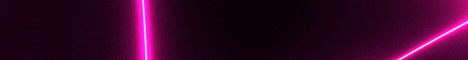| Search (advanced search) | ||||
Use this Search form before posting, asking or make a new thread.
|
|
09-29-2020, 02:27 PM
Post: #1
|
|||
|
|||
[GET] MASSIVE DOWNLOAD ALERT!
 MASSIVE DOWNLOAD ALERT! MASSIVE DOWNLOAD ALERT! MASSIVE DOWNLOAD ALERT! MASSIVE DOWNLOAD ALERT!  GET TONS OF SELECT DOWNLOAD LINKS FROM IGNORED (OPEN) AMAZON S3 BUCKETS (...But Don't Say I Didn't Warn You... You're Gonna Need a Much Larger Hard Drive!) ![[Image: LWR_Recording.png]](https://content.screencast.com/users/layna61524/folders/Capture/media/362c0193-3de7-461d-9934-3b6fc6f4cbbb/LWR_Recording.png) Leaky buckets! You wouldn't believe how many website creators leave their stuff all out in the open, for anyone to find them! Some people don't even know their "stuff" is exposed. Others don't seem to care because you can find their downloads again and again on multiple sites they own. I'm talking about their profit-producing assets like e-books and complete course module files! Besides cutting into their profits, these leaked contents make them vulnerable to dangerous information hacks because sometimes, many of their other important files, like site admin files or documents not intended for "public consumption" may show up because their bucket's got a hole in it! You can find some of download links with a simple web search using the s3.amazonaws.com link with a wild-card symbol (asterisk or star and dot - *.) in front to represent "whatever" the bucket name is. Try this, for example: *.s3.amazonaws.com copywriting pdf Sometimes, the bucket name might appear elsewhere in the link naming convention. Like this: s3.amazonaws.com/* copywriting pdf So try either ... or both in a Google search. You can switch the niche or category with anything you want or leave the file extension out completely to get more results. Of course, you will get a wide assortment of links back in the search engine results ... some of them good; others, not-so-good. So, you'll just need to follow the best ones but be careful what you click on (and keep your anti-virus updated and running). But I digress... In this share, I will post a few of the "untended" (or open) buckets I am aware of so you can grab what you want ... while you can. You will have the option to download: - e-Pub format e-books - Graphic images (png, jpg/jpeg) - Microsoft Word documents - Microsoft Excel spreadsheets - MP3 audio files - MP4 video files - PDF e-books and other documentation - Powerpoint Presentations - Rar or Zip (Archived files) Content includes just about everything from new product launching to joint-venture strategies ... from PLR to SEO ... from outsourcing to traffic-building ... from video creation to writing copy and everything in between! So let's get the party started...  You will need 3 tools to get the job done quickly and efficiently... (and, again, you'll probably need a much bigger hard drive once you begin to find open buckets on a regular basis). #1 - DOWNLOAD PROGRAM: Whatever tool you use to download files, use that, but it should be something that can handle a lot of files. I use Internet Download Manager (IDM) and JDownloader2. #2 - SITE RIPPER: Again, use whatever suits you but sIMplified has shared his site ripper and that's what I use exclusively. Below, I will post the link to the site ripper as well as the link to the thread where sIMplified offers the tool because there is a lot of "activity" over there with people sharing bucket names they have had success with. Lastly, you will need... #3 - AMAZON S3 BUCKET NAMES: Not just any bucket name, of course. I will share with you a list of untended (or neglected) Amazon S3 buckets. This means the folks who uploaded the contents to their S3 buckets did little or nothing to protect them from showing up in a site ripper tool like the one sIMplified shares at #2. These buckets aren't just leaking ... they're split down the middle and all their content is "on the floor." So I'm here with a digital sponge to sop it up and wring it onto your hard drive, if you want it. INSTRUCTIONS: Before you begin, please follow these instructions for best results (and to avoid posting sh*tty comments to the thread that this-or-that doesn't work). 1. [SKIP THIS IF YOU HAVE A DOWNLOADER] As a black-hatter, I am certain you have a download program that you're comfortable with but if yours is NOT an "accelerator" (ex: is able to handle large files without monitoring) you need to get one that is. So do yourself a favor now and download either IDM or JDownloader2. Or search Google for: download accelerator tool. Download, install and set it up, opened, on your computer before you move on to instruction #2. #2. Go to the link below to pull up the site ripper tool: sIMplified's Wordpress/Amazon S3 Site Ripper Tool: Magic Button : Here is the thread where you can read through all the posts on the thread. You need to do this because lots of people are sharing the bucket names they have found and work with the ripper tool: sIMplified's Site Ripper Supreme Thread: Magic Button : NOTE: Please rep sIMplified, too, because without his generous share, we would probably still be using the sad little ripper over at internetgeeks.com (that worked sometimes and other times, didn't). Besides that, THIS tool is a dual tool (that rhymes BTW!) --- simply click the button in the upper/green section of the site for Wordpress sites and the button on the lower/gray part for typing in the Amazon S3 "bucket name." If a bucket is not protected (unless there is an error in typing the bucket name), this little tool will find the links! For this share, we will be using the lower/gray section of the site ripper only. #3 - AMAZON OPEN BUCKETS: I have put a small list of Amazon S3 bucket names I used recently to get a mega-ton of downloads. I am sharing them here because I know that everything worked together, so you should have no problem at all getting the files. IMPORTANT NOTE: Some of the content in these buckets may be somewhat dated. Use your own discretion and pick the chaff from the wheat, so to speak. Depending on the category (ex: copywriting or writing in any specialization) you can download to your heart's content because it's an evergreen topic. AMAZON S3 BUCKET NAMES - Use the slider arm in the opened window below to see everything! Magic Button : From Website to Wealth Download Sneak-Peek ![[Image: LWR_Recording.png]](https://content.screencast.com/users/layna61524/folders/Capture/media/a3b1b68b-c7d9-449f-9150-fe07e6d65185/LWR_Recording.png) ========== HOW TO GET THE DOWNLOADS ========== If you need guidance, now I will walk you through the steps to getting the downloads. STEP 1: Open the site ripper tool by clicking the link above. Click on the gray section button that reads: ![[Image: LWR_Recording.png]](https://content.screencast.com/users/layna61524/folders/Capture/media/1a946367-0108-4084-96d4-343115fbd632/LWR_Recording.png) STEP 2: Go to the MAGIC BUTTON below where I have a list of bucket names. Choose one that best describes the topic/content you are interested in. Go back to the site ripper and type that bucket name into the FIRST text input field, labeled Bucket Name (not the second one, labeled Bucket Market). Then click the green SEARCH NOW button and wait for a few seconds. If nothing happens, try again. You may have copied and pasted the bucket name and I am not sure that works; you may need to type it in for best results. The blank, white screen should fill up with blue text download links. When that happens, move on to the next step... STEP 3: Pull up your download accelerator. For this instruction, I will be using Internet Download Manager. If you are using any tool other than IDM, follow the steps necessary for downloading with that tool. MAKE SURE YOUR DOWNLOADER IS INTEGRATED WITH YOUR BROWSER! This is required to get the links in the online site ripper to transfer into your download tool. Usually, this is easy. Just look in the settings menu for your browser and look for "add-ons" or "extensions" and go there. In the Search field, type IDM Integration or the name of your downloader. Some tools do not require browser integration. If you are using JDownloader2, you don't need to do this. Simply have JD2 opened for the next step. GET THE FILES from the site ripper tool to show up inside your downloader program. You can do this automatically or manually. AUTO: If your downloader is integrated with your browser, right-click anywhere in the white/blank area of the site ripper and scroll down to select DOWNLOAD ALL WITH IDM. Internet Download Manager will open and show all of the files inside. MANUAL: Begin at the very top and click your mouse in front of the first "http://" in the URL then scroll down to the bottom of the site ripper browser then click your mouse at the end of (.pdf) of the last URL. It doesn't matter if you happen to get a little bit of other words/symbols mixed in; download accelerators will parse out the links from all the blocks of text and let them show inside the downloader, read to transfer. STEP 4: Minimize the site ripper screen for now by clicking the minus ( - ) sign to make the screen go away. Bring up the downloader program so you can see all of the links. In IDM, you can see the links along with a check-box to the left (see image below): ![[Image: LWR_Recording.png]](https://content.screencast.com/users/layna61524/folders/Capture/media/173e7331-5e32-4ab6-a15a-6ca633a4e6fe/LWR_Recording.png) Click the buttons in the bottom of the panel to make any adjustments to these areas (see image above as a guide): - Decide where you want to save the files. I have chosen to save to my external HD (E:/) and I created a new directory and named it MrPrintables Dls (Mr Printables Downloads). I could also go within that directory to create separate sub-folders, if needed, to save similar or associated files within the larger whole, such as files connected to a specific course of instruction. - Decide if you want to keep website or html files from showing in the list. Oftentimes, it is of no benefit to download the website's administrative files such as javascript files, html pages, Terms of Service info, etc. In IDM, you can get rid of them by clicking the HIDE HTML tick-box. In the image above, I have that checked, so that only the PDFs are showing. - Decide what you want to download. This is an example of a massive download. The image above is merely a snippet of what's inside the entire bucket. It can be tempting to grab everything and run out of space on your hard drive. I advise you to read the descriptions for each file and decide if it is something you really want or need. If you want everything, click the CHECK ALL button in IDM and all of the tick-boxes along the left column for each file will be checked. You can always go back and un-tick ones you don't want. For me, it is just easier to dump everything into IDM and then read through the File Description (last column). I can then select batches of files and delete them because I don't want or need them, based on content description (titles, dates, file extension or other criteria). When you have completed all the settings adjustments you need to make in IDM, you're ready to transfer the files to your IDM downloader. Click the "OK" button and that's all done. But you're not finished yet ... open the minimized IDM program again. This time, you will see the user interface. It looks a little different than the download organizer... ![[Image: LWR_Recording.png]](https://content.screencast.com/users/layna61524/folders/Capture/media/024b7dfa-728e-416d-994d-255a042f9d6c/LWR_Recording.png) You can see a partial listing of the files, their respective size, along with a detailed description of each file. You can go over everything and decide if you want to eliminate anything and delete it by selecting, right-clicking and choosing DELETE. Otherwise, once you are ready to start the process, in the MENU (along the top of the panel) go to: DOWNLOADS > START QUEUE. The downloads will begin automatically. Batches of files will show as COMPLETE in the STATUS column until everything in the queue is processed. At the end, you can select to DELETE ALL DOWNLOADS (the blue folder icon that is sixth from the left of the screen in IDM) to clear your queue. All the downloads will remain where you originally saved them. Now, you can repeat the process by selecting another Amazon S3 bucket to get more downloads! And here are a few extra links I would like to toss in for you, just for reading through all this... ========== LAYNA'S LAGNIAPPE ========== There's a lotta links in these 3 MAGIC BUTTONS but don't let that overwhelm you. Just select the whole block of text, right-click and let your download accelerator take over ... but you must have browser integration for that to happen. The following links are more suited to beginners. If you need guidance with anything from setting up your website, writing copy, building a list. writing content, or generating traffic, etc., you may benefit from these links. #1 IM HOW-TO VIDEO SERIES Magic Button : #2 SUPER SALES MACHINE - $100K a MONTH BLUEPRINT SERIES Magic Button : #3 SUPER SALES MACHINE - E-BOOK DOWNLOADS Magic Button : VIRUS TOTAL: Please run a local scan on anything you download. If you're seeing this post anywhere other than bestblackhatforum.com or being shared by anyone other than Layna61524, then that's where/who THEY TOOK IT FROM! Please help me to keep this share "clean." Let me know which links are no longer working and I will quickly remove them. If you have a question about any of this, please send me a PM. If I can help, I will ... and if I think others can benefit from my response to you, I may post it here (properly edited for public view, of course).  for reading! Layna61524 |
|||
|
09-29-2020, 10:47 PM
Post: #2
|
|||
|
|||
|
RE: [GET] MASSIVE DOWNLOAD ALERT!
Bookmark this!
Thanks @Layna61524 for another great tip! Rep+++ |
|||
|
09-29-2020, 10:49 PM
Post: #3
|
|||
|
|||
|
RE: [GET] MASSIVE DOWNLOAD ALERT!
Thanks a ton Layna!!!
|
|||
|
09-30-2020, 02:25 AM
Post: #4
|
|||
|
|||
|
RE: [GET] MASSIVE DOWNLOAD ALERT!
You're welcome. Enjoy!
 Layna61524 |
|||
|
10-01-2020, 09:50 PM
Post: #5
|
|||
|
|||
| RE: [GET] MASSIVE DOWNLOAD ALERT! | |||
|
10-02-2020, 09:10 AM
Post: #6
|
|||
|
|||
|
RE: [GET] MASSIVE DOWNLOAD ALERT!
@taharoyal52: I think you just did. And you're very welcome, my friend. Enjoy the share.
 Layna61524 |
|||
|
10-02-2020, 09:29 AM
(This post was last modified: 10-02-2020 09:46 AM by Znj1377.)
Post: #7
|
|||
|
|||
|
RE: [GET] MASSIVE DOWNLOAD ALERT!
Layna61524 4 President of COMMUNITY FOR BBHF!!!!!
|
|||
|
10-02-2020, 09:31 AM
Post: #8
|
|||
|
|||
|
RE: [GET] MASSIVE DOWNLOAD ALERT!
Omni Dude can we vote her in? :D
|
|||
|
10-02-2020, 09:58 AM
Post: #9
|
|||
|
|||
|
RE: [GET] MASSIVE DOWNLOAD ALERT!
Good stuff!
 MAX reps! MAX reps!
|
|||
|
10-02-2020, 10:55 AM
Post: #10
|
|||
|
|||
| RE: [GET] MASSIVE DOWNLOAD ALERT! | |||







![[Image: Layna-250.png]](https://i.ibb.co/WckLKvX/Layna-250.png)