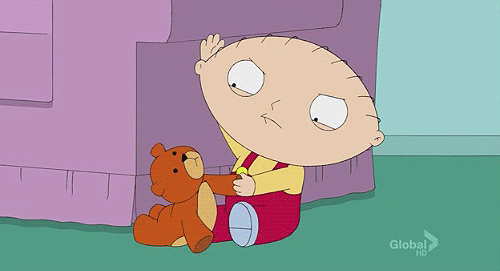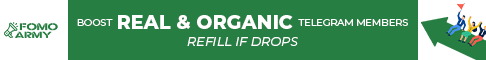| Search (advanced search) | ||||
Use this Search form before posting, asking or make a new thread.
|
|
07-12-2016, 07:01 PM
Post: #1
|
|||
|
|||
[GET]M4VGear DRM Media Converter 4.2.0 Multilangual Mac OS X
![[Image: 12ef6d8b94947d46b5db560e4fa257f8.jpg]](http://i79.fastpic.ru/big/2016/0712/f8/12ef6d8b94947d46b5db560e4fa257f8.jpg) An intuitive and powerful Mac OS X application for converting DRM protected videos from your iTunes library to the DRM-free MP4 format. Some iTunes videos, TV shows and music videos are protected by digital rights management (DRM) in order to prevent illegal distribution and transfer between devices. To remove the DRM protection from iTunes M4V videos, you need a specialized 3rd party application, such as M4VGear.A Powerful DRM Media Converter for Mac – Keep AC3 5.1 audio and all multilingual subtitles and audio tracks. – 20 faster speed to remove DRM from iTunes purchased and rental videos. – Strip iTunes DRM and Convert M4V to MP4, MOV, AVI, MP3, etc. – Preserve 100% original quality. Support batch conversion. Keep 5.1 Audio and Subtitles M4VGear can keep AC3 Dolby 5.1 audio when removing DRM from iTunes videos, which is what our competitors cannot do. Besides, Multilingual subtitles and audio tracks of iTunes videos can also be saved with this powerful DRM Removal software. 20X Faster to Remove DRM M4VGear adopts an innovative DRM decrypting technique which makes it the fastest DRM remover in the world and capable of removing DRM from both iTunes purchased and rented videos including movies, TV shows and music videos at 20X faster speed. Generally, you can remove DRM from a 2-hour movie in about twenty minutes. Support Many Output Profiles M4VGear can convert iTunes M4V videos to lots of DRM-free video and audio formats such as MP4, MOV, MP3, AAC, etc. Besides, M4VGear also supports outputting iTunes videos to mobile devices like iPhone SE, iPhone 6s and 6s plus, iPad mini 4, Samsung devices, Google Nexus series and etc. Preserve 100% original quality M4VGear is capable of retaining 100% original quality when removing DRM from iTunes videos(including iTunes Extras). In other words, you can get lossless output videos by M4VGear once the conversion is finished. Batch conversion is supported as well. You can convert several videos at one time. Compatible with OS X EI Capitan 10.11 and iTunes 12.3 M4VGear is completely compatible with Mac OS 10.7, 10.8, Mavericks 10.9, Yosemite 10.10 and EI Capitan 10.11 and the latest iTunes 12.3, and will constantly be upgraded for each new system and iTunes. You will not worry about compatible issue of M4VGear DRM Media Converter with your latest Mac OS and iTunes. New in version 4.2.0 Support converting iTunes Extra. Support more popular output devices such as Apple TV 4, Samsung Galaxy S6, Samsung Galaxy S7, iPhone 6S, iPhone 6S plus, iPhone SE. Fix the problem that the program got stuck while conversion under Mac OS X 10.11 in some circumstance. Fix some minor bugs Requirements: Mac OS X 10.8 and 10.9 and 10.10 and 10.11 Language: English, Dutch, French, German, Italian, Japanese, Portuguese and Spanish SP Magic Button : DL Magic Button : VT Magic Button : If link don't work or something, don't freak out leave comment and i will upload on another host. This is premium link and should work i tested it ;) Leave comment if you like my shares, this keep me motivated to share :) ![[Image: 4ee0450d7783e8ff60aa3df0e0f2af71.gif]](http://i72.fastpic.ru/big/2015/0609/71/4ee0450d7783e8ff60aa3df0e0f2af71.gif)
|
|||