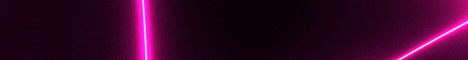| Search (advanced search) | ||||
Use this Search form before posting, asking or make a new thread.
|
|
05-28-2017, 06:30 AM
Post: #1
|
|||
|
|||
[GET] LiveLessons - Excel VBA and Macros (2010) with MrExcel (Bill Jelen)
![[Image: BCRLLVBA.jpg]](http://www.mrexcel.com/BCRLLVBA.jpg) Excel VBA and Macros with MrExcel Video Training DVD by Bill Jelen DVD includes: 7+ HOURS OF VIDEO INSTRUCTION BOOK SUPPLEMENT WITH NOTES FROM EACH LESSON SKILLS YOU CAN LEARN IN 15 MINUTES OR LESS Learn the skills you’ll need to automate routine tasks with Excel! In Excel VBA and Macros with MrExcel, renowned Excel instructor and author Bill Jelen (MrExcel) teaches all the skills you’ll need to automate virtually any routine task with Excel and build powerful Excel macros! This package brings together nearly eight hours hours of personalized, expert video training: 50 quick, practical video lessons that demonstrate all the skills you’ll need to successfully use both the Excel macro recorder and the Visual Basic for Applications development environment. LiveLessons are video courses on DVD with a book supplement, that are organized into bite-sized, self-contained sessions – you’ll learn key skills in as little as fifteen minutes. You’ll learn one step at a time, at your own pace – using hands-on examples that reflect realistic challenges and showcase Excel’s remarkable capabilities. Along the way, Jelen will take you from the absolute basics through PivotTables and data filtering. Click here to order! Delivers the power of the best classroom training! Excel VBA and Macros with MrExcel delivers the power of the best classroom training at a small fraction of the cost. If you don’t have time to read a huge book on Excel macros and scripting, this is exactly what you’ve been searching for! Each lesson begins with well-defined learning objectives and ends with comprehensive summaries, which help you track your progress. Follow along as your trainer shows you how to make the most of Excel’s macro recorder and its powerful VBA development environment! About the Author: Bill Jelen is the host of MrExcel.com and the author of 24 books on Microsoft Excel, including Special Edition Using Microsoft Office Excel 2007, Pivot Table Data Crunching for Microsoft Office Excel 2007, VBA and Macros for Microsoft Excel, Excel Gurus Gone Wild, Excel for Marketing Managers, and Guerilla Data Analysis Using Microsoft Excel. He has made more than 60 guest appearances on TechTV with Leo Laporte and was voted guest of the year on the Computer America radio show. He has produced more than 900 episodes of his daily video podcast “Learn Excel from MrExcel.” Bill will entertain you while showing you the powerful tricks in Excel. Before founding MrExcel.com in 1998, Jelen spent 12 years in the trenches as a financial analyst for the accounting, finance, marketing, and operations departments of a publicly held company. Since then, his company has automated Excel reports for hundreds of clients around the world. The website answers more than 30,000 questions a year–for free–for readers all over the world. Jelen joins us from Akron, Ohio. Table of Contents: Part 1: Recording Macros Lesson 1: Enable Developer Tab and Adjust Macro Security Lesson 2: Recording your first macro Lesson 3: Running a Macro Lesson 4: Using Relative References Lesson 5: Dealing with a variable number of rows Lesson 6: Never use AutoSum Lesson 7: Saving and Later Opening a Macro: Trust Center Settings Part 2: The VBA Editor Lesson 8: The Project Explorer, Code Pane, and Properties Window Lesson 9: VBA Help Lesson 10: The Object Browser Lesson 11: Debugging Tools - Step through code Lesson 12: The Immediate Pane Lesson 13: The Watch Window Lesson 14: Debugging Tools - Breakpoints Part 3: VBA Parts of Speech Lesson 15: Soccer Analogy Lesson 16: Regular Variables Lesson 17: Object Variables Lesson 18: Better Ways to Refer to Cells Lesson 19: Declaring Variables and Scope Part 4: Making Decisions Lesson 20: Simple If Then Lesson 21: If Then Else Lesson 22: Case Select Part 5: Looping Lesson 23: Find the last row in the data set today Lesson 24: The basic For-Next Loop Lesson 25: Typical Loop Example Lesson 26: Loops when you have to delete Lesson 27: Loops to do every other row Lesson 28: Other loops like While, Do, etc Lesson 29: The VBA Loop: For Each Part 6: Dealing with Multiple Worksheets and Workbooks Lesson 30: Creating new Worksheets Lesson 31: Creating new workbooks Lesson 32: Looping through all files in a folder Lesson 33: Combining All Files in a Folder Part 7: Formulas and VBA Lesson 34: Entering Formulas in a Worksheet - A1 Lesson 35: Entering Formulas in a Worksheet - R1C1 Lesson 36: Using an Excel Function in your Code Lesson 37: Creating a User Defined Function Part 8: Power Tools Lesson 38: Advanced Filter Lesson 39: Filter instead of Looping Lesson 40: Pivot Tables Lesson 41: Charts Lesson 42: Event Handler Macros Part 9: Interacting Lesson 43: Interacting Msgbox, Statusbar, InputBox Lesson 44: GetOpenFileName, GetSaveAsFileName Lesson 45: Userforms Lesson 46: Error Handling Lesson 47: Application.DisplayAlerts Lesson 48: Application.ScreenUpdating Part 10: Best Practices Lesson 49: Two Workbook-System: Code Workbook and Data Workbook Lesson 50: Cleaning up Recorded Code Product Details: DVD-ROM: 7 Hours, 50 Minutes Booklet: 144 pages Publisher: Que; 1 Pap/DVD edition (April 14, 2009) ISBN-10: 0789739380 ISBN-13: 978-0789739384 Price: $49.99 System Requirements: OS: Windows 98, 2000, XP, and Windows Vista; Mac OS X; versions of Linux with the Flash 8 Player or later. Multimedia: DVD drive, an 1024x768 or higher display, and a sound card with speakers. Computer: 500MHz or higher, 128MB RAM or more Download: Code: https://mega.nz/#!ncgTnAaZ!lZIXi2jKipQ2Zq8SMd1X2Mwmsqa_JUOzrjuCL4_9I7ESize: 3.43GB
|
|||
|
05-29-2017, 02:34 AM
Post: #2
|
|||
|
|||
|
RE: [GET] LiveLessons - Excel VBA and Macros (2010) with MrExcel (Bill Jelen)
Appreciate! Thanks.
|
|||
|
01-11-2018, 01:39 AM
Post: #3
|
|||
|
|||
|
RE: [GET] LiveLessons - Excel VBA and Macros (2010) with MrExcel (Bill Jelen)
thanks for sharing this !
|
|||
|
06-02-2018, 08:25 PM
Post: #4
|
|||
|
|||
|
RE: [GET] LiveLessons - Excel VBA and Macros (2010) with MrExcel (Bill Jelen)
Thanx very much for the share.Appreciate the efforts.Max reps.
|
|||