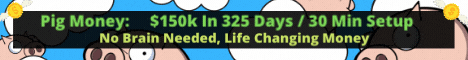| Search (advanced search) | ||||
Use this Search form before posting, asking or make a new thread.
|
|
11-19-2024, 01:34 AM
Post: #1
|
|||
|
|||
|
[GET] Learning Microsoft Word through an Exciting Book Project
Learn Microsoft Word fast and easy through a book project
Rating: 4.4 out of 5 (44 ratings) 5,773 students 2 hours on-demand video Description Welcome to "Learning Microsoft Word through an Exciting Book Project." This course is tailor-made for individuals who aspire to effortlessly grasp the most essential tools and configurations in Microsoft Word, all within the engaging context of a practical project – formatting a book. While this course does not aim to prepare students for a Microsoft Word certification, it empowers you with the knowledge and self-confidence necessary to create a well-structured book, a skill that's invaluable for copywriters and professionals across various fields. Throughout this course, you will gain a comprehensive understanding of the fundamental structure of a book. We will begin by creating a document that adheres to the typical structure of a book. Along this educational journey, we will learn the most indispensable features of Microsoft Word for this purpose, covering topics such as fonts and formatting options, indentation and spacing, image and table handling, headers and footers, titles and headings, table of contents, bibliography, and even the insertion of book covers. Prepare to embark on an exciting book project that will not only enhance your proficiency with Microsoft Word but also offer you the opportunity to experience the magic of this versatile software in a whole new light. Course Highlights: Introduction Course Overview Course Objectives Meet your Instructor Book Structure Book Structure demonstration Microsoft Word Environment Inserting automatically text to use it for formatting Font Configurations Ruler, Margins, indentation Inserting Pictures and Tables Inserting captions Chapter headings Headers and footers Table of contents List of figures List of tables Insert pages and covers to complete the book Who Should Enroll: Anyone interested in practical, hands-on learning of MS Word through a project Students and Academics Graphic Designers Freelance Writers and Editors Self-Publishing Enthusiasts Authors and Writers Project and Product Managers Managers and Directors Computer Users Course Benefits: The course "Learning Microsoft Word through an Exciting Book Project" offers participants a multifaceted set of benefits, including the acquisition of advanced Microsoft Word skills, hands-on learning through the creation of a complete book project, the ability to manage references and citations, increased productivity, and the potential for career enhancement. This course is flexible, allowing self-paced learning, providing participants with practical knowledge and a tangible book project that can be both creatively fulfilling and professionally advantageous. https://www.udemy.com/course/learning-microsoft-word-through-an-exciting-book-project/?couponCode=22DEAE245DFC40F8AF24 Enjoy! |
|||