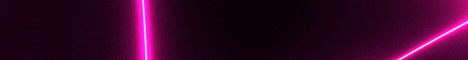| Search (advanced search) | ||||
Use this Search form before posting, asking or make a new thread.
|
|
07-09-2025, 04:19 AM
Post: #11
|
|||
|
|||
|
RE: [GET] Kieran Drew - 7 Steps to Digital Freedom: How to Build Your Online Business By Writing Online
thank you + reps. hope you are well
|
|||
|
07-14-2025, 04:33 AM
Post: #12
|
|||
|
|||
|
RE: [GET] Kieran Drew - 7 Steps to Digital Freedom: How to Build Your Online Business By Writing Online
thank you for this
|
|||