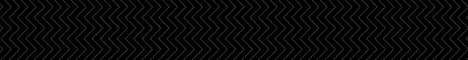| Search (advanced search) | ||||
Use this Search form before posting, asking or make a new thread.
|
|
01-06-2013, 06:22 AM
Post: #1
|
|||
|
|||
|
[GET] JVZoo Instant Commission Affiliate Plugin
products from the JVZoo marketplace to your blog posts.Download the plugin by code embedded into the “Join JVZoo” link in thesettings. To get your branded version of the plugin, login to JVZoo and click “My Account”.You choose where the product feed will go on your site. Choose between in the page header, above the blog post, below the blog post, in the page footer, or even set it to only show on specific posts. You can see the plugin in action at the bottom of this post.[size=large]Anytime a viewer clicks and purchases a product, you get instant commissions to your PayPal account. Also, if a user clicks on the JVZoo logo and registers, you are credited with the referral, which means more money.[size=large]See the plugin in action on my blog. Click that link.
.[*][size=large]On the right side of the Settings page, fill in your JVZoo Affiliate ID. (If you do not know what your Affiliate ID is, log into your JVZoo account and click “My Account”. It will tell you there.) Tell the system how many affiliate links to display. Click “Update settings” when you are finished. .[size=large] ![[Image: settings.jpg]](http://ebrianrose.com/wp-content/uploads/2011/12/settings.jpg) .[*][size=large]At the top left of the page, you will see a field to name your feed. You can type whatever you want here. . ![[Image: heading.jpg]](http://ebrianrose.com/wp-content/uploads/2011/12/heading.jpg) .[*][size=large]Below the heading field, you will see a list of JVZoo products that you are approved to promote. Check the box next to each product you want to randomly display in your feed. If you have not yet been approved for any products, none will appear. In this case, you should go back to JVZoo, click the “Affiliate” tab, then “Find Products”. Each product requires you to request your affiliate links. Once you have been approved for links, go back to the plugin settings page and check some boxes. . ![[Image: chooseproducts.jpg]](http://ebrianrose.com/wp-content/uploads/2011/12/chooseproducts.jpg) .[size=large]That’s it! You’re done! The JVZoo affiliate feed should now appear on your blog posts. This plugin also creates a widget that you can use in the sidebar.[size=large]Note: If you have caching turned on, then you might have to turn it off or delete the current cache to see the feed right away.[size=large]You must have an affiliate acccount at JVZoo.com to use this plugin. If you do not have one, get one now. It is free.[size=large]New Installation[size=large]* Upload jvzoo-ad-manager-v1.zip to the /wp-content/plugins/directory * Activate the plugin through the ‘Plugins’ menu in WordPress * Add your JVZoo Affiliate credentials to the ‘JVZoo Ad Manager’ settings page * Set your Feed Heading (optional), Referral Link, Affiliate Id, Number of Items to display, and Default Display Location.[size=large]A widget is also available by clicking Appearance > Widgets[size=large]Detailed instructions can be seen in this video:[url=http://www.youtube.com/watch?v=43RcP3tcFag][size=large]http://www.youtube.com/watch?v=43RcP3tcFag[size=large] [size=large] Magic Button : Be Like REPS.. it's just 1 Second task - Click REP Button -
![[Image: tnx.gif]](https://bestblackhatforum.com/images/smilies/tnx.gif) |
|||