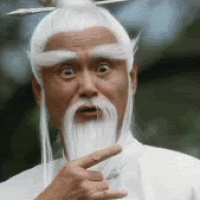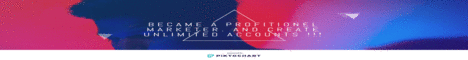| Search (advanced search) | ||||
Use this Search form before posting, asking or make a new thread.
|
|
12-31-2014, 08:58 AM
Post: #51
|
|||
|
|||
RE:
(12-31-2014 04:24 AM)massengo Wrote:(12-31-2014 01:39 AM)fsobra Wrote:press save button, then it will work(12-29-2014 10:51 AM)massengo Wrote: everything seems to work nice in v2.0.2 thank you. but the squeeze page of instabuilder, does not save the email. the form does not show the tag method="post" I used forms, mailchimp, arpreach, mymail and mailwizz, and it is the same problem. the bug pictures links: View error version of wordpress 4.1 help guys |
|||
|
01-02-2015, 01:32 AM
Post: #52
|
|||
|
|||
RE:
(12-31-2014 08:58 AM)fsobra Wrote:maybe it's stupid question(12-31-2014 04:24 AM)massengo Wrote:(12-31-2014 01:39 AM)fsobra Wrote:press save button, then it will work(12-29-2014 10:51 AM)massengo Wrote: everything seems to work nice in v2.0.2 but have you tried this https://farm8.staticflickr.com/7531/1613...aa01_o.png |
|||
|
01-02-2015, 03:03 AM
Post: #53
|
|||
|
|||
RE:
(01-02-2015 01:32 AM)massengo Wrote:(12-31-2014 08:58 AM)fsobra Wrote:maybe it's stupid question(12-31-2014 04:24 AM)massengo Wrote:(12-31-2014 01:39 AM)fsobra Wrote:press save button, then it will work(12-29-2014 10:51 AM)massengo Wrote: everything seems to work nice in v2.0.2 Yes, my friend, that's what I did. But it does not put the tag method = "post" in the form / optin, so it does not save the email in my autoresponder. see link images, I have done the test online and offline with wordpress 4.1, only with instabuilder plugin and it still fails.  Thanks. Thanks.
|
|||
|
01-02-2015, 03:08 AM
(This post was last modified: 01-02-2015 03:09 AM by Spunky123456.)
Post: #54
|
|||
|
|||
RE:
Quote:But it does not put the tag method = "post" in the form / optin, Have sent you a PM |
|||
|
01-02-2015, 06:22 PM
Post: #55
|
|||
|
|||
|
RE:
g'd'bain of my existence this plugin...canta guy be hungover in piece :D/ it is quite possible i commented out this "post" tag like a numpty, or theres some short circuit going on.
The live link to DL the latest seems to have died, but if u manage to get ur hands on it, u can lieterally copy and paste over my release and it "Should" still be activated, hopefully amending whatever is wrong with it. ive been wanting to share latest fr a while but its a HEADACHE to upload such things on my bush-internet (powered by a farm of hamsters on their wheels). also giving me migraine is ive integrated the pro addon into it now, and its not mine to share. (GB). Get latest copy of the plug, il give u the two or three modded files u can copy and paste over and bobs ur uncle. |
|||
|
01-02-2015, 06:25 PM
Post: #56
|
|||
|
|||
|
RE:
if u do find the new link to PLug dont share it here, as it will die again, just rather take the time, and make a mirror of it (even th0ugoh its not nulled) just for everyonoe to get the lean 45mbish base plug. give me a poke when u do, if i dont post it first.
|
|||
|
01-02-2015, 09:15 PM
Post: #57
|
|||
|
|||
|
RE:
@Loomy
I don't understand what are you trying to say... would you like me to upload latest version so you can null it thanks regards |
|||
|
01-02-2015, 11:01 PM
Post: #58
|
|||
|
|||
|
RE: Last attempts
I added manually via chrome inspector object method "POST" on the form (method="post").
And the squeeze page worked perfectly. View images in the link: LINK-ERROR So the problem is "Instabuilder does not generate optin processing the tag(METHOD="POST")". - I checked my settings - I changed the license. - I tested online and offline installation. - Clicked several times in the save button. - Wordpress 4.1, mailchimp, arpreach, mailwizz and mymail. Suggestions please?  My last attempts, going back to the instabuilder 1.8 running on my site. Anyway, thanks guys. Instabuilder 2 is a great sharing. |
|||
|
01-10-2015, 05:13 AM
Post: #59
|
|||
|
|||
|
RE:
Hello FSOBRA,
Sorry for the newbie question but I was able to manually add the method="POST" via chrome inspector. The file worked once. But every time I load it, the file reverts back WITHOUT the method = "POST". How can I make the change permanent? Thanks, LINO |
|||
|
01-10-2015, 11:15 AM
Post: #60
|
|||
|
|||
|
RE: My Solution.
Hi magiclino,
Follow my solution, replace the attached file. - Just added a line of code in the file. - LINK FOR DOWNLOAD FSOBRA  (01-10-2015 05:13 AM)magiclino Wrote: Hello FSOBRA, |
|||