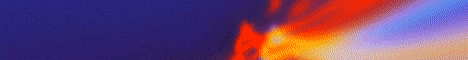| Search (advanced search) | ||||
Use this Search form before posting, asking or make a new thread.
|
|
06-23-2012, 01:41 AM
Post: #1
|
|||
|
|||
|
[GET] Images Made Easy by James J. Jones
You'll learn:
What exactly does "Royalty Free" mean? How to read and understand the Creative Commons License information... You can't always use an image as is EVEN under Creative Commons. Learn what you need to do to use the image. How to read the Jargon in the Creative Commons License. What are "Invariant Sections" and how does this restrict you? What does it mean when it says... "No Front Cover Text or no Back Cover Text?" Does that mean you can't use the image as a cover? (The answer is: absolutely You Can Use it. As long as you follow my directions in the video) Using Flickr.com for images? Be careful! Not all images there can be used! You have to check to make sure the rights are released for you to use the images. I'll show you exactly how to do this quickly and easily. What you should ALWAYS do with every image BEFORE you use it. Always, always, always do this to avoid the problems I had with Getty Images. Watch over my shoulder as I find completely free royality free images for one of my Kindle eBooks using two different sites. I'll explain every detail to you as I walk you through the process. What about getting images from the so called "free image" sites? I've got that covered too! I'm also going to include a reference guide where I've dissected the Terms of Service of the most popular image sites and tell you how they apply to ebooks. So you'll know which of these image sites you can use for your ebooks. Get both the "Images Made Easy" video AND the Image Site Reference Guide for only $7. Bonus: Fiction Covers Made Easy I have to admit... I don't have an artistic bone in my body! BUT, I have have figured out an amazing simple technique for creating amazingly stunning covers in less than ten minutes! Sales page Code: http://imagesmadeez.com/Direct Download Magic Button : Please Make Mirrors. 
Recovery Bot
Magic Button : |
|||
|
06-23-2012, 01:41 AM
Post: #2
|
|||
|
|||
|
RE: [GET] Images Made Easy by James J. Jones
Mirror
Magic Button :
Recovery Bot
Magic Button : |
|||
|
06-23-2012, 01:42 AM
Post: #3
|
|||
|
|||
|
RE: [GET] Images Made Easy by James J. Jones
S3 links :)
Magic Button :
Recovery Bot
Magic Button : |
|||
|
06-23-2012, 01:43 AM
Post: #4
|
|||
|
|||
|
RE: [GET] Images Made Easy by James J. Jones
If you want more material use S3 Ripper. Bucket name is [spoiler]'netresultsproducts' [/hide]without apostrophes.
Recovery Bot
Magic Button : |
|||
|
06-23-2012, 01:43 AM
Post: #5
|
|||
|
|||
|
RE: [GET] Images Made Easy by James J. Jones
Recovery Bot
Magic Button : |
|||
|
06-23-2012, 09:46 AM
Post: #6
|
|||
|
|||
|
RE: [GET] Images Made Easy by James J. Jones
More mirrors
Name : FreeandPaidImageSources.zip Size : 18 MB Magic Button : FOR MVP (moneyvipprogram.com) ONLY!
MVP Courses you wanted to be Reuploaded and should remain INSIDE MVP! Post here! Code: https://moneyvipprogram.com/forumdisplay.php?fid=73 |
|||
|
06-29-2012, 04:18 PM
Post: #7
|
|||
|
|||
|
RE:
how about this - 'netresultsvideos'
|
|||
|
06-08-2013, 01:21 PM
Post: #8
|
|||
|
|||
|
RE:
where is the Image Easy.exe file?
|
|||
|
06-08-2013, 01:36 PM
Post: #9
|
|||
|
|||
|
RE:
Yeah were is the file??
|
|||
|
06-10-2013, 09:44 AM
Post: #10
|
|||
|
|||
| RE: | |||