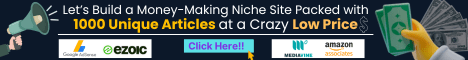| Search (advanced search) | ||||
Use this Search form before posting, asking or make a new thread.
|
|
09-07-2021, 03:17 AM
(This post was last modified: 09-07-2021 03:18 AM by berlinerin.)
Post: #1
|
|||
|
|||
|
***(GET)*** IOS 14 App Icons
Instructions
Step 1: Downloading Your Icon Pack - The files are available to download for Google Drive - Click the link to access the files Code: https://drive.google.com/drive/folders/1-Ce8Yb4wE2ssBoIKlFZZsDkyQyHyzkk2?usp=sharingStep 2: Installing The Icons - Open the shortcuts app on your iPhone/iPad. - Tap on the '+' on the top right to add a new shortcut - Tap on the '+ Add Action' button to add a new shortcut - Type in 'open app' to the search bar - Select the 'Open App' option (the icons with colored squares) - Tap 'choose' and select the app you would like - Tap the ellipse icon (blue circle with 3 dot, top right of screen) - Enter the name of the app in the shortcut name section Instructions - Select 'add to home screen' - Rename 'New Shortcut' to app name - Select the purple shortcut icon on the right of the typing bar - Select 'choose photo' or 'choose file' and upload the icon cover photo for your app - Tap 'Add' in the top right corner of the screen - Tap 'Done' - Your new icon will be added to your homescreen! Enjoy 
____________________________________________________________
✨⭐⭐️️  ⭐⭐️️✨ ⭐⭐️️✨____________________________________________________________ ✨ OPEN A NEW ETSY SHOP WITH THIS FREE 40 LISTINGS FOR 4 MONTH! https://etsy.me/3MVv7ZI ✨ |
|||