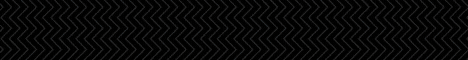| Search (advanced search) | ||||
Use this Search form before posting, asking or make a new thread.
|
|
02-24-2018, 10:39 AM
Post: #1
|
|||
|
|||
|
[GET] How to Access e-Book Downloads Using mIRC
How to Access e-Book Downloads Using mIRC (Microsoft Internet Relay Channel) ![[Image: 2018-02-23_1439.png]](https://content.screencast.com/users/layna61524/folders/Jing/media/daf4e282-d6d6-400c-a247-4d5c94d41049/2018-02-23_1439.png) A tutorial on this was initially shared by SHINOBI NINJA in 2016 here: http://bestblackhatforum.com/Thread-How-...light=mIRC but I'd like to revive it and I invite Shinobi Ninja to stop by with his expertise to add value. ***** ***** ***** ***** *****
In just minutes you can download and install mIRC then quickly get to finding e-books to download. Everything you need is in this post. ABOUT mIRC mIRC (pronounced 'Mirk") is a full featured Internet Relay Chat client for Microsoft Windows that can be used to communicate, share, play or work with others on IRC networks around the world, either in multi-user group conferences or in one-to-one private discussions. ![[Image: 2018-02-23_1429.png]](https://content.screencast.com/users/layna61524/folders/Jing/media/6495ef49-ea02-4cb7-a2e2-7bbc67f8a69b/2018-02-23_1429.png) It has a clean, practical interface that is highly configurable and supports features such as buddy lists, file transfers, multi-server connections, IPv6, SSL encryption, proxy support, UTF-8 display, UPnP, customizable sounds, spoken messages, tray notifications, message logging, and more. mIRC also has a powerful scripting language that can be used both to automate mIRC and to create applications that perform a wide range of functions from network communications to playing games. mIRC has been in development for over two decades and is constantly being improved and updated with new technologies. The most recent changes can be found on the latest news page. To get started, you can download mIRC now from the links below... Download mIRC - Latest Version is v.7.51 for Windows XP/Vista/7/8/10 Magic Button : Get the Step-by-Step Install Guide and More here: Magic Button : How to Set Up Your IRC Client for Downloading e-Books: Magic Button : How to Use mIRC to Download e-books: And here is a more detailed discussion on reddit.com about using the mIRC client to download e-books: Magic Button : QUICK-START INSTRUCTIONS *** Download the IRC Client: Use the download link in this post to download the mIRC ("Mirk" or Microsoft Internet Relay Channel) client to your computer. This works on Windows XP, Vista, 8/9/10 only; sorry but no Macs. *** Install/run mIRC and type in a user-name/made up name or your real name (it's up to you) and email address *** In the speech bar, type in: "/server-m irc.irchighway.net" --- this creates a new windows inside mIRC that is connected to the "irc.irchighway.net" server. *** In this new window type in: "/j #ebooks" to be connected to the "e-books" channel. *** Search for an e-book: Once in the e-books channel, type: "@search" and the name of what you're looking for and you will get a list of e-books available. As an example, if you're searching for e-books on copywriting, you would type: "@search copywriting" and this sends you a .txt file with a list of available e-books on copywriting. *** Get the e-book: To get a specific e-book sent to you directly just open up the text file you just received, see which book you'd like to have and type in the whole command line, which will look like this (without the quotation marks): "!botnick name_of_book.pdf" The e-book by that title gets sent directly to you by email in a .txt file. If You Prefer Your e-Books in PDF... If you prefer to read e-books in Portable Document Format, you can use an online app like zamzar (zamzar.com) to convert the .txt file online. To use zamzar, just visit the site, upload the .txt file from your computer, choose the PDF option, provide your email address and click the button. In a matter of seconds, the file will be converted and the download link sent to you by email. There are other online converters; just Google it. Or, you can spend a few dollars and have your own desktop (or laptop) application like ePubor Ultimate that does the job without a hiccup. ePubor is super easy to use, converts the files quickly and error-free and can even strip Kindle formatting (I know, that's another topic altogether but I just thought I'd mention it as a selling point) before the conversion! I've written several posts on how to find e-books aplenty. While the Microsoft Internet Relay Channel is certainly NOT NEW, it's yet another method to include in your download hunt arsenal. I hope this information helps you to find useful and valuable content to download.  Layna61524 |
|||
|
02-24-2018, 11:17 AM
Post: #2
|
|||
|
|||
RE: [GET] How to Access e-Book Downloads Using mIRC
 Layna61524 for all the valuable information you bring to BBHF. Layna61524 for all the valuable information you bring to BBHF. I am not familiar with mIRC but love knowing that it's another resource at my disposal to help me excavate information or ebooks. Adding it to my resource list.  +5 MAXXXX reps added! Fred |
|||
|
02-24-2018, 11:22 AM
(This post was last modified: 02-24-2018 11:23 AM by SHINOBI NINJA.)
Post: #3
|
|||
|
|||
|
RE: [GET] How to Access e-Book Downloads Using mIRC
Great Layna great Bravo l am currently on my mobile phone my big big support for this post, great, this is a great tool and if you know what you're looking for, you will quickly find it. I must to mention some interesting story from my country about this phenomen (when open site right click on mouse and click translate to English) must read
https://www.google.rs/amp/s/www.vice.com...ek-postoji |
|||
|
02-24-2018, 11:48 AM
(This post was last modified: 02-24-2018 11:49 AM by layna61524.)
Post: #4
|
|||
|
|||
|
RE: [GET] How to Access e-Book Downloads Using mIRC
@fjohnson59: Hey there, friend. Good to "see" you here. Enjoy the share and thanks for coming by ... and for your REPS, too!
 @SHINOBI NINJA: How nice to see you here. I was just thinking, how nice it would be to have you come by and chime in from time to time. I, for one, would like to get familiar with this tool and may send you a PM along the way. I hope you won't mind if I do. Thanks for your support, SHINOBI and I will take a look at the link you provided for more information. It seems like you're busy at the moment, but I welcome any expertise you'd like to share be placed here. I provided links to get the client tool and resources to get started but I'm sure you can help us if we need it along the way. Thanks, too, for your introduction to this tool back in 2016! Layna61524 |
|||
|
02-24-2018, 04:34 PM
Post: #5
|
|||
|
|||
| RE: [GET] How to Access e-Book Downloads Using mIRC | |||
|
02-25-2018, 01:03 AM
Post: #6
|
|||
|
|||
RE: [GET] How to Access e-Book Downloads Using mIRC
(02-24-2018 11:48 AM)layna61524 Wrote: @fjohnson59: Hey there, friend. Good to "see" you here. Enjoy the share and thanks for coming by ... and for your REPS, too! Moviegods (irc://irc.abjects.net/MOVIEGODS) - You'll have to '/join #mg-chat' in order to continue downloading. The Source (irc://irc.scenep2p.net/THE.SOURCE) Beast-XDCC (irc://irc.abjects.net/BEAST-XDCC) These 3 will have most of what you need, in terms of TV, Movies. https://ixirc.com/ is the best search engine. http://sunxdcc.com/ is an alternative with different networks.You'll quickly determine what the best networks/channels are after doing some searches. As for books irc://irc.undernet.org/bookz (you'll have to use '@search' and you'll recieve a list of whats on offer. e.g '@search Harry Potter') Then you can copy, paste from the document which books you want. COMPLETE TUTORIAL HOW IN MY THREAD http://bestblackhatforum.com/Thread-How-...light=mIRC You Only needs imagination what you want and patience.There are quite a lot of networks and channels for downloading movies,tv shows , books, music,anime off of IRC . recommend #iphonedev on Freenode for anything iOS For various tech subjects, servers, bsd, etc. #baot on irc.rizon.ne #web on freenode is good place full of helpful people regarding all around web development topics #linux, #ruby, #rubyonrails, #bitcoin, #javascript, #nginx, #ubuntu, #rubymotion ... to name a few . They are all on the Freenode network. #gamedev@irc.afternet.org, very talented people help each other out there #postgresql and #qgis on freenode can both be really helpful when you are running into problems. Networks, #networker in ircnet and #ix in /irc.terahertz.net #irssi on freenode, really helpful people irc.mozilla.org has a lot of cool channels #haskell on Freenode is one of the best IRC channels IRC is still a fantastic resource So you want to get into this "IRC thing". That's actually a good thing because to be honest, a LOT of great discussions are happening on there and in some cases, going to a channel is the only way to get any decent support, especially for some open source efforts. So let's first break down how things work. Picking the Right Network The first thing that you need to understand is the lay of the land. IRC works by using some type of client that connects you to an IRC network. The networks are just machines that are setup to allow users to connect to IRC. There are a number of networks out there, and most are targeted to specific interests. For example, Aniverse is geared toward the Anime crowd, while QuakeNet targets video game players - especially Quakeworld players. According to IRCHelp.org, the major networks are as follows: EFNet Undernet Dalnet Quakenet Freenode These are networks that average 10,000 or more users, and tend to have the largest, busiest channels. There are also regional networks for different countries as well, but in terms of development, from my experience, most developers tend to jump on Freenode - and rightfully so. Here's how the Freenode network describes itself: "An IRC network providing discussion facilities for the Free and Open Source Software communities, not-for-profit organizations, and related communities." And with open source software so vitally important today to just about every major web property, it makes perfect sense why so many of the popular development channels are on Freenode. Wikipedia lists it as the largest of the major networks, with approximately 85k users on it at peak hours. which channels developers are using #html5 #whatwg #gruntjs #yeoman ##javascript #jquery #angularjs #requirejs #node.js #css #httpd #svg #webgl #webrtc ##php #mysql #ruby #RubyOnRails #perl #python #haskell #laravel #git #github #django #android #android-dev ##c ##c++ The hash ("#") in front of the channel is purposeful and meant to identify channels that are available across a whole network. One thing to note is that channels are typically managed by channel ops (short for operators). These people help to set the channel up, and generally keep things running smooth. They also have the power to manage users on the channel and can kick or ban you if you get out of line. You don't need to pay them homage or anything, but do understand that, in spite of it's openness, IRC is a managed service and most channels, especially those for open source efforts, will expect a certain level of courtesy and professionalism so be cool. Getting Your Own Nick When you join a network, you're going to have to identify yourself using a nickname, commonly referred to as a "nick." It's really no different than creating a username on your favorite site, and helps people to get to know you as you participate in discussions. I recommend not only getting a nick, but password protecting it so that someone else won't take it from you (accidentally or purposefully) later on. Setting up a nick is really simple. First, you specify the nickname that you'd like to use, and then connect to Freenode. Once you've connected to the network, you'll use the following command to create your password and associate your email address to your nickname Common Commands You Should Know Once you're in the mix and chatting away, there are some commands that will make your life easier. I'll list them below: /who <nick> - This allows you to get more information about someone in a channel. /list - This will return a list of all channels available on a network. /join - This allows you to join a channel via the Freenode command line. Remember to prefix the channel name with a hash ("#") /msg - This allows you to have a private chat with the person whose nick you've specified and will send them the message to kick off the chat /invite - This allows you to invite a user to another channel for a chat. /away - Tells users that you're away from your PC for a bit /quit - Tells the network you're done and are leaving Etiquette (or How Not to be a Jerk) It should be common sense by now, but, unfortunately, the perception of anonymity on the Internet leads people to believe that they can act any way they like. Just remember that, no matter what, you're talking to another person on the other end of that wire. So my typical advice is don't act online like you wouldn't act in person. Don't forget that most channels have channel ops, and they will boot you if you get out of hand. Don't be "that guy". In terms of how to communicate, here are some of the things I've observed: Don't use all caps. Should be obvious but you'd be surprised. If you have a question, try to be as detailed as possible. Trying to decipher an issue online is tough. Creating a reduced test case before posting in a channel will get you much farther in solving your problem quickly. The community will also appreciate the fact that you've taken the time to narrow down the issue. Avoid flooding a channel with a ton of noise. What I mean is do your best to keep the discussion brief and on-topic so that it benefits everyone. Some channels will have banner messages when you first come into it. READ THEM as they're generally there to outline channel guidelines or offer important updates about the channel or project. Here's the banner from the jQuery channel: "jQuery 1.9.1 http://jquery.com | jQuery UI 1.10.2 http://jqueryui.com | jQuery Mobile 1.3.0 http://jquerymobile.com | Docs: http://api.jquery.com http://learn.jquery.com | Paste code at http://jsfiddle.net or http://jsbin.com | Dev Channels #jquery-dev #jqueryui-dev #jquerymobile-dev | http://try.jquery.com for learning the basics | Channel publicly logged to http://irc.jquery.org/" Notice that it tells you the most current versions of the libs, and offers links to resources to help solve your jQuery-related issues. Being Safe I can't stress enough that IRC offers no anonymity. Don't assume anything you say is private and can't be seen (unless you've gone to great lengths to anonymize yourself). Conversations can be logged and in fact, most IRC clients have that feature built-in. Your IP address is also easily visible by simply using the "/who" command. As I mentioned above: Don't accept file transfers Don't accept direct connection requests (you're bypassing the IRC server and directly connecting to another computer) Don't run commands that someone tells you to run Don't run scripts that someone has sent you. You can get backdoored. This is my own personal feelings and you can do as you please. If you think someone is being malicious, report it to a channel op so they can check it out. This page http://www.ircbeginner.com/ircinfo/irc-safety.html offers a great outline of what to look out for so you don't get burned. On a network as big as freenode with over 47000 channels, using /list can produce unexpected results and it might flood your client off. As an alternative, you can use freenode's ALIS service for listing channels. Listing channels with a matching name: /msg alis list *SEARCHTERM* Listing channels with a matching /topic: /msg alis list * -topic *searchterm* Note: * is a wildcard and it is required that you enclose your search-term with "*" Getting Involved IRC is the new black, when it comes to online communication and it's important that, as times change, we adjust to how people are talking with one another. IRC offers a great opportunity to get developers from across the world together and share a wealth of knowledge. The interface is simple and explicit, making it incredibly easy to pick up and be productive. And with the numerous clients available, getting involved is straightforward. So, if you haven't yet tried IRC or you're a veteran that needs to re-grease the wheels, IRC is back and ready for you. THANK You @Layna61524 Happy IRCing |
|||

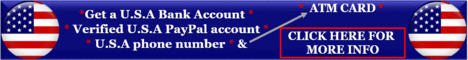





![[Image: Layna-250.png]](https://i.ibb.co/WckLKvX/Layna-250.png)