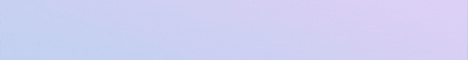| Search (advanced search) | ||||
Use this Search form before posting, asking or make a new thread.
|
|
07-22-2014, 07:49 PM
Post: #21
|
|||
|
|||
|
RE: Hosts File
For all those that don't know how to do it visit here
Magic Button : Hope it helps Sytec (07-20-2014 06:38 PM)Truth Hurts Wrote:(06-29-2014 06:14 PM)raygendary Wrote: I cant edit the "host" file that is instructed in "README" file. How do i install this software? |
|||
|
07-22-2014, 07:55 PM
(This post was last modified: 07-22-2014 08:01 PM by Sytec.)
Post: #22
|
|||
|
|||
|
RE:
Hi all, just a note to those who may have had the same problem as me when trying to Delete af_proxy_cmd.exe in Bin folder.
I'm on win7 ultimate 32bit and after installing was unable to delete the file because it was being used in the services. The solution..click start...type "services" normally the first icon that shows up in the list will be 2 blue cogs or wheels....click on this and a window will open with all running services....find the 3 hotspot services that are running and click on each one and stop the services.....now Delete af_proxy_cmd.exe in Bin folder and continue with the instructions. Big thanks to Don_Kumar for the share, it works like a charm Rep him to say thanks Sytec |
|||
|
07-25-2014, 04:45 PM
Post: #23
|
|||
|
|||
|
RE:
Thanks for shari g
|
|||
|
10-07-2014, 04:26 AM
Post: #24
|
|||
|
|||
|
RE:
It worked for a little while then somehow it upgraded itself to 3.5 and the Elite status went away. This, despite the fact that the hosts file was changed as specified. I uninstalled/re-installed and it worked 1 time then same thing happened. Anyone else experience this?
|
|||
|
10-07-2014, 04:44 AM
Post: #25
|
|||
|
|||
| RE: | |||
|
10-07-2014, 05:40 PM
Post: #26
|
|||
|
|||
|
RE:
Nice share. Thanks man!
|
|||
|
10-25-2014, 06:28 AM
Post: #27
|
|||
|
|||
|
RE:
today, the application is gone, I added some new connections seen from CPORT application to the hosts file but do not help.
|
|||