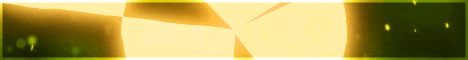| Search (advanced search) | ||||
Use this Search form before posting, asking or make a new thread.
|
|
10-24-2012, 04:24 AM
Post: #1
|
|||
|
|||
[GET] HTML5 Programming 2012 (Course 10953A)
![[Image: 09a54a52deca4f532417c25009cdf665.png]](http://i44.fastpic.ru/big/2012/1020/65/09a54a52deca4f532417c25009cdf665.png) HTML5 Programming 2012 (Course 10953A) | 6.80GB About this Course: This three-day instructor-led course provides participants with the knowledge and skills to develop HTML5 web applications using Microsoft Visual Studio 2010. Audience Profile This course is intended for entry-level developers for HTML who have a basic but limited understanding of HTML and who are interested in learning core HTML5, CSS, and javascript programming skills that are required to successfully create applications for the upcoming Internet Explorer 10 browser and the next version of the Windows operating system. At Course Completion After completing this course, students will be able to: Create and view a simple Web application using HTML within the Microsoft Visual Studio 2010 SP1 IDE. Explain the new semantic and structural elements that can be used to create HTML5 Webpages. Create Web forms that make use of validation capabilities using the new input types and attributes included in the HTML5 specifications. Create layouts and styles using advanced CSS and CSS3. Integrate graphics and multimedia into webpages using the Canvas, SVG, Video and Audio elements. Implement offline data scenarios using the new HTML5 Web Storage API. Use advanced HTML5 javascript APIs such as drag-and-drop, File API and Geolocation API. Create simple web applications using WebMatrix or ASP.NET MVC. Course OutlineModule 1: Introduction to HTML5 DevelopmentThis module introduces HTML development, presenting all the basics needed to build a web site or application. It also introduces CSS and javascript, which with HTML are the basis for web development. It also introduces the jQuery javascript library, the most popular javascript library at the time of writing.Lessons Overview of HTML What's New in HTML5? Introduction to CSS Introduction to javascript Introduction to jQuery Lab : Building a Basic Web Page in the Visual Studio 2010 SP1 Environment Writing the Home Page HTML Styling the Homepage Adding javascript and jQuery to Make a Dynamic Home Page After completing this module, students will be able to: Explain HTML basics Explain what HTML5 is. Explain CSS basics. Explain javascript basics. Explain the jQuery Library. Identify the essential features of Visual Studio 2010 SP1 that are required to start developing HTML5 web application projects. Module 2: Creating Page Structure and NavigationThis module explains the new HTML5 elements and their meaning, and how and when to use them. The module also discusses navigation and menus, which are the backbone of creating a website or application.Lessons HTML5 Structural Elements Navigation and Menus Lab : Creating Page Structure and Navigation Using Semantic Elements in the Home Page. Creating the Game Details and Cart Pages. Adding Navigation and Menus to the Home Page. After completing this module, students will be able to: Describe the new HTML5 structural elements. Examine the creation of web application navigation and the use of menus. Migrate HTML4 webpages to HTML5 webpages. Module 3: Creating Form Input and ValidationThis module introduces the new input types and attributes that were added in HTML5. It also discusses the Modernizr javascript library, which detects HTML5 features and supplies polyfills for the new HTML5 elements.Lessons Working with Input Types Using Form Attributes Validation Using Browser Detection, Feature Detection, and Modernizr Lab : Creating Form Input and Validation Creating the Checkout and Game Review Forms Adding Validation to the Checkout and Game Review Forms Adding Modernizr Support After completing this module, students will be able to: Use the new input types. Apply the new attributes. Integrate validation into webpages. Use browser detection, feature detection and Modernizr. Module 4: Laying Out and Styling WebpagesThis module explains important concepts about the layout and styling of webpages and applications. It also describes how to use the new features of Cascading Style Sheets 3 (CSS3), such as new selectors, text effects, and multi-column layouts, to improve the look and feel of your webpages.Lessons Creating Layouts Advanced CSS by Using CSS3 Lab : Laying Out and Styling Webpages Add a CSS3 style to the store’s webpages After completing this module, students will be able to: Create a webpage layout. Apply advanced CSS to webpages. Module 5: Getting Started with Graphics and Multimedia ElementsThis module explains the canvas element, which displays graphics, and the audio and video elements, which are used to play multimedia. These elements represent HTML5’s solution to add-on availability and cross-browser compatibility for multimedia and graphics.Lessons Canvas Basics Video/Audio Formats and Codecs Controlling Multimedia with javascript Lab : Getting Started with Graphics and Multimedia Elements Adding Video to the Details Page Create a Slideshow Using the Canvas After completing this module, students will be able to: Use the canvas element and manipulate it using javascript. Use the audio and video elements and control them using javascript. Add support for multiple audio and video codecs. Module 6: Creating Advanced GraphicsThis module discusses some of the differences between SVG and Canvas. It also describes how to choose one over the other.Lessons Drawing with SVG Animation Choosing Between SVG and Canvas Lab : Creating Advanced Graphics Adding an SVG Chart with Animation Adding Animation to the Game Details Canvas-Based Slideshow After completing this module, students will be able to: Create basic graphics with SVG. Add animation to SVG and Canvas graphics. Choose between SVG and Canvas. Module 7: Using Client-Side StorageThis module explains web storage and how to use its API to have a persistence mechanism on the client-side. It also introduces IndexedDB at a very high level because this specification is currently in development and might change in the future.Lessons Web Storage vs. Cookies Web Storage API Lab : Using Client-Side Storage Creating the Cart Behavior by Using the localStorage Object Integrating the Cart with the Web Application After completing this module, students will be able to: Use the web storage API. Differentiate between session storage and local storage. Module 8: Using Advanced HTML5 javascript APIsThis module explains how to use other HTML5 javascript APIs, such as the drag-and-drop API, the file API to work with files, and the geolocation API to find the user location.Lessons Using the Drag-and-Drop API File API Geolocation API Lab : Using Advanced HTML5 javascript APIs Integrating Drag-and-Drop Behavior into the Home Page Adding Geolocation Information to the Purchase Event Adding Coupon-Reading Behavior After completing this module, students will be able to: Integrate drag-and-drop features into webpages. Work with the files by using the File API. Integrate the geolocation API into webpages. Module 9: Using WebMatrix and Other Developer ToolsThis module explains other developer tools that you can use with HTML5. These tools include Microsoft WebMatrix, ASP.NET MVC3, and the Razor view engine. It also explains how to use these tools to create websites and applications.Lessons WebMatrix ASP.NET MVC3 and Razor Lab : Using WebMatrix and Other Developer Tools Using WebMatrix to Create a Website Using ASP.NET MVC 3 to Create a Website After completing this module, students will be able to: Use WebMatrix. Use ASP.NET MVC 3 and the Razor view engine. Read More: http://www.microsoft.com/learning/en/us/...?ID=10953A DOWNLOAD Magic Button : |
|||
|
03-29-2013, 11:13 PM
Post: #2
|
|||
|
|||
|
RE:
thanks much
|
|||
|
03-30-2013, 12:13 AM
Post: #3
|
|||
|
|||
|
RE:
links are dead. please re-up
|
|||
|
03-30-2013, 02:49 AM
Post: #4
|
|||
|
|||
|
RE:
http://clz.to/7tq8a1br
http://clz.to/bp1mnbng http://clz.to/fhdx5uv0 http://clz.to/s6zalbn4 http://clz.to/wcywimj9 http://hugefiles.net/2o3ram07usjb http://hugefiles.net/6f8cx1843r0n http://hugefiles.net/7vf3t44ouoei http://hugefiles.net/83gfzh18gvgq http://hugefiles.net/er0nmkbg5kac http://hugefiles.net/i3cz0b3zexq2 http://hugefiles.net/r22co9ynardu http://[Reported by Members as premium hosting that SUCK! Use MEDIAFIRE or MEGA.NZ :) !!!].net/file/2f5322026c851597f398b20c258eb830/Course.10953A.HTML5.Programming.part1.rar.html http://[Reported by Members as premium hosting that SUCK! Use MEDIAFIRE or MEGA.NZ :) !!!].net/file/2fa2973d53ddead9b861b4e623c1ee5f/Course.10953A.HTML5.Programming.part2.rar.html http://[Reported by Members as premium hosting that SUCK! Use MEDIAFIRE or MEGA.NZ :) !!!].net/file/1226346b694154c5a28622f9d1a8d0b3/Course.10953A.HTML5.Programming.part3.rar.html http://[Reported by Members as premium hosting that SUCK! Use MEDIAFIRE or MEGA.NZ :) !!!].net/file/369636372c702953c1a6aab82e2f96de/Course.10953A.HTML5.Programming.part4.rar.html http://[Reported by Members as premium hosting that SUCK! Use MEDIAFIRE or MEGA.NZ :) !!!].net/file/0eeea7222347c0e673811edfce397ad2/Course.10953A.HTML5.Programming.part5.rar.html http://[Reported by Members as premium hosting that SUCK! Use MEDIAFIRE or MEGA.NZ :) !!!].net/file/cea26b9940c14307a56aa5389be0d253/Course.10953A.HTML5.Programming.part6.rar.html http://[Reported by Members as premium hosting that SUCK! Use MEDIAFIRE or MEGA.NZ :) !!!].net/file/6526b976c25859f0de881ef62501ad50/Course.10953A.HTML5.Programming.part7.rar.html http://[Reported by Members as SPAM THREAD]/36fvbrvk http://[Reported by Members as SPAM THREAD]/5c93xufb http://[Reported by Members as SPAM THREAD]/b1vuqqc0 http://[Reported by Members as SPAM THREAD]/j6bwl54i http://[Reported by Members as SPAM THREAD]/uf06qlox http://[Reported by Members as SPAM THREAD]/y10uq67u http://[Reported by Members as SPAM THREAD]/z3148mbg |
|||