



| Search (advanced search) | ||||
Use this Search form before posting, asking or make a new thread.
|
|
11-28-2018, 08:24 AM
Post: #1
|
|||
|
|||
|
[GET] HOW TO PREVENT YOUR BROWSER FROM RE-DIRECTING YOU TO UNKNOWN SITES
How to Prevent Your Browser From Re-Directing You to Unknown Sites ![[Image: 2018-11-27_1355.png]](https://content.screencast.com/users/layna61524/folders/Jing/media/d4388b2f-4a89-444e-9839-ae31edc88c83/2018-11-27_1355.png) Oftentimes, your browser will unexpectedly re-direct you (send you to a page you didn't ask for) when you click a link to download something (ex: Zippyshare is notorious for this) or to read more details about a course download (this is true for any of the "free course" sites I wrote about). LAYNA'S NOTE: In case you haven't seen the free course share posts yet, I will include links to the forum threads where you can find them. They are quite popular! Re-directs happen because these sites rely solely on ad revenue to get paid. Since most people try to avoid unwanted ads like the plague, these site developers feel they need to force you to see and hear the messages from their sponsors. There must be a better way than shoving ads down your throat or interrupting a browsing experience with (often) irrelevant and very distracting content. I've noticed that the free course sites have now made some changes to make it easier for everyone to download. On the downside, though, every time you click a link, you're re-directed to some spammy site offering something you didn't ask for and most likely don't want. Re-directs are annoying but they could also be dangerous. You could be sent to sites that will infect your computer with a redirecting virus. If that happens, you will need to seek a cleaning solution to get rid of it. Other re-directs could sneak in changes to your registry or install key-loggers that record every keystroke you make; so that when you log in to your email or bank account, it will send the website you went to and what you typed in to access your emails or finances. Be very careful of re-directs. Below, I share a link where you can read how to avoid your browser from re-directing you someplace else; whether you use IE, Google Chrome, FireFox or something else. I have found that Malwarebytes is very good at stopping re-directs in their tracks. MWB stops the action and in a little pop-up (that shows up in your system tray area) tells you that it intercepted an attempt to re-direct to a site and why. If you think I'm just pulling your leg or that I'm overly anxious about exploits to your computer, just take a look at the image below... ![[Image: 2018-11-27_1344.png]](https://content.screencast.com/users/layna61524/folders/Jing/media/8ddcd22c-5c03-4bc0-97ca-7e1cc92de73a/2018-11-27_1344.png) It is a screen-shot of my Malwarebytes program notifying me that it intercepted these five (5) websites over a few hours on two dates. Just look at the wide variety of exploits attempted to harm my computer: FRAUD at 1:18 p.m. on 11/26 PUP (Potentially Unwanted Program) at 1:17 p.m. on 11/26 ADWARE at 2:08 p.m. on 11/26 TROJAN at 4:37 p.m. on 11/25 HIJACK at 4:13 p.m. on 11/25 This is no joke, folks! And, stuff like this happens even more frequently to us black-hatters. Protect yourself! Okay; I will stop preaching now. Here are the download links I promised... Download Courses from Lynda.com and the Ever-Popular I-M Guru-type Launches!
You will find two threads I started on free-to-download sites where you can find all those mega internet marketing guru courses here. GET IT HERE: Magic Button : Prevent Browser Re-Directs!
And here's how to prevent your browser from re-directing to sites you did not ask for (regardless of which browser you use): GET IT HERE: Magic Button : VIRUS TOTAL: None. I am sending you to my threads where you can download informational booklets I prepared (the VT scans appear in those posts). And the third place I refer to is a site that tells you how to prevent browser re-directs; with step-by-step instructions for Google Chrome, Mozilla Firefox and Internet Explorer. If you're seeing this post anywhere other than bestblackhatforum.com or being shared by anyone other than Layna61524, then that's where/who THEY TOOK IT FROM! I hope you find this information helpful.  for reading! Layna61524 |
|||
|
11-30-2018, 02:11 PM
Post: #2
|
|||
|
|||
|
RE: [GET] HOW TO PREVENT YOUR BROWSER FROM RE-DIRECTING YOU TO UNKNOWN SITES
Another very informative and important post. Thank you Layna for all of your efforts here.
|
|||
|
12-01-2018, 12:07 AM
Post: #3
|
|||
|
|||
|
RE: [GET] HOW TO PREVENT YOUR BROWSER FROM RE-DIRECTING YOU TO UNKNOWN SITES
Reps added sis, because you *deserve* it. :)
|
|||
|
12-04-2018, 12:55 AM
Post: #4
|
|||
|
|||
|
RE: [GET] HOW TO PREVENT YOUR BROWSER FROM RE-DIRECTING YOU TO UNKNOWN SITES
Thanks for the awesome share!!
|
|||
|
11-08-2020, 01:12 AM
Post: #5
|
|||
|
|||
| RE: [GET] HOW TO PREVENT YOUR BROWSER FROM RE-DIRECTING YOU TO UNKNOWN SITES | |||

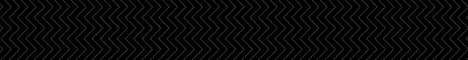





![[Image: Layna-250.png]](https://i.ibb.co/WckLKvX/Layna-250.png)





