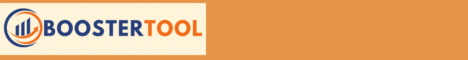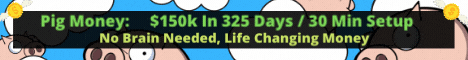| Search (advanced search) | ||||
Use this Search form before posting, asking or make a new thread.
|
|
01-04-2023, 02:07 PM
(This post was last modified: 01-07-2023 02:08 AM by layna61524.)
Post: #1
|
|||
|
|||
|
[GET] HOW TO FIND THOUSANDS OF DOWNLOADS WITH THESE 2 AWESOME SITES
HOW TO FIND THOUSANDS OF DOWNLOADS WITH THESE 2 AWESOME SITES! (In Just 8 Easy Steps) This share has several moving parts, so if you're in a rush, come back later. It requires your focus to get things right. First, I'll show you how to find thousands (yes, thousands) of very useful files using two free websites. Then I will throw out some information you can use for DIY searches (if you want to). Lastly, I will share a few downloads from these searches, to illustrate the kind of useful content you will have access to when you use this two-pronged method. Now, this isn't anything new that I haven't written about before, but one of the two sites I refer to has had a recent face-lift (to make it sexy) but seemed to confuse some BBHF members... myself included. So that is why I am writing this little tutorial. Last month, I received no fewer than 5 private messages asking if I knew what was going on with sIMplified's site ripper tool. When I went to use it after Christmas, I saw the change and it kind of threw me for a loop. I was confused in what to do so I didn't get any results. I dashed off a PM to sIMplified to see what was going on (or if someone else had taken over his site). I supposed that he was very busy putting the finishing touches on it when I didn't get an answer back, so after a couple of days, I tried it again. It now works like a charm. The first thing you will notice when you get there is that the muted dark gray and Kelly green colors have been replaced by bright blue and cherry red. The user interface is a little different but it works just as it always has. So I will take this opportunity to explain how to find valuable files using 2 websites that you should have BOOKMARKED for regular use. I will also show you how I use these two sites together. One, to find Amazon S3 bucket names and the other to look inside those buckets for valuable files. So, without further ado... PART 1: HOW TO FIND AND DOWNLOAD VALUABLE FILES Let's start by finding an Amazon S3 bucket to examine. STEP 1: Go here: Magic Button : STEP 2: In the search field, type a few keywords to describe what you're looking for. Then click the SEARCH button. For this tutorial, I typed these keywords: law of attraction. I later tried manifesting as a secondary search. You can type whatever you want but in order to keep pace with what I'm doing in this share, it is best that (for now, at least) you mimic my steps. You can go rogue later. STEP 3: Browse the list of files under the 3rd column, labeled Filename (see image farther below) to look for any files of interest. If you don't see anything of interest on the first page results, check to see if there are additional pages to browse. For most searches, you will find numbered squares at the bottom-right of the browser if there are additional results to view. Click the next number to navigate to the next page to continue browsing file names. STEP 4: Locate a file you want based on the file type or extension. STEP 5: Select one file, for starters. As you can see looking at the files from the page 1 results, they are all image files (png, jpg, etc. file extensions). You can ignore image files and website files (.html extension). Pay attention to ebook and course/tutorial files with these file extensions: azw3/docx/epub/mobi/pdf or rar/zip. I had to browse to page 4 before I found files with the extensions I wanted (see image below), so be prepared to sift through these listings. STEP 6: Once you find a file you want, go to the 2nd column (named: Bucket) in GrayHatWarfare to grab the Amazon S3 bucket name. The bucket name can be found within the link but it is not the entire link itself. You can generally find the bucket name after the "http(s)://" and before the "s3.amazonaws.com" portions of the link. In the example I am using, the Amazon S3 bucket name is bossmummy. Now that we have a bucket name, it's time to test it in a site ripper tool. And that's where sIMplified's magic machine comes into play. STEP 7: Go here: Magic Button : You can see how the site ripper has changed. That bright blue and reddish-pink is different and the user interface is different, yet this is the same Wordpress/Amazon S3 site ripper we've come to love. But the facelift sure makes it sexier. If you've used it before, you will have no problems. If this is your first time using it, I've got your back... On the first page, there are 4 sections. Don't concern yourself with the upper two areas. It looks like there will eventually be trainings of some kind coming soon. You will focus only on the two bottom sections (see image below): STEP 7-A: Click one of the two search options: Test Your WP Security (if you have a website URL to test) or Test Your Amazon S3 Security (if you have an Amazon S3 bucket name to test). Simply click the TEST NOW button and that takes you to the main search section of the site ripper. Here is what you should see: STEP 7-B: On the search page, type the Amazon S3 bucket name I provided in STEP 6 and click the orange SEARCH NOW button. You won't have to wait very long; in mere seconds, the links will populate in the browser. IMPORTANT: Use the bucket name ONLY. Do not use the full link from Column 2. The bucket name is the portion of the link you find immediately before the s3.amazonaws.com part of the link. Be sure to use only the bucket name or you will not get results. STEP 7-C: Browse the results from the site ripper tool. STEP 8: Download the files you want. It is best to use a download program to make quick work of these file transfers. Below is a screen-shot of my downloader program (Internet Download Manager), with the files parsed from the site ripper into IDM, ready to download. The reason I'm showing this is to show you the convenience and efficiency that is available when you use a download accelerator tool versus trying to download all these files manually. Like most good downloader tools, IDM allows me make choices in the user interface such as: - Where to save the files on my computer; - Where to create and name a new directory (and sub-directories within it, if I need to separate files into categories) for the download; - Which files I want to download. I can eliminate certain file types (ex: image files, html web files, javascript files, etc.) to save space on my hard drive and cut down on download time. But even more useful, IDM also shows me: - Which files are missing from the server or damaged (ex: see NOT FOUND or ERROR in IDM image above The last step I take is opening IDM on my computer and starting the download of the parsed files. To do this, I go to the Menu and click: Download-> Start Queue ->Start Main Downloads This starts the file transfer automatically. Nothing more is needed on my part. In fact, I can take care of other tasks while the files are transferred. And that's all there is to it. So, in summary: Use these 2 awesome sites (bookmark them)! Gray Hat Warfare: Use this site to search for and find Amazon S3 bucket names on-the-fly by typing in niche keywords or marketer's names. It's the fastest, easiest way you can find bucket names by doing a keyword search there is! Simplified.LikesYou.org: Use this site when you have an Amazon S3 bucket name with a few files you like and want to test it to see if there are more gems. NOTE: Privacy is important when you are snooping around in unprotected files. If you have a virtual privacy network (VPN), please use it. You don't want a the website owner to be able to identify your computer's IP address, since you are not authorized to be there in the first place. ABOUT VIRTUAL PRIVACY NETWORKS (VPNs) I cannot recommend a VPN (I use one that is a paid add-on to my Avast One antivirus subscription) but I can point you to online articles where you can do your own due diligence. THE BEST FREE AND PREMIUM VPS FOR MAC Magic Button : THE BEST FREE AND PREMIUM VPS FOR PC Magic Button : PART II: BUCKET NAMES YOU CAN USE TO TEST THE REVAMPED SITE RIPPER Below is a little tutorial exercise. If you like, you can try your hand at using sIMplified's revamped site ripper tool. I have compiled a list of bucket names related to my search for Law of Attraction and Manifestation. TUTORIAL EXERCISE: Here is a small list of unprotected Amazon S3 bucket names related to my search of "law of attraction" and "manifesting" (since that is another search term one can use). Try them in the site ripper, following this tutorial so you can get comfortable using it. LAW OF ATTRACTION S3 BUCKET NAMES: Below I have listed S3 buckets along with a brief description of the file(s). Be sure to use ONLY the information provided after the words Bucket Name:, exactly as shown, or you will get errors or no results. Use the slider arm to see all of the information. Magic Button : VERY IMPORTANT MESSAGE: Please use these downloads to enhance your own (or others') learning; do not attempt to pass them off as your own. Unless there are clearly-spelled-out private label or resell rights licenses in the download folders, DO NOT attempt to sell or otherwise distribute them or you could be in a whole world of legal trouble. PART III: DOWNLOADS In my "law of attraction" and "manifesting" bucket searches I found downloads from someone named Dame Doria (DC) Cardova. Do a quick Google search for her and you will find lots of information with links to her sites, course offerings and more. Below, I share links to download some of what I found. Most are PDF e-books and bonus files but there is one link you can use to sign up for Cardova's Leverage - Access to Cash course. I did just that and here is proof that I was successful... You've just got to read and follow instructions on the enrollment page. The course sells for $67 but there is a code word she gives you to put into the coupon after you click the BUY button that will reduce the cost to FREE. Here is the Introduction video to the course that I opened just to prove that the coupon code is working as of today (1/3/2023): DAME DORIA (DC) CARDOVA DOWNLOADS: Please use the slider bar to see all of the links. Magic Button : If you're seeing this post anywhere other than bestblackhatforum.com or being shared by anyone other than Layna61524, then that's where/who THEY TOOK IT FROM! Hopefully, this tutorial will encourage you to use (or continue to use) sIMplified's magnificent site ripper tool. While the interface and colors have been changed, it still works like a charm. And please don't forget to run a local (or Virus Total) scan on whatever you download. Have fun and enjoy!  for reading! Layna61524 |
|||
|
01-04-2023, 04:07 PM
Post: #2
|
|||
|
|||
|
RE: [GET] HOW TO FIND THOUSANDS OF DOWNLOADS WITH THESE 2 AWESOME SITES
Have a wonderful 2023, Layna.
Just Incredible, you just keep giving.  
|
|||
|
01-04-2023, 07:37 PM
Post: #3
|
|||
|
|||
|
RE: [GET] HOW TO FIND THOUSANDS OF DOWNLOADS WITH THESE 2 AWESOME SITES
Thank you for sharing Layna
|
|||
|
01-04-2023, 08:13 PM
Post: #4
|
|||
|
|||
|
RE: [GET] HOW TO FIND THOUSANDS OF DOWNLOADS WITH THESE 2 AWESOME SITES
Thank you Layna for another detail tutorial.
Just want to add some ideas on Step 2 (with the file type in Step 5). - There is a "Filename Extensions (php, xlsx, docx, pdf)" field in Grayhatwarfare website to filter the file type. But apparently you need an account to use this feature. - If you don't want to sign up for an account, simply add the file type into your keyword search phrase. Eg. "law of attraction pdf" should help to filter for PDF files only. Simply replace "pdf" with another file type like docx, azw3, rar, etc., and you will get the file type you're interested only. The con is that you can't put 2 or more file types in a single search because it will then end up returning no result 99% of the time. Hope these ideas help someone. Cheers! |
|||
|
01-05-2023, 01:52 AM
Post: #5
|
|||
|
|||
| RE: [GET] HOW TO FIND THOUSANDS OF DOWNLOADS WITH THESE 2 AWESOME SITES | |||
|
01-05-2023, 02:31 AM
Post: #6
|
|||
|
|||
|
RE: [GET] HOW TO FIND THOUSANDS OF DOWNLOADS WITH THESE 2 AWESOME SITES
@banjo: Thank you for posting and for enjoying the share. You, too, friend... have a very prosperous and happy New Year!
@Red eye: I appreciate your post. Enjoy and may you have a prosperous, happy New Year! @grayzone: Happy New Year! Thank you for adding that information. I actually included that information as part of that step but during one of my many, many edits, I removed it because including a file extension can severely limit the results you get. At least, that has been my experience. Besides, since I usually don't have a particular file in mind when I go hunting in GrayHatWarfare, I prefer to browse the results to see what pops up. And you're right, you DO need to register an account on GrayHatWarfare to be able to use more options or features. It's free to register. I have a registered account and while I did get access to far more results than freebie users, I was not able to use the file extension section of the site. I believe you need to have a paid account (and the price is pretty steep) to use the file extension feature plus you get access to as many results as there are available. But this is what I do to "cheat" the system: I simply add one or two file formats directly to my keyword search. That seems to work in lieu of using the dedicated File Extension area on the site. I have done this, with mixed results. I find that it can severely limit the results you get. To illustrate my point, the images below show my keyword search with the file extensions added and I got no results. Therefore, I decided to omit that in my tutorial because it would have been a moot point, since you will likely get fewer to no results using the file extension. @Xtreme MKT: Yep, it's a pretty detailed tutorial but it should be easy to follow. That's what I was going for. Something a newbie can follow to get good results. It took me a couple of hours trying to get it right, going over the steps to see if I left anything crucial out, doing multiple edits and adding images, etc. I appreciate your kind words, friend. It's people like you (who show human kindness in posts) that keep me sharing on BBHF. Have a happy and prosperous New Year!  for enjoying the share! Layna61524 |
|||
|
01-05-2023, 03:17 AM
Post: #7
|
|||
|
|||
|
RE: [GET] HOW TO FIND THOUSANDS OF DOWNLOADS WITH THESE 2 AWESOME SITES
It sort of works for me. I put in a bucket name of "nu63". The pdf I wanted started with the word "Our". It gave me a huge list of pdf's but it did not show them all. Are there limits with Site Security Checker?
|
|||
|
01-05-2023, 04:00 AM
(This post was last modified: 01-07-2023 02:14 AM by layna61524.)
Post: #8
|
|||
|
|||
|
RE: [GET] HOW TO FIND THOUSANDS OF DOWNLOADS WITH THESE 2 AWESOME SITES
@magnum: I'm not sure if there are limits. That site ripper tool belongs to sIMplified, so hopefully, he will see this thread and maybe fill us in on any changes, etc. with the tool.
I ran the bucket name you provided and, like you, I saw a huge number of PDFs but none of them began with the word "Our." Did you first see this file in a GrayHatWarfare bucket search? Without knowing more, I am at a loss to help. If you want to send me more details via PM, do that and I can send you a reply later. You've got to make sure the PDFs you download have a true file extension of pdf and not be masked with an html extension. For example, I saw a lot of files that were labeled as PDFs from a site named: feedurbrain but they were actually html files. ================ UPDATE --- WEDNESDAY, JANUARY 4, 2023 ================ @magnum: Thanks for the PM. I see what's going on with this download, and I'm going to answer your question here for anyone who comes up against this type of download. Some of the links in GrayHatWarfare will show a file extension of PDF when, in fact, they are PDFs but not the content promised. You will find a 1- to 2-page document with a link that leads to a site, where you will be required to sign up and probably pay for a service to get the downloads. As I mentioned earlier, that feedurbrain bucket is one example of this and my advice is to steer clear of them. I clicked on the actual download link in the 3rd column on GrayHatWare and this is the PDF I downloaded... Instead of seeing the book, Our Molecular Future, by Douglas Mulhall, all I got was this document. Clicking on the link(s) in it could be dangerous (since we don't know where it leads to or if it's safe) but it is deceptive because while it says Download Your Free eBook, we don't know for sure if the book is what we will get. I am actually glad that you brought this up because I forgot to mention this. Just because a file extension shows PDF, you may end up with one of these faux (fake) PDFs that will send you elsewhere to get the download. And I can almost assure you that you will be asked for some amount of money or to input your bank card details for a limited-time free trial you can cancel anytime. I wouldn't trust it so I recommend you delete these fake PDFs when you find them, forget about that particular bucket name and move on to greener pastures. There are many valuable unprotected buckets on GrayHatWarfare you can find using a simple keyword search, so there's no need to waste your time with fake PDFs like these. It is always best to do a test download of a link you select on GrayHatWarfare. Just click on the link in the 3rd column to get the download. Open the download on your desktop or wherever you save your downloads to. Check the document out and if you get a fake download (like this example), then you will know to avoid going to that bucket at all. On the other hand, if you are very satifsifed with the content of that test download, you can then move on to the next step; the site ripper tool to test the bucket name and find more stuff. I did see the book you're looking for over at Amazon (see below) but it isn't free; otherwise, I would have gotten it on your behalf to share. I couldn't find it on dl4all.org, ebookee.com, or at Library Genesis. I recommend you check some of your own fave sites for e-book downloads to see if it's there. I hope this explains it; if not, let me know.  Layna61524 |
|||
|
01-05-2023, 01:09 PM
Post: #9
|
|||
|
|||
|
RE: [GET] HOW TO FIND THOUSANDS OF DOWNLOADS WITH THESE 2 AWESOME SITES
Thank you. Ever since they shut down Electronic library I have not had much luck with finding books.
|
|||
|
01-05-2023, 06:41 PM
(This post was last modified: 01-05-2023 06:41 PM by grayzone.)
Post: #10
|
|||
|
|||
|
RE: [GET] HOW TO FIND THOUSANDS OF DOWNLOADS WITH THESE 2 AWESOME SITES
@Layna
That's why I said the con is that you'll get zero results 99% of the time if you add 2 or more file types in the search. If you add 1 file type at a time, ie. - First search for "law of attraction zip" - Gave me 3 results - Then search for "law of attraction pdf" - Gave me 21 pages of results If you're looking for specific file types (eg. PDF) like me, it helps. (01-05-2023 02:31 AM)layna61524 Wrote: |
|||







![[Image: ice-screenshot-20230103-162511.png]](https://i.postimg.cc/Znv9tfVr/ice-screenshot-20230103-162511.png)
![[Image: ice-screenshot-20230102-145234.png]](https://i.postimg.cc/Y98mkG6x/ice-screenshot-20230102-145234.png)
![[Image: ice-screenshot-20230103-173528.png]](https://i.postimg.cc/bNqpkVjd/ice-screenshot-20230103-173528.png)
![[Image: ice-screenshot-20230102-150453.png]](https://i.postimg.cc/yd7vvR6h/ice-screenshot-20230102-150453.png)
![[Image: ice-screenshot-20230102-150851.png]](https://i.postimg.cc/KY09zNyK/ice-screenshot-20230102-150851.png)
![[Image: ice-screenshot-20230103-165141.png]](https://i.postimg.cc/pTpQrJsd/ice-screenshot-20230103-165141.png)
![[Image: ice-screenshot-20230103-165222.png]](https://i.postimg.cc/7hzgMY88/ice-screenshot-20230103-165222.png)
![[Image: ice-screenshot-20230103-165053.png]](https://i.postimg.cc/wjLhsB5h/ice-screenshot-20230103-165053.png)
![[Image: ice-screenshot-20230103-182218.png]](https://i.postimg.cc/JzbCY9Cb/ice-screenshot-20230103-182218.png)
![[Image: ice-screenshot-20230103-182349.png]](https://i.postimg.cc/cLD2zZ5t/ice-screenshot-20230103-182349.png)
![[Image: Layna-250.png]](https://i.ibb.co/WckLKvX/Layna-250.png)




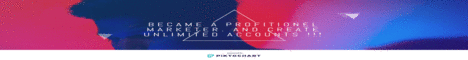
![[Image: ice-screenshot-20230104-081406.png]](https://i.postimg.cc/mg4JQb2f/ice-screenshot-20230104-081406.png)
![[Image: ice-screenshot-20230104-081523.png]](https://i.postimg.cc/sf9pMy8Z/ice-screenshot-20230104-081523.png)
![[Image: ice-screenshot-20230104-131112.png]](https://i.postimg.cc/g2n5Q3Gd/ice-screenshot-20230104-131112.png)
![[Image: ice-screenshot-20230104-132440.png]](https://i.postimg.cc/VLVRpT7Z/ice-screenshot-20230104-132440.png)