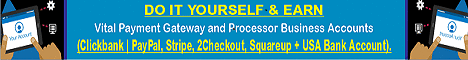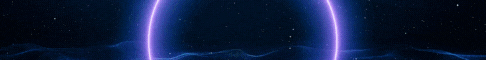My personal collection of URL’s with actual High PR is located at the end of this document.
Step 1:
Go download Firefox browser if you haven't already.
Now go download SEO SQUAKE Firefox Extension.
SEO QUAKE is vital to my secret method.
Please go download it now!
Step 2:
Make sure the following parameters are set in SEO QUAKE:
Line through nofollow/noindex
Google
Seobar
SEO Toolbar
To find this just go to TOOLS ! SEO QUAKE ! PLUGINS and
make sure the parameters I mentioned are checked—they should
be by default.
Perfect.
Now split your screen 75% to 25%. That is to say, make your Firefox browser 75% of the screen and the notepad .txt blog list 25% of the screen. Just do it, you'll be thanking me when yourPR is through the roof.
PR is through the roof.
Step 3:
Copy 35 or more links from the blog .txt file I sent you and past them one by one in your Firefox browser. The SEO QUAKE toolbar lets you verify that all the stats are right. (If backlinks don’t have a line through them that means they are dofollow; if they do it means they are nofollow. This is much better than checking the source code for the same information.)
Now comment leaving a backlink in the comment message or some let you insert your personal homepage URL in a text field and link that to your username that you posted as. So in this situation make your username KEYWORD and personal homepage YOUR URL. Whatever way you do it just leave you backlink on the blog post page. Usually blogs are HTML but sometimes they might be BB Code sojust a heads up.
HTML: <a href="http://www.yoursite.com">YourSite</a>
BB Code: [URL =http://www.yoursite.com]YourSite[/URL]
If you want to make Google notice your backlink more than other peoples’ backlinks then you can add special code to your backlink. This little know technique will let you post to any blog whether spammed with other comments or not and actually have Google think your link is the most important. I do this all the time. I actually did a test run and did it on half the sites and not on the other half of the sites…Google indexed all the ones in the following tags before ANY of the others! Therefore, these sites get the benefits and the others do not!
<H1><a href="http://www.yoursite.com">YourSite</a></H1>
<strong><a href="http://www.yoursite.com">YourSite</a></strong>
Not all blogs will let you add this special code, but it is a nice touch when you can do it.
If you want to make Google think your comment is actually an in context post, just copy and past a random paragraph on your topic with your backlink embedded in H1 tags and a second keyword in H2 tags. My research has revealed that the effects are exactly the same as having an in context backlink! But, for the PR5 you don’t really need to do any of that those are just some extra tips if you want turbo charged results.
Formula you need for a PR5: You need 12-16 - PR4’s
You need the rest of your backlinks to be on pages PR5 or higher
You must have at minimum 35 backlinks total to move on to the
next step!
Once you have done 35 or more of these you can move on to pinging them the secret way in STEP 4. See; now you have supercharged high PR backlinks, but Google doesn’t know about
them; which is why STEP 4 exists.
Again, the backlinks are given to you at the end of this document with PR labeled!
Step 4:
Time to ping it up!
Grab the 30 or more URL's you posted your backlink on and COPY them to your clipboard, PASTE them into PINGDEVICE.COM
I do this 2 times for shits and giggles; I don't know if it works better 2 times but I'm just telling you exactly what I do.
Now go to BULKPING.COM
Click on RSS FEED GENERATOR
Fill in the the fields and copy and paste your 30+ URL's you posted your backlink on and PASTE them.
In the following fields: description, title, feed suffix just enter your keyword you want to rank for. Don't touch any other buttons leave the settings as default and click: CREATE CUSTOM FEED
Copy that URL of your new feed and go to PINGDEVICE.COM and ping it there.
Then go to Pingomatic.com and ping the link there.
Then go to:
http://www.imtalk.org/cmps_index.php?pag...-Submitter Now, here at this site submit the newly created RSS Feed’s URL
and Submit it! Leave that browser open until it is done creating
backlinks to your newly created RSS feed.