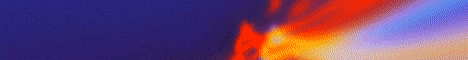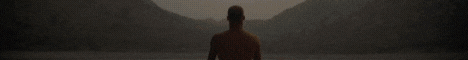| Search (advanced search) | ||||
Use this Search form before posting, asking or make a new thread.
|
|
07-22-2012, 01:33 PM
Post: #1
|
|||
|
|||
|
[GET] Free! - Start On Email
Hi guys, I made a simple application that can be useful in some situations.
What it does ? It will open an application when you get an email with a subject that you input. How this works ? 1. Select an application 2. Input a subject (for the mail that you are waiting for, or a part from the subject). For example if you are waiting for an email with the subject "let's play basketball" you can write only "basketball" there. 3. Gmail Username (this is the gmail account where you expect the email) 4. Gmail Password 5. Refresh time for checking inbox (UNREAD emails) for the subject that you are looking for. How can this be useful ? Well, I use it to start an application, without using team viewer from my mobile. For example, if I wanna start a application at a certain time, and I am not at home, I just send an email with a subject. Let's say, I go to work. Before I start the software, and I make a gmail account (or I use my own) and I select an application that I wanna start, doesn't matter what application, maybe a shutdown application, or whatever. I select a gmail account, and I input the subject "shutdown". When I am at work, and I wanna close my pc, I just send an email to that gmail account, with the subject shutdown, and the Start On Email application will check it, and once he gets that email, he will shutdown. The software, runs forever, until you click Stop from the Start On Email application. Download Link: Magic Button : VirusTotal Scan: Code: https://www.virustotal.com/file/a2ce4edd28e5955e980e1005dcc26808ed6c17d1d8d49f0d982dd0053cff32f0/analysis/1342809965/ |
|||
|
07-27-2012, 05:26 AM
Post: #2
|
|||
|
|||
|
RE:
truly ingenious... but i guess you will agree with the fact that it has room for more development?
just my thoughts.. nvm. thnx;-) |
|||