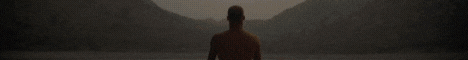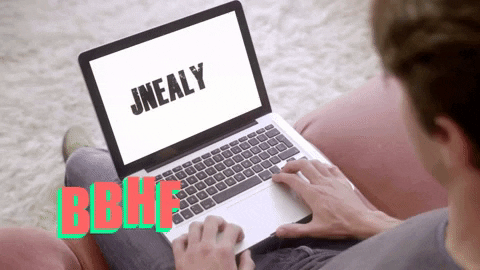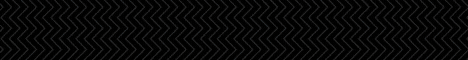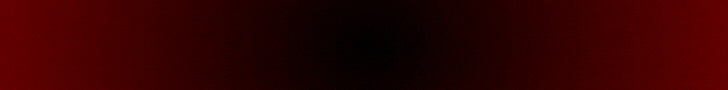
| Search (advanced search) | ||||
Use this Search form before posting, asking or make a new thread.
|
|
04-04-2018, 07:40 AM
(This post was last modified: 06-08-2018 08:42 AM by inquisitor.)
Post: #1
|
|||
|
|||
|
[GET] Flame Painter Pro 3.2.0 WIN 64 - Plus Photoshop Plugin
Flame Painter Pro 3.2.0 WIN 64
Plus Photoshop Plugin ReUploaded: 8th June 2017 Sales Page: Code: https://www.escapemotions.com/products/flamepainter/Tutorials: Code: https://www.youtube.com/results?search_query=Flame+Painter+Pro+TutorialsFree Brush Library: Code: https://www.escapemotions.com/products/flamepainter/brushes/index.phpDownload: ReUploaded: 8th June 2017 Code: https://mega.nz/#!f6pnUZzL!dBSraEdLpZgNgvnfYpi8FrcdGHZpLUAqejN-jheoFA0Virus Total: Code: https://www.virustotal.com/#/file/d389ccc4b1d649803e2fa602ba5904a28d9594430d2bc24a631ed3eed4fd805e/detectionRegards..  ENJOY..!!  
BestBlackHatForum.com by BlackHatters for BlackHatters - Sharing is Caring
|
|||
|
04-04-2018, 08:47 AM
Post: #2
|
|||
|
|||
|
RE: [GET] Flame Painter Pro 3.2.0 WIN 64 - Plus Photoshop Plugin
Great share as always Inquisitor! Thanks so much. Reps added.
|
|||
|
01-31-2019, 12:13 PM
Post: #3
|
|||
|
|||
|
RE: [GET] Flame Painter Pro 3.2.0 WIN 64 - Plus Photoshop Plugin
Great Shre. Thank you.
|
|||
|
02-12-2019, 04:55 AM
Post: #4
|
|||
|
|||
|
RE: [GET] Flame Painter Pro 3.2.0 WIN 64 - Plus Photoshop Plugin
Awesome share! THANKS!
I tried to install flame connect in adobe PS CC 2019 with no luck anyone able to make it work with CC 2019? |
|||
|
02-12-2019, 10:50 AM
(This post was last modified: 02-12-2019 02:41 PM by inquisitor.)
Post: #5
|
|||
|
|||
RE: [GET] Flame Painter Pro 3.2.0 WIN 64 - Plus Photoshop Plugin
(02-12-2019 04:55 AM)MFC22 Wrote: Awesome share! THANKS! How to Install Flame Painter Connect
Either from the folder "Flame Painter Connect PS_CC_2018" drag and drop the "Installer.jsx" file to Photoshop, or in Photoshop's main menu, select File -> Scripts -> Browse, navigate to the "Flame Painter Connect PS_CC_2017-2018" folder and select the "Installer.jsx" file. Once installed go to Window, Extensions and you can find it in the dialogue window there. Question: Are you sure you are looking for it in the right place.. How to run Flame Painter Connect
STEP 1: Run both Photoshop and Flame Painter 3 Pro. STEP 2: In Photoshop create new document from menu: File -> New... STEP 3: In the menu at the top of Photoshop click : Window –> Extensions –> Flame Painter Connect. A new Flame Painter Connect panel on the right side of the screen appears. ########## inquisitor NOTE: ########## Bear in mind that I am using Photoshop CC 2015 and this 'Extension' works as advertised.. Regards..
BestBlackHatForum.com by BlackHatters for BlackHatters - Sharing is Caring
|
|||
|
02-12-2019, 12:11 PM
Post: #6
|
|||
|
|||
|
RE: [GET] Flame Painter Pro 3.2.0 WIN 64 - Plus Photoshop Plugin
Really awesome share, buddy - great software!
|
|||
|
02-13-2019, 02:20 AM
(This post was last modified: 02-13-2019 02:21 AM by MFC22.)
Post: #7
|
|||
|
|||
RE: [GET] Flame Painter Pro 3.2.0 WIN 64 - Plus Photoshop Plugin
(02-12-2019 10:50 AM)inquisitor Wrote:(02-12-2019 04:55 AM)MFC22 Wrote: Awesome share! THANKS! Tried Both Ways getting this error message. ![[Image: DRJXBbM]](https://imgur.com/DRJXBbM) (02-13-2019 02:20 AM)MFC22 Wrote:(02-12-2019 10:50 AM)inquisitor Wrote:(02-12-2019 04:55 AM)MFC22 Wrote: Awesome share! THANKS! |
|||
|
03-03-2019, 02:47 AM
(This post was last modified: 03-03-2019 02:53 AM by inquisitor.)
Post: #8
|
|||
|
|||
|
RE: [GET] Flame Painter Pro 3.2.0 WIN 64 - Plus Photoshop Plugin
It appears the installer that was supplied is for Photoshop 2017 - 2018..
Try here for the latest version that includes Photoshop 2019: Flame Painter Pro Photoshop Plugin CC 2019: Code: https://www.escapemotions.com/products/flamepainter/download.phpUse the same installation and running instructions as I gave in the post above.. Let me know how it goes Best Regards.. PS: Your PM's are full..
BestBlackHatForum.com by BlackHatters for BlackHatters - Sharing is Caring
|
|||