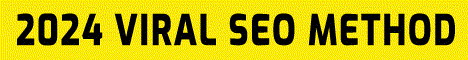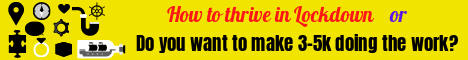| Search (advanced search) | ||||
Use this Search form before posting, asking or make a new thread.
|
|
09-24-2014, 07:43 PM
Post: #1
|
|||
|
|||
|
[GET] FREE LIVE CHAT WITH CMS, MOBILE AND IM INTEGRATION - HOW-TO
Hi Guys,
Sorry if my english not so good, but I try to make it simple. As you know, there is a lots of live chat script, plugins, modules etc. But for me, I try to find something that I can always be online and keep reply message to my customers, no matters if it from Mobile, IM or Web based. The problem is, why the f**k all the developer charge too expensive for this kind of script? What I'm thinking is, they know that we need this for our business. Okay, back to the topic, let get it started. 1. Get your main account from Offerchat.com. - Main Account (You handle everything) - Sub Account (An agent that crated by you, the main account) This two account requires email. That mean, main account is your personal email, and sub-account is your website email. 2. After registration, add your website, and follow the instructions. Download plugins based on your CMS, joomla, wordpress, drupal etc and upload it to your site, activate the plugin and put API keys for your website. Don't forget to put javascript inside your header code. 3. Add an agent, use your website email or make a new email for this sub-account and activate or confirm the email. Don't forget to sign-out your main account or you can open new browser. This account only have IM integration on your account menu. 4. After you approve the sub-account from sub-account email, you already have your live chat script, but this will be your web based live chat. What we need here is, one account can be online in 3 ways, mobile, web based and im integration. 5. Get your instant messenger from this site. I'm using Windows. Code: http://www.aqq.eu/en.php6. For android, I'm using BeejiveIM PRO, you can get it here. Code: http://boxupload.net/2WvPassword: This forum name without ".com" 7. Follow this instruction if you want to use offerchat on your android device and instant messenger. Code: https://www.offerchat.com/support/offerchat-imo-android-integration/Code: https://www.offerchat.com/support/integrating-offerchat-live-chat-with-pidgin/Important, use this guide with your SUB-ACCOUNT (Your website email). Put your IM Integration Username and Password on your application. Remember, use your username with @im.offerchat.com, Example: 1234567890@im.offerchat.com 8. Done! Now you got 3 ways to online for free. For more information about software which support smartphone and operating system, you can go to this site. Code: http://xmpp.org/xmpp-software/clients/ |
|||