| Search (advanced search) | ||||
Use this Search form before posting, asking or make a new thread.
|
|
03-17-2015, 06:41 PM
Post: #1
|
|||
|
|||
[GET] Engelmann Media Photomizer Scan 2.0.14.630
![[Image: xGqm10.jpg]](http://uimg.in/images/2015/03/16/xGqm10.jpg) With ease to a great result due to the user interface Probably the most structured and simplest to use user interface among the well-known photo editing applications is available for Photomizer Scan 2 as well. Like with all other Photomizer- products, you are able to work smoothly and targeted. The visually appealing interface enables the user to work more intuitive and even more optimal, whereby it is almost a bummer that the 1-click-optimization does most of the work. Furthermore, a zoom function and a full screen-preview are implemented in order to reveal flaws in your photos and allow you to evaluate these. Profiles for effective and fast editing Further improvements in order to achieve perfect user-friendliness are the processing profiles. These profiles are complete sets with pre-settings, which were created especially for defined operational areas and take care of the specific needs. The delivery already includes profiles to optimize scanned negatives, scanned slides, webcam pictures and mobile phone snapshots. Complete the time-saving and high-performance collection with self-created profiles for individual viewing habits. Noise filter Photomizer Scan 2 is able to remove noise (Denoise), for instance for snapshots, which were taken under bad lighting conditions. Artefact filter The artefact filter removes flawed pictures, which for instance occur while using deblocking or using the JPEG-technique for compression. Insertion of noise/grain Not always is the removement of noise desired. In contrast, some hobby photographers consciously add these effects to their photos. Photomizer Scan 2 does this for you, no matter if slight or heavy noise, normal or fat grain or even fractal disturbance. Support of negatives Besides of the common formats JPG, BMP, TIFF and RAW (*.raw, *.crw, *.orf, *.3fr, *.nef, *.raf, *.mrw, *.nrw, *.dng, *.cr2, *.arw, *.x3f, *.rw2), Photomizer Scan 2 also supports negatives as an input format. Rotation The photo is twisted? No problem, just rotate it into the right position. Batch-conversion Use the fully automatic batch- mode in order to manipulate your image collection. New: If desired, you can keep the original path during the saving process. Revised auto-correction and color matching The improved auto-correction optimizes your scans even more thorough and the automatic colour matching gives you the possibility to adjust the intensity. Revised basic functions All from the predecessor known performance features were revised for Photomizer Scan 2, including the automatic object recognition (only those parts of a scan will be manipulated, which help to improve the overall impression), the fully automatic algorithms to redistribute tonal values for a white balance correction, for a resharpening, for colour tone, saturation, contrast optimization and light/dark- correction. Also in an improved version are included the proven refresh functions (enhancement of richness of details, compensation of matt colours, removement of fog and other negative weather conditions as well as elimination of undesired colour casts). Supported output formats Save as a JPG for web applications, mobile devices and for playing it via screens. It is also possible to save as BMP for a permanent archiving in high resolution and proportionate richness of details. Statistic function With the statistic function you are able, for instance, to keep track of how many photos you have optimized. Non-destructive image editing The original photo will not change during all the processing steps. Manual optimization There are also additional possibilities for an individual post processing of single pictures- also in full screen mode. EXIF/GEO Read and display of EXIF and GEO-Data from digital camera pictures. System Requirements: - Windows XP/Vista/7/8 (32- and 64-Bit) - Min. 1 Gigabyte RAM (2 GByte are recommended) - CPU with at least 1 GHz Most Recent Changelog: - Better compatibility with AMD CPUs - Fixed EXIF and RAW problems DOWNLOAD NOW Code: http://mediafire.com/fyzu7adrb3i7/Photo.mizer.Scan.2.0.14.630.rar |
|||