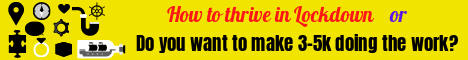| Search (advanced search) | ||||
Use this Search form before posting, asking or make a new thread.
|
|
12-17-2019, 01:42 AM
(This post was last modified: 12-17-2019 08:07 AM by dynasty5.)
Post: #1
|
|||
|
|||
|
[GET] Dreadlock Privacy 6.0
Dreadlock Privacy 6.0
What is Dreadlock Privacy? There are times when you may be doing something on your computer that you would prefer to keep to yourself and would not like to have anyone peeking into what is visible on your screen. With Dreadlock Privacy you can instantly hide the activity of your screen with a simple keystroke or mouse click, in that way, no one, well intentioned or not can see what you are doing. Dreadlock Privacy can hide any or all the windows on your screen, the windows that are hidden by Dreadlock Privacy can only be unhidden using Dreadlock Privacy. The windows are hidden from the taskbar and will not be displayed using the ALT+TAB keys when scrolling through the list of visible windows. Dreadlock Privacy simply makes those windows invisible and can only be made visible when you choose. Configuring Dreadlock Privacy Dreadlock Privacy can be used with "hot keys: or you can use the "Panic Button". With hotkeys, one hotkey that will "Hide or Close" the active windows on the screen and a second hot to "Unhide" or show the windows previously windows. By default the following keys are assigned. To Hide/Close windows press = "CTRL+SPACE" To Unhide/Show windows press = "CTRL+BACKSPACE" You can change the default keys by choosing the combination that best suits your from the list provided. You should be careful when assigning keys because you do not want to choose a key combination that is already in use or a combination that can be overwritten by another application. Set a password to unhide/show windows, this affords a level of protection to prevent unauthorised persons from revealing hidden windows. You can set Dreadlock Privacy to:- Hide all opened windows. Hide the active window only. Close all opened windows. Close the active window only. You can disable the splash screen when Dreadlock Privacy starts by selecting the option on the configuration page. You can choose to run Dreadlock Privacy in "Stealth Mode". In stealth mode the Tray ICon is disabled and to reveal it you must enter a Hot Key combination to show the application window or the Tray Icon. Dreadlock Privacy is released as shareware, it is fully functional and you have 05 days to evaluate the software. If you would like to keep using the program after the 05 days period then you must purchase the product. Dreadlock Privacy costs only USD 15.00. You can buy Dreadlock Privacy here Registered users receive the next major release to the program free. products and registered customers receive free major upgrades for 1 year. Have a concern or comment or suggestion, please contact us. Features Hide or unhide the activity on your screen with a simple keystroke Clear the Recycle Bin. Most recently used documents, Browser Cache. Clear Browser history.  HERE IT IS MAKE A FAKE ACCOUNT IS OK Reps always encourages more cool stuff HAPPY HOLIDAY SEASON TO ALL THE BBHF FAMILY |
|||