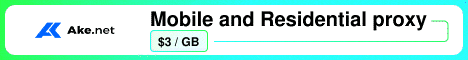| Search (advanced search) | ||||
Use this Search form before posting, asking or make a new thread.
|
|
09-13-2011, 01:35 PM
(This post was last modified: 09-13-2011 01:41 PM by Losille.)
Post: #1
|
|||
|
|||
|
[GET]Desktop Video Software
Photodex ProShow Producer 4.5.3003 The Latest Version for 2011 New Version Available - V4.52.3053 Timeline: 6th June 2011 I have just updated to the latest version from V4.5.3003 to V4.52.3053 without any issues. So, if you have installed this already, open your Proshow Producer program and allow it to upgrade and you'll get the latest version also.. Here's the full details of how to re-register and receive upgrades for the next 12 months.. PLUS: Download and Install The Proshow Producer Vintage Stylepack I ~~~~~~~~~~~~~ ~~~~~~~~~~~~~ Here's a program that will create extremely professional videos without a lot of effort, ![[Image: cool.png]](http://www.bestblackhatforum.com/images/smilies/cool.png) it's Photodex ProShow Producer the TOP Photodex video producing program, the latest version... it's Photodex ProShow Producer the TOP Photodex video producing program, the latest version...You can import graphics and/or clips from other videos, create opt-in style videos from Bullet points taken from a sales page, add your sound tracks, read the threads here to find the links to Free Audios. You don't have to do a lot to produce great videos really. Just drag and drop your graphics to the timeline, click on a graphic to add 'Layer Styles', 'Effects', 'Captions', and sound etc.. loads of effects to choose from in this separate editor area for each of the items previously mentioned. You can via the styles editor schedule several graphics to appear along with an individual graphic. You can double click the transitions between the graphics and choose a transition from the hundreds of awesome effects, to see what a transition effect will do prior to using it in your video you simply click it once for a preview and double click to use it, to change a transition on the timeline just click on it again. If you took the time to situate your graphics in the order that you wanted, you can customize literally anything, the frame rate, the layers, hundreds of different effects, you can add video inside the video, you can create save and re-use your own templates or use/customize the included ones which are pretty d*** good, when you're done upload your videos directly to YouTube or wherever. Go to the following link to download it directly from their site... Code: Code: http://hiderefer.com/?http://www.photodex.com/downloads/products/proshow/producerI installed this program directly into my PC in January using the details and serial number below and haven't had any issues with it whatsoever. Just look at the themes, click the link underneath any of them and watch a video of what you can do.. (Every single one of these effects, styles and transitions is in the downloads I have provided here) Code: Code: http://hiderefer.com/?http://www.photodex.com/proshow/effectsIt already has 175 built in transitions - 350 overall... Complete with 350+ New effects ProShow 4.5 features over 190 new transitions and over 170 new styles for your shows Code: Code: http://hiderefer.com/?http://www.photodex.com/proshow/effectsHere's the ProShow Transition Pack Volume 1 if anyone is interested, they add an extra 68 really bad-ass transitions and when you count all the different variations of each one there are well over 100+ MirrorCreator Code: Code: http://www.mirrorcreator.com/files/HEHE9JDU/MultiUpload Code: Code: http://www.multiupload.com/S01UCUVT5THere's a video of what extra's you can place between your graphics, video clips etc using the above transitions pack... Code: Code: http://hiderefer.com/?http://www.photodex.com/gallery/view?px=2497To install the transitions pack, open the downloaded folder and copy the entire CONTENTS from WITHIN this folder, go to your C:\Programs folder or equivalant and install (Paste) the contents directly into the Photodex 'Transitions' folder, job completed. To download some free effects, when the program is open, go to 'File' in the upper left hand corner, then scroll down to 'Download Extras' and click on 'Extras', you have a choice of 11 extras to add that won't jeopordise your software installation, there is no trackback... you can choose 'Backgrounds', 'Borders', Masks', 'Menu's etc, etc. I'm sure some members here may be able to source some other effects and transition packs for us to use. Here's the installation details: After initial installation click the 'Help' link in the top menu: Scroll down and click on 'Enter Registration', Enter the following details, name and phone number as below: Name details: Name Here Phone number: 8005555785 Serial: UBBCECFRSTUFB Next click the 'Activate Registration' button, CONGRATULATIONS you now have the Full Program Installed..!! ![[Image: smile.png]](http://www.bestblackhatforum.com/images/smilies/smile.png) ![[Image: smile.png]](http://www.bestblackhatforum.com/images/smilies/smile.png) ![[Image: smile.png]](http://www.bestblackhatforum.com/images/smilies/smile.png) ![[Image: smile.png]](http://www.bestblackhatforum.com/images/smilies/smile.png) ![[Image: cool.png]](http://www.bestblackhatforum.com/images/smilies/cool.png) Name Here ( pls note that this does not refer to your own name but simply type the following words literally:- Name Here) |
|||
|
09-13-2011, 01:52 PM
Post: #2
|
|||
|
|||
|
RE: [GET]Desktop Video Software
Iwanna check this out
|
|||
|
09-28-2011, 10:59 AM
Post: #3
|
|||
|
|||
|
RE: [GET]Desktop Video Software
thanks very very much
|
|||
|
09-16-2013, 02:34 AM
Post: #4
|
|||
|
|||
|
RE:
thank you , wonderful share
|
|||
|
09-16-2013, 03:02 AM
Post: #5
|
|||
|
|||
| RE: | |||
|
09-16-2013, 04:16 AM
Post: #6
|
|||
|
|||
|
RE:
thank you so much , needed so bad
|
|||
|
09-16-2013, 07:12 AM
Post: #7
|
|||
|
|||
|
RE:
hopefully this one will show up again...
|
|||
|
09-16-2013, 08:36 AM
Post: #8
|
|||
|
|||
|
RE:
Is this registration info working?
|
|||