

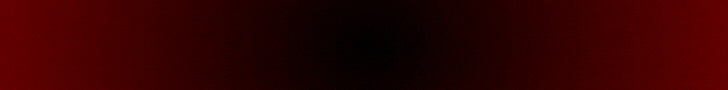
| Search (advanced search) | ||||
Use this Search form before posting, asking or make a new thread.
|
|
05-03-2023, 12:50 AM
Post: #1
|
|||
|
|||
|
[GET] Creative Photo Editing Mastery with Adobe Lightroom
Creative Photo Editing Mastery with Adobe Lightroom
The Complete Guide to Take Your Digital Photography to The Next Level With Adobe Lightroom CC New Rating: 5.0 out of 5 (3 ratings) 1,710 students 2 hours on-demand video Description Do you want to edit your photos to look better… to look amazing? Do you want to learn photo editing with the world’s most powerful and efficient editing application, used by professional photographers? If yes, then you’re in the right place - and I am happy to have you here! The Creative Photo Editing Mastery with Adobe Lightroom course is designed for aspiring photographers and photo enthusiasts who want to learn the art of creative photo editing using Adobe Lightroom. https://www.udemy.com/course/photo-editing-mastery-with-adobe-lightroom/?couponCode=E5578928B819E40FC292 Enjoy! |
|||
|
07-12-2023, 10:05 PM
Post: #2
|
|||
|
|||
|
RE: [GET] Creative Photo Editing Mastery with Adobe Lightroom
UPDATED:
Rating: 5.0 out of 5 (6 ratings) 3,093 students Last updated 4/2023 What you'll learn Know What Is Lightroom and Why Most Photographers Are Using It Set Up Lightroom to Run Efficiently How To Organized Your Own Photos Understand All The Important Tools In Lightroom How To Crop Photo Work With Tone Curve Use Clarity Tool for Smooth Skins How To Work with Selective Color Understand HSL - Hue Saturation and Luminance Edit Using Redial Filter Remove Noise From Any of Your Photograph Remove Spot From Photo Using Spot Removal Tool Work With Split Toning - Color Toning Use Graduated Filter in Lightroom Fix Red Eye Using Red Eye Correction Tool Lens Correction and Transform In Lightroom Use Presets and Add More Presets Manually In Lightroom For Faster Editing Edit Any Portrait Photo Like A Pro Edit Any Landscape Photo Like A Boss Create Photo Slideshow Video From Sketch Edit Cinematic Photography In Lightroom Work With HDR Photo (High Dynamic Range) Edit Black and White Image In Lightroom Add Watermark or Logo In Your Photograph Add Copyright Info in Your Every Photo Export Your Final Edited Photos and Share Them In Online And Much More! Course content 7 sections • 33 lectures • 2h 7m total length NEW FREE COUPON https://www.udemy.com/course/photo-editing-mastery-with-adobe-lightroom/?couponCode=3A8D2A671212FE03DBB0 Have a nice day! |
|||








