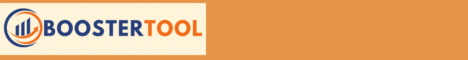| Search (advanced search) | ||||
Use this Search form before posting, asking or make a new thread.
|
|
09-05-2013, 07:09 AM
Post: #1
|
|||
|
|||
|
[GET] Create Your Own Infographics in Minutes Using These Top 5 Tools
Fortunately, there are a ton of Web 2.0 tools out there that allow even the most graphic design-challenged individuals to put together engaging, informative,
and visually attractive infographics in minutes. Here are top five recommended infographic builders. 1.[size=10] Visual.ly - Visual.ly is a great one-stop resource for everything infographics. Not only do they have a gallery of user-submitted infographics, but they have a marketplace if you want to hire a professional infographic builder. Their kick-ass new self-creation tool is what is really worth a visit though. Just select an infographic template from the gallery to customize, connect Facebook or Twitter to authorize the app, then customize the template. Done! Code: http://visual.ly/2. Easel.ly - Easelly is still in BETA but is super easy to use and a popular choice among the staff. Users create visual themes called vhemes which you customize by dragging and dropping into a pre-chosen template or canvas. You then add objects (people, stats or graphics) into your template and customize the information in a myriad of ways. Check out their tutorial video for a more detailed overview of the design process. Code: http://www.easel.ly/3. Infogr.am - The best thing about Infogram is its easy data import functionality. Users can import data from MS Excel or CSV then customize one of dozens of pre-designed pixel-perfect templates. Users just pick a template, add their data, customize, then share it. Simple. Check out their gallery of featured infographics to get an idea of all the variations you can do with the tool. Code: http://infogr.am/4. Piktochart - This infographic site provides three levels of design bang depending on your needs. For the casual user, Piktochart allows you to customize one of three themes for free with up to six color themes and limitless font customization. You can upgrade to a Pro $29/mo package which unlocks 100+ templates, more customization options, and eliminates the Piktochart watermark. For a small $50 fee you can even print your infographics on a large print canvas/poster. View their user showcase for examples of completed infographics. Code: http://piktochart.com/5. Kinzaa - This infographic site is one of the new players in the rising infographic resume market. Users sign-up on the site and import their Linkedin information to make visually attractive graphical representations of their work history and experience. There are other players in this niche including Re.vu and Visualize.me but Kinzaa may be the simplest to use and you can literally set-up an attractive Web resume in less than 5 minutes.[/size] http://kinzaa.com/ |
|||
|
09-05-2013, 07:12 AM
Post: #2
|
|||
|
|||
|
RE:
Some other shares
Video Tutorial: How to Interlink Your Web Sites Magic Button : 10 Internet Marketing Techniques All Businesses Should Be Using Magic Button : The Top Social Media Tools You Can’t Afford to be Without! Magic Button : |
|||