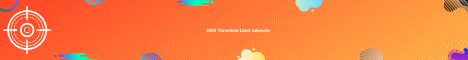| Search (advanced search) | ||||
Use this Search form before posting, asking or make a new thread.
|
|
06-25-2012, 10:51 PM
Post: #1
|
|||
|
|||
|
[GET] CrawlProtect,
Why did you need to used CrawlProtect?
As a webmaster, one of your biggest fear is to discover one day that your website has been hacked. The risk to lose your data, your Google position and/or your customers is high if a hacker take the control of your website. Sur you are carefull, you update regularly the scripts your are using and use sophisticated passwords. The PC you are using to upload your files is equipped with an uptodate antivirus, you never doing ftp transfer from a public PC. As a summary you are applying all the common sense rules to avoid hacking. CrawlProtect do more, by blocking all connection which have been identified as: -code injection attempts -SQL injection attempts -visits coming from crawler known as "Badbots" (crawlers used by hackers) -website copier -shell command execution attempts As all protection system, CrawlProtect cannot garantee that your website will never be hacked, but it's a new wall that hackers need to pass if they want to hack your website. With CrawlProtect, your website become a nearly inviolable fortress. What are the risk link to a hacking? Hacking of your site may have consequences more or less dramatic. The attacker can simply replace your homepage with a page that claimed his exploit. The danger is that he has found a way to enter your site and nothing says that next time he will not do more damage. Indeed it can also erase all your data, including in the most severe cases your databases. But there are also hacks more pernicious, undetectable at first but infinitely more dangerous for your guests and yourself. The attacker can add on your pages of malicious scripts that will either retrieve the data entered by your visitors either inject a virusz on their PC . It can also add on your website pages that will serve as a trap by phishing. In the latter case, your criminal liability may be incurred. How CrawlProtect will protect you? CrawlProtect act at two levels, firstly with the htaccess file which will analyze incoming requests on your site and immediately blocked those that are recognized as hacking attempts (attempt to inject a script, attempts to inject a SQL query, query made by robots known as badbot, etc. ...). The second level of protection depends on you, CrawlProtect offers an easy way to change in a few clicks the chmod of your file or folders to the most appropriate level. A short explanation about chmod: Chmod (short for change mode) is the command which allow to change access right on files and folders. It's a Unix command, it didn't exist on Windows. By abuse of language we use the term to describe the chmod permissions to a file or directory The value associated with a chmod is mostly given by a 3 digits number: -the first digit describe the rights for the owner of the file -the second digit describe the rights for the group of the owner of the file -the third digit is for all the other users (everybody in fact). Magic Button : |
|||









![[Image: mysig.png]](https://www.>>>[[[Reported by Members as self-promotion. Please post the actual direct link!]]]<<<.com/mysig.png)