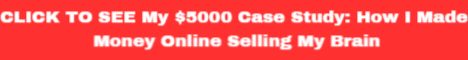| Search (advanced search) | ||||
Use this Search form before posting, asking or make a new thread.
|
|
06-11-2013, 09:11 PM
Post: #1
|
|||
|
|||
|
[GET] Conversion MagicBox Wordpress Plugin
Sales Page:
Code: http://www.warriorforum.com/warrior-special-offers-forum/729443-wp-plugin-increases-conversions-without-using-popups-anti-popup-but-more-effective-than-popups.htmlDownload: [hide]http://www.mediafire.com/?3ibrtsrnn2ithb4[/hide] |
|||
|
06-11-2013, 10:17 PM
(This post was last modified: 06-11-2013 10:22 PM by MisterY.)
Post: #2
|
|||
|
|||
|
RE:
Thanks witboy
For others who are wondering what this plugin is all about: Breakthrough WordPress Plugin Helps Grab Visitors’ Attention and Increase Conversion Rates Without Using Annoying Popups! Forget About Using Pop-Ups Just Turn On Conversion MagicBox
Dear Fellow Marketer,And You Can Grab Attention and Boost Conversion Rates Fast… If you’d love to avoid annoying your website visitors with obnoxious pop-ups and still have high conversion rates… If you’d love to present your own ads and forms in an attractive, professional look… If you’d love to help – not hurt – the first impressions every person gets when they first hit your website… ![[Image: mb-cover-box1.png]](http://magicboxplugin.com/wp-content/uploads/2012/12/mb-cover-box1.png) Then I have some great news for you. After months of round the clock programming and testing, we’ve created the ultimate WordPress plug-in that does all of this… and more! Have you ever noticed that other popups block your content that people can’t see whats under it. Have you ever experienced that yourself, isn’t it annoying, we thought so too, with our Plugin you don’t have to worry about that. Using MagicBox plugin you do not have to hide other content below pop-ups which users really hate. Using this you present your ads and optin forms in a nice way, which makes your users take notice and get curious of your offers and they do not get annoyed as there is no popups or lightboxes which hide the content they were looking at in the first place… Here Are Seven Powerful Things You’ll Love About Conversion MagicBox 1. Control When and How Your Ad Appears to Catch Visitors’ Attention Increase Your Responses and Conversion by Controlling the Timing to Display Your Optin Forms and Banners and All other lead generation and sales conversions related stuff. Using Above feature of Delay and Speed, you can time your ads to appear after say 5 seconds or 50 seconds… 2. Ad is Shown Only When They Are Looking At That Section: This plugin will show your ads, only when your visitors are already at that portion of the page. This way when user is reading your page, and reaches say at the end of the page, ad will appear right in their eyes to really grab their attention and increase responses. 3. Add Stuff in Your Widgets Or Every Post with one Click: You add your code into MagicBox, and then using the Short-Code or using Automatic displaying settings, you can make it appear at every post’s after title or in the footer, with just one click. Adding new banners, forms, videos is so easy. Also with one click you can Disable that ad in the MagicBox and it will stop showing that in every post. So adding, editing or disabling your ads is so easy and quick using MagicBox Plugin. 4. Track All Views and Clicks and Conversions: It has built-in tracking to record how many times a certain box, which we also call MagicBox, was displayed, and how many times users clicked on that banner or filled and submitted that form. It helps you track the conversions and see which ad or version of optin form is performing best. You can also RESET the tracking counters to ZERO to start tracking fresh for some new campaign or test. 5. You Can Add Anything Into It and MagicBox Will Handle It: You can put any HTML or Javascript Code into it and create a New MagicBox, and add that to anywhere in your WordPress site and it will handle it easily. As some examples, we used it to add Delayed Add to Cart Button to Video Sales Letter and it did it awesomely. With this plugin , you can be creative and use it to do some great things to enhance your conversions and responses. 6. You Can Also Make Any Ad or Form Disappear … As you can control the display timing, and delay before it appears, you can set the same timing controls to make it disappear after some time. You can also have count down timer added. So for example an affiliate link with coupon is shown for 90seconds with count down timer, and after count down expires, that offer also expires. You can make it even better using our unique feature what we call: MagicSwitch , which is explained below. 7. MagicSwitch Really Get You More Conversions and Affiliate Commissions: Using MagicSwitch, you can replace one Ad or Form or Offer or Banner or Text with something ELSE after sometime, for example you can show a VIDEO.. and When Video ENDS or even in b/w ending… You can using MagicSwitch, switch the Video to your affiliate banner, saying.. to Keep Watching Please Go Here… And so they complete and Watch that video on the Product owner’s site which you were referring as an affiliate. Thanks for a great share and rep added. |
|||
|
06-11-2013, 10:35 PM
Post: #3
|
|||
|
|||
|
RE:
MIRRORS IF REQUIRED:
Magic Button : THANKS TO WITBOY |
|||
|
06-12-2013, 12:36 AM
Post: #4
|
|||
|
|||
|
RE:
Great WP tool share > Thank you
Must see it into action Rep added ... |
|||