[GET] Codecanyon Slider PRO - WordPress Premium Slider Plugin 4.0.2 (purchased)
This is the latest 4.0.2 clean version just downloaded from codecanyon
NOTE: if an update comes out, write me a PM and I will post the update for you.
![[Image: sp_wp_preview.jpg]](http://s28.postimg.org/6f22qbiel/sp_wp_preview.jpg)
Quote:Front-end features:
- Fully Responsive – Slider Pro will look and work great on any screen size.
- Touch-swipe – The slider offers a native-like navigation experience on touch-screen devices.
- Smooth Animations – All animations use smooth CSS3 transitions (with fallback to JavaScript animations).
- Animated Layers – Layers can contain any HMTL content, from simple text to videos.
- Elegant Effects – The slider provides the two most popular transition effects for sliders: fade and slide.
- Carousel Layout – It’s possible to show multiple slides at the same time, like in a carousel layout.
- Infinite Scrolling – The slider provides the option to scroll through slides continuously, in an infinite loop.
- Full Width and Full Window – You can set the slider to automatically expand itself to the full width or full size of the browser window.
- Breakpoints – You can change configuration of the slider depending on screen size.
- Differently Sized Images – You can load both portrait and landscape images in the same slider.
- SEO-Friendly – All the content inside the slider will be visible to search engines.
- Auto Height – Optionally, the slider height can expend depending on the height of the current slide.
- Customizable Orientation – The slider and the thumbnails can be oriented both horizontally and vertically.
- Lazy Loading – It’s possible to load the images only when they become visible, thus increasing the loading speed and saving bandwidth.
- Conditional Images – It’s possible to load separate
images for different slider sizes, so that when the slider is loaded on
a mobile device, a smaller version of the image gets loaded.
- Retina-enabled – The slider allows you to specify a retina version for each image.
- Thumbnails – Thumbnails can contain images, text
and any other HTML content. Also, they can be position to the left,
right, top or bottom of the slider.
- Keyboard Navigation – It’s possible to navigate through slides using the keyboard.
- Deep Linking – You can link directly to a specific slide in the slider.
- Full-screen – Slider Pro can enter the full-screen mode in browsers that support the HMTL5 Full Screen API.
- Lightbox – The slider comes bundled with the FancyBox lightbox and allows you to easily activate it for the main slide images.
Back-end features:
- Dynamic Content – You can easily load content
(featured image, title, excerpt, post content, and more) from posts. You
can also create sliders from gallery images or load images from Flickr.
- Automatic Updates – You can update Slider Pro directly from the Dashboard.
- Caching – The plugin automatically caches all your sliders to ensure a fast loading time.
- Best Practices – WordPress development best
practices were implemented in order to ensure a conflict-less
integration with other themes and plugins.
- MultiSite – You can use the plugin in a MultiSite environment.
- Import and Export – Easily export and import sliders between Slider Pro installations.
- Action and Filter Hooks – If you’re a developer you will find these very handy for customizing the slider.
- Powerful JavaScript API – You can control the slider programmatically.
If you have any questions or need assistance installing and using
the slider, please feel free to ask; I will gladly help you. Also, if
you like this slider, please take a moment to rate it ![[Image: happy.png]](http://codecanyon.net/images/smileys/happy.png)
Changelog
v 4.0.2 (3 December 14)
v 4.0 (27 November 14):
Important
I’m excited to announce version 4.0 of Slider Pro! ![[Image: happy.png]](http://codecanyon.net/images/smileys/happy.png)
It’s a complete rewrite of the plugin; both the front-end slider and
the admin area have been recreated from scratch. You can read more
about what the new version has to offer on the Item Details page.
Version 4.0 is dramatically different from versions 3.9 and older,
so an automatic transfer (like in previous updates) is not possible, BUT
they can run in parallel. My advice is to continue using the old
version for your current sliders and use the new version for your future
sliders.
The old Slider Pro will continue to be maintained, which means that
there will be future updates for it, to ensure compatibility with future
WordPress versions. In version 3.9 (released on April 15th, 2014)
automatic updates were introduced, so future updates for the old Slider
Pro will be available directly from the WordPress Dashboard. If you’re
currently using a version older than 3.9 you will first need to update
to 3.9 and then you can activate automatic updates. I’ve set up a
webpage where you can download the old version, since on CodeCanyon you
can only download the new version. You will need to provide your
username and purchase code: http://bqworks.com/slider-pro/legacy/
Download:
Download from Zippyshare
Sales page:
Codecanyon Slider PRO - WordPress Premium Slider Plugin 4.0
|




![[Image: sp_wp_preview.jpg]](http://s28.postimg.org/6f22qbiel/sp_wp_preview.jpg)

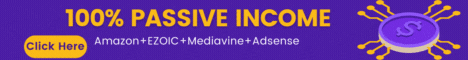



![[Image: happy.png]](http://codecanyon.net/images/smileys/happy.png)
