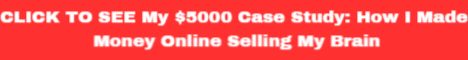| Search (advanced search) | ||||
Use this Search form before posting, asking or make a new thread.
|
|
02-11-2019, 05:01 AM
Post: #1
|
|||
|
|||
|
[GET] CREATIVE DESIGN SOFTWARE OPTIONS (NOT NAMED ADOBE)
CREATIVE DESIGN SOFTWARE OPTIONS (NOT Named Adobe!) ![[Image: 2019-02-10_0946.png]](https://content.screencast.com/users/layna61524/folders/Jing/media/e107b0c0-98e9-4126-bdff-3da308239f55/2019-02-10_0946.png) ABOUT THE SHARE: So, you want to build your brand and sell more products or services ... You need visually appealing graphics to complement your copywriting. And your content. Nothing against Adobe, but ... What if you're on a tight budget and can't afford Adobe Illustrator? Or can't wrap your head around using Adobe Photoshop? Most here already know about Canva, the online graphic design platform. Its drag-and-drop format allows you to quickly create eye-catching designs you can use in your online or offline projects. But have you looked at Canva lately? It has morphed into so much more since it was first introduced in 2012. Canva now provides access to over a million photographs and fonts. It offers options to design just about everything! Letterheads to logos. Pamphlets to presentations. And every design related need in-between! If you enjoy creative design, you won't find a more user-friendly, intuitive tool than Canva. Yet you can get designs that look like you used a high-end professional graphics program --- regardless of your skill level! Canva offers lots of video tutorials, online help, a FAQ (frequently asked questions) area and design assistance. You simply can't go wrong. Here are just two of many quick video tutorials on using Canva so you can learn as you go ... USING CANVA VIDEO TUTORIALS: Magic Button : Canva offers both a FREE and a PAID version ($12.95 a month). As you'd expect, you get access to everything with the paid version. But if you only need a few design tools for simple projects, then the free version may be all you'll ever need. READ MORE HERE: Magic Button : Here's just one example of the versatility Canva offers for all your design project needs. You can use it to design a newsletter to keep everyone on your list updated with current offers, news and sales... READ MORE HERE: Magic Button : At the bottom of that page, you will see links to a multitude of other design options, such as: * Business flyers * Proposals * Memos * Reports * Media kits * Certificates * Mock-ups * Invoices * Coupons * Pamphlets * ID Cards * Photography business cards * Wireframes and mock-ups * Facebook ads Canva is a great choice for designing professional-looking logos, brochures and more without the high cost or learning curve of complex design software. Build your brand (and your list). Promote your products. Market more merchandise. Sign up for your own FREE Canva account. You can decide later if you need more options and thus, the paid version. SIGN UP FOR FREE CANVA HERE: Magic Button : BUT THAT'S NOT ALL... There are other design programs that render great looking results. Do a Google search for 'free alternative to Photoshop' or 'free alternative to Illustrator' and see what pops up. If you prefer to work off-line or cross-platform (Mac, PC, Linux, etc.) here is a Canva alternative shared on BBHF in 2018 by Appie13: ![[Image: 2019-02-10_1001.png]](https://content.screencast.com/users/layna61524/folders/Jing/media/b35b8b58-ea89-494d-ae47-283fc7ef3272/2019-02-10_1001.png) GET GRAVIT DESIGNER HERE: Magic Button : Don't let your lack skills or budget hamstring your ability to create breath-taking graphics. Canva and Gravit Designer are only two Illustrator and Photoshop alternatives. A quick Google search will point out other options. VIRUS TOTAL: None. I am referring you to one site where you can sign up for Canva and to another one where you can (at your option) download and install Gravit Designer. Please do a local scan on anything you download before installing it. If you're seeing this post anywhere except bestblackhatforum.com or being shared by anyone other than Layna61524, then there's where/who THEY TOOK IT FROM! I hope you find this post helpful.  for reading! Layna61524 |
|||







![[Image: Layna-250.png]](https://i.ibb.co/WckLKvX/Layna-250.png)