
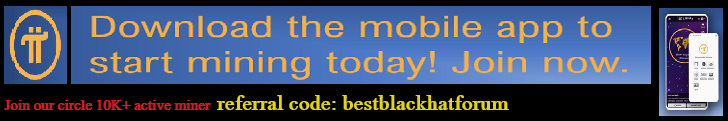
| Search (advanced search) | ||||
Use this Search form before posting, asking or make a new thread.
|
|
01-26-2017, 08:17 AM
Post: #1
|
|||
|
|||
|
[GET] Bristle Painting Photoshop Action 871604
Bristle Painting Photoshop Action 871604 ![[Image: 1485148540_bristle-painting-photoshop-action-871604.jpg]](http://psdkeys.com/uploads/posts/2017-01/1485148540_bristle-painting-photoshop-action-871604.jpg) About This Action: Bristle Painting Photoshop Action 871604 Photoshop ATN | 485 Kb Add special effects into your photo instantly using Bristle Painting Photoshop Action. This action will create lots more elements that can be edited manually. After this action has finished you can set the opacity of layer, set properties, duplicate, move etc. Bristle Painting Photoshop Action can be used for making posters, profiles, covers and more. NOTE: The action will only work in the English version of Photoshop. If you are not using the English version of Photoshop, you can always change it to English and then back again to your native language using this method. Photoshop CS6 only All Images in the preview are not included at the zip file. For best results, it is recommended you use high resolution photos in the range of 2500 – 3500 pixels. The optimal range is from 2000 – 3500 pixels. The detail and clarity in the effects generated by the actions is reduce the smaller the photo pixel size. Get It Here: Magic Button : Virus Total: https://virustotal.com/en/file/ed6412ca9...485381943/ File name: PSD_Bristle_Painting_Photoshop_Action_871604.rar Detection ratio: 0 / 54 Analysis date: 2017-01-25 22:05:43 UTC Have fun! Layna61524 |
|||







![[Image: Layna-250.png]](https://i.ibb.co/WckLKvX/Layna-250.png)
