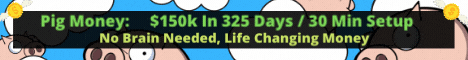| Search (advanced search) | ||||
Use this Search form before posting, asking or make a new thread.
|
|
08-04-2015, 06:23 AM
Post: #1
|
|||
|
|||
[GET] Bookly v7.3.1 – Responsive WordPress Appointment Booking Plugin
![[Image: screen-1.png]](http://booking-wp-plugin.com/wp-content/uploads/2015/05/screen-1.png) ![[Image: booklychroma3steps.gif]](http://booking-wp-plugin.com/wp-content/uploads/2015/05/booklychroma3steps.gif) ![[Image: comprehensive.gif]](http://booking-wp-plugin.com/wp-content/uploads/2015/03/comprehensive.gif) ![[Image: create-separate.gif]](http://booking-wp-plugin.com/wp-content/uploads/2015/03/create-separate.gif) ![[Image: block-holidays-3.png]](http://booking-wp-plugin.com/wp-content/uploads/2015/03/block-holidays-3.png) ![[Image: custom-email-4.png]](http://booking-wp-plugin.com/wp-content/uploads/2015/03/custom-email-4.png) ![[Image: customizable-5.png]](http://booking-wp-plugin.com/wp-content/uploads/2015/03/customizable-5.png) ![[Image: configure-fields-6.png]](http://booking-wp-plugin.com/wp-content/uploads/2015/03/configure-fields-6.png) ![[Image: add-custom-fields-7.png]](http://booking-wp-plugin.com/wp-content/uploads/2015/03/add-custom-fields-7.png) ![[Image: cancel-appointments-8.png]](http://booking-wp-plugin.com/wp-content/uploads/2015/03/cancel-appointments-8.png) Bookly Plugin – is a great easy-to-use and easy-to-manage booking tool for Service providers who think about their customers. Plugin supports wide range of services, provided by business and individuals service providers offering reservations through websites. Setup any reservations quickly, pleasantly and easily with Bookly! Bookly perfectly supports: beauty, massage, wellness and healthcare reservations; sports, trainings, dance, fitness, yoga, pilates appointments; scheduling learning and educational courses, tutors and helpers; organisation of special events and free-time activities; searching and booking of visit to photographers, stylists, placing requests for babysitters, dogwalkers etc. How it works After a simple installation process, the website owner can start creating services, which can be provided to the customer upon request: events, meetings, lessons, consultations etc. Using integral managing tools, administrators can easily change and customize settings such as set individual schedule for each service provider, set individual service prices, define working days and hours for the whole company and for each service provider separately, manage services, customers, service providers and their availability, view billing information and payment reports with filters on multiple criteria, add and edit appointments, etc. The plugin also has an option to reserve appointments manually through the WP admin panel. Bookly offers interesting solutions to make booking process pleasant for customers: the only thing that is required from the client is to complete 5 easy steps. The intuitive interface, as well as clear and attractive design make this process extremely easy. Customers have the possibility to find time convenient for appointments, select service provider, book time and pay for services. One more thing that will please your clients is the ability to view the available booking time intervals in their own time zone. Let’s say you have installed the Bookly plugin, but its default design doesn’t correspond to the appearance of your website. Our developers took care of everything: you can easily modify the booking form design according to your own needs. It’s possible to select the main color and change the fields’ titles and descriptions. The plugin offers easy and comfortable way of communication between service providers and customers by using e-mail notifications. There are several types of notifications for different cases: reminders, confirmations, follow-ups, agendas etc. You may also send notifications to your staff members, for example to give some information about the next agenda or appointment details. Website owner can manage all notifications settings in the WP admin panel. Customizable calendar allows looking through appointments schedule for particular service provider and can be displayed in two modes: by weeks and by days. Administrators can also create new appointments and edit the existing ones. There is also an option to assign the color for each category of services for visual convenience. Entering your purchase code in the corresponding field, will give you access to the Bookly updates, that will let you always have the latest version of the plugin. Key features: User friendly responsive touch optimized front end design Comprehensive admin area with intuitive interface Easy WordPress integration Dozens of options to fit your business model Integration with Google Calendar Paypal payments Credit card payments using Authorize.net or Stripe Custom fields Discount coupons Weekly calendar view for each service provider Daily calendar overview for all or selected service providers Unlimited colors Unlimited number of services Unlimited number of service providers Personalized price of service for a provider Variable time slot length Personalized provider week schedule with unlimited number of breaks Configurable holidays and days-off Importable and manageable list of customers Editable email notifications to customers and service providers Configurable email reminders Configurable payments report Customizable appearance settings Export of bookings to CSV Fully translatable: language files can be found in language directory inside the plugin List of features BACK-END Calendar Weekly calendar view for each service provider Week selection Daily calendar view for all service providers Date/day selection List of staff members displayed on the calendar Add new appointment Edit appointment Edit booking details Appointments Appointments date range Setting delimiter Export appointments list to CSV Sorting by certain criteria (Booking Time; Staff Member; Customer Name; Service; Duration; Price) Delete appointment from the list Staff members Create new staff member Delete staff member Staff members arrangement view Staff member personal/contact details Staff member user role Staff member photo Google calendar integration for each staff member Individual service list for each service provider Individual price list for each service provider Service capicity for each service provider Individual schedule for each service provider Individual working breaks for each service provider Individual ‘Days off’ calendar for each service provider Unlimited number of service providers Services Create new category Delete category Edit category title Categories arrangement view Create new service Delete service Edit service title Services arrangement view Marking color for each service Duration for each service Price for each service Capacity for each service Staff members list for each service Assign service to category Unlimited number of services Customers Create a new customer Import customer list Delete customer Edit customer data Sort by customer data Appointments and payments statistics for each customer Quick customer search Add new customer directly from the calendar Notifications Sender’s details Notification to customer about appointment details Notification to staff member about appointment details Notification to staff member about appointment cancellation Notification to customer about their WordPress user login details Notification to administrators about appointments Evening reminder to customer about next day appointment Follow-up message on the day after appointment Evening notification with the next day agenda to staff member Text formatting tools Tags/shortcodes support Visual edit mode Text edit mode Payments Payment date range Filtering within certain criteria (payment method; customer; service provider; service) Sorting by certain criteria (date; type; customer; service provider; service; amount; coupon; appointment date) View payment reports Appearance Color scheme selection Show/hide form progress tracker Show/hide calendar Show/hide blocked timeslots Show each day in one column Each step appearance modification Change the fields titles Change the fields descriptions Tags/shortcodes support HTML tags support Custom fields Editable text field Text area field Checkbox group field Radio button group field Drop down menu field Requred/not required fields Custom fields arrangement view Custom fields in calendar HTML tags support Coupons Setting coupon Setting discount percentage Delete coupons Settings Time slot length Minimum time requirement prior to booking Restrict the number of days available for booking Display available time slots in client’s time zone Create WordPress user account for customers Cancel appointment page URL Final step URL Allow staff members to edit their profiles Company contact details Company logo Google calendar integration Google calendar 2 way sync Google calendar 1 way sync Limit number of fetched events from Google Calendar Integration with WooCommerce Currency selection Enable/disable coupons Payment methods setup Payment on-location PayPal payment method Credit card payments using Authorize.net or Stripe Enable/disable available payment methods Remove payment step from the booking form Company working schedule Holidays calendar Every year reccuring holidays Purchase code Adding booking form shortcode Select default value for category field Hide category field Select default value for service field Hide service field Select default value for staff member field Hide staff member field Hide number of persons field Hide “I’m available on …” block Add Bookly appointments list Display columns (Category; Service; Staff; Date; Time; Price; Cancel) Display titles FRONT-END Service selection step Select category Select service Select staff member Select number of persons Select “I’m available on or after” date Preffered days of week selection Specify preffered time frame Time selection step View timeslots table Timeslot selection Details step Appointment details confirmation Personal details input (Name, phone and e-mail) Custom fields input Payment step Payment method selection Adding coupon code Final step Successful booking confirmation Change log: View the change log. |
|||
|
08-04-2015, 06:51 AM
Post: #2
|
|||
|
|||
|
RE: [GET] Bookly v7.3.1 – Responsive WordPress Appointment Booking Plugin
THX FOR SHARE OP BACKUP MIRROR Code: http://megacloudfiles.com/bnmdw4p5kxfc/codecanyon-7226091-bookly-responsive-wordpress-appointment-booking-and-scheduling-plugin-731.zip.html |
|||
|
08-12-2015, 01:23 AM
Post: #3
|
|||
|
|||
|
RE: [GET] Bookly v7.3.1 – Responsive WordPress Appointment Booking Plugin
Any updates to v7.5 ?
Thanks |
|||
|
09-14-2015, 01:47 AM
Post: #4
|
|||
|
|||
|
RE: [GET] Bookly v7.3.1 – Responsive WordPress Appointment Booking Plugin
thanks! rep added
|
|||