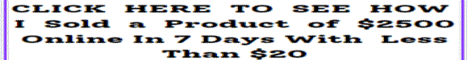| Search (advanced search) | ||||
Use this Search form before posting, asking or make a new thread.
|
|
09-06-2021, 03:31 AM
Post: #1
|
|||
|
|||
|
[GET] Beginners course on Silhouette Digital Art Techniques
Description:
Welcome to the course on 'Beginners course on Silhouette Digital Art Techniques'. In this class, You will learn, Silhouette Painting Techniques which is highly helpful for beginners and art learners, Autodesk Sketchbook is one of the best software for creating Digital Painting and other Digital Art Works. Through this class, you will learn the following lessons: Canvas Setup for Silhouette Digital Art Create a sketch of Silhouette Digital Art Create sky of Silhouette Digital Art Background Mountain of Silhouette Digital Art Create Way on Silhouette Digital Art Make Grasses and small Shrubs in Silhouette Digital Art Create Trees on Landscape Silhouette Digital Art Make Foreground Grasses over Silhouette Digital Art Enhancements for Silhouette Digital Art Custom Canvas for Silhouette Digital Art Create Drawing of Silhouette Digital Art Make the Golden Glow Sky for Silhouette Digital Art Add the sketch of setting Sun Make background of the Silhouette Digital Art Sketch the trees on the background of Silhouette Digital Art The unidentified flying object Make mid-tone foliages for Silhouette Digital Art Create foreground foliage works on Silhouette Digital Art Add the Alien character to the Concept art Create the Boy character on Silhouette Digital Art At the end of this course, you will be a professional digital painting artist. You can use the same digital painting knowledge and techniques with any other digital painting software. Let us start our Course. Instructor: Venkatesh B Published: September 2021 Rating: No ratings as of yet Coupon: https://www.udemy.com/course/beginners-course-on-silhouette-digital-art-techniques/?couponCode=E2968DE3559C8156C2F3 |
|||