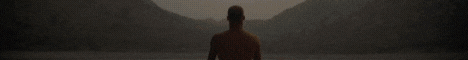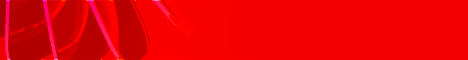| Search (advanced search) | ||||
Use this Search form before posting, asking or make a new thread.
|
|
09-11-2020, 01:33 AM
Post: #21
|
|||
|
|||
|
RE: [GET] BONUS DOWNLOAD LINKS BOO-YAH!
@cpahound:
 You're too kind! You're too kind! Layna61524 |
|||
|
09-11-2020, 04:56 AM
Post: #22
|
|||
|
|||
|
RE: [GET] BONUS DOWNLOAD LINKS BOO-YAH!
Thank you so much for all the efforts you put for us.
|
|||
|
09-11-2020, 07:50 AM
Post: #23
|
|||
|
|||
|
RE: [GET] BONUS DOWNLOAD LINKS BOO-YAH!
You're welcome, mun098. Enjoy the share ... and the results of your searches!
 Layna61524 |
|||
|
09-11-2020, 10:59 AM
Post: #24
|
|||
|
|||
RE: [GET] BONUS DOWNLOAD LINKS BOO-YAH!
![[Image: il_794xN.2309986491_3dhi.jpg]](https://i.etsystatic.com/21784197/r/il/1661e9/2309986491/il_794xN.2309986491_3dhi.jpg)
"The Success You Seek Does Not Lie In a New Technique or Tool, But In Simple Daily Consistency."
$$$ [MVP Access] on MoneyVIPProgram.com $$$ |
|||
|
09-11-2020, 10:33 PM
Post: #25
|
|||
|
|||
|
RE: [GET] BONUS DOWNLOAD LINKS BOO-YAH!
In the Year of 1524 on the day of 17th January » Giovanni da Verrazzano bravely sets sail westward from Madeira to find a sea route to the Pacific Ocean.
On the 17th of April » Giovanni da Verrazzano discovers New York harbor where New York city rose from the dense forest. And the revered Pierre de Ronsard, a French poet was born. Most importantly though Layna 1524 appeared as a small bright star easily seen throughout the Universe, shining so strong. Ever since and to this day her star grows and continues to shine and shine, the many luminescent shares emanating from the center of her warm throbbing heart core rain upon our blessed eyes turned skyward. I thrive in your orbit, Madame Layna |
|||
|
09-12-2020, 01:07 AM
Post: #26
|
|||
|
|||
|
RE: [GET] BONUS DOWNLOAD LINKS BOO-YAH!
@show: I love it ... and I can only wish!
 @Pinktinker: Wow! I'm not worthy, my friend ... yet, I thank you for that. LOL!  You guys are too-too much!  Layna61524 |
|||
|
09-12-2020, 01:39 AM
Post: #27
|
|||
|
|||
|
RE: [GET] BONUS DOWNLOAD LINKS BOO-YAH!
I got a PM asking about post #16, where I suggest a few search terms you can use, for starters, in finding stuff on your own.
I am posting my reply in the hopes it will help anyone who may be wondering how to customize the search with niche keywords. The question was: How would the search look with niche keywords added? MY REPLY: ========== Those search examples are to be used (one keyword phrase at at time) in a search engine (I use duckduckgo.com and google.com exclusively). So, I'll take the first example to illustrate how you would add one or more niche keyword(s) to customize your search: EXAMPLE: *.com/members You can alternately use the asterisk (*) with an Amazon S3 link, too: *.s3.amazonaws.com/* This allows for anything that comes before the S3 designation as well as anything in the sub-directory on the site (like downloadable files) to show in the search results. You can also add niche keywords ... just put a space between them. But back to the main example search: *.com/members In this keyword phrase, you are asking Google or Duckduckgo (or whatever search engine you use) to bring up the membership access area to a website. The asterisk (or star symbol) shown is a wildcard for anything UNKNOWN. This means, you don't need to know the name of a website to search for the members' area (and thusly, the downloads) BUT it would help to add a niche keyword to narrow down the results and bring up sites with content you're interested in. So, let's say you are interested in internet marketing content, in general. Then, your keyword phrase would look like this: *.com/members internet marketing OR *.com/members marketing You can further add the word "download" to be sure the links in the return will contain download links. That search query would look like this: *.com/members marketing download You could even add a recent or current year to get more current results. So add 2019 or 2020. Otherwise, you could get downloads that are outdated. IMPORTANT: Don't be discouraged if very little or nothing comes up. Link hunting can be very daunting at times and most people (after a few searches) throw up their hands in dismay. Stick to it, give it a little time and play around with keyword combinations. Eventually, you will find stuff. I need to add that, if you know the name of a website or have a sales page URL and want to see if there are unprotected download pages there, do one of two things: #1 - Use a search to find the download pages: Type the name of the site (WITHOUT the preceding "http(s)://www.") and the word download with a space between the two. In other words, let's say the website is buy-my-product.com, then here's the search query: sitename.com download Sometimes, if the links are not secure, a search will uncover them and you can grab the downloads directly from the search. #2 - Run the URL in a website ripper tool. I've posted this link before but if you get the time, find sIMplified's share for a dual site ripper tool (type sIMplified in the SEARCH POST field on the forum) and scroll down until you see the link for the site ripper. But here's the direct link to the site ripper tool: AMAZON S3/WORDPRESS SITE RIPPER TOOL - shared by sIMplified: Magic Button : BOOKMARK THE SITE RIPPER TOOL and use it often. To use it, you would click on the green (Wordpress) section and type in the full website URL (no sub-directories ... just the main "http://website.com" address in the text input field. Click the SEARCH button and wait several seconds. If all goes as it should, you will see blue text links populate the browser screen. If not, that means the site is protected or maybe the site isn't built on Wordpress. When you find links, browse through them (they will appear in chronological order posted from the most recent at the top and older entries towards the bottom of the screen). You are looking for links that say: - Access - Download or dl (shorthand for download) - Thank you or thanks or ty (shorthand for thank you) - Success - An alpha-numeric string of "code" sometimes used by site owners to identify their download links while making it hard for others to do so. Some examples of what the download links might look like are: [NOTE: The links below are made-up and serve only to illustrate my tutorial. Don't click them hoping to go anywhere] http://sitename.com/access/293daldk20y http://sitename.com/members/293daldk20y http://sitename.com/dl/293dald20y http://sitename.com/thank-you/name-of-link.zip The first few links would go to a download page or member's area while the last link would go to a downloadable archived file (per the .zip extension). Notice the alpha-numeric string of gibberish "code" website owners often use to identify their downloads while making the links difficult-to-impossible to "guess" for unauthorized access. Thanks to website rippers, however, unprotected download pages will show up anyway. And thanks to the asterisk (*) symbol, a craftily worded web search will also find unprotected downloads a lot of the time. ========== So, hopefully, that makes it clearer. But if any of this is still foggy (or you have more questions), let me know.  for reading! Layna61524 |
|||