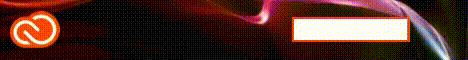| Search (advanced search) | ||||
Use this Search form before posting, asking or make a new thread.
|
|
10-29-2012, 07:52 PM
(This post was last modified: 10-30-2012 10:29 PM by bibekbasu123.)
Post: #1
|
|||
|
|||
|
[GET] AutoBot V3! [Create Your Own Bots] ~ Better than ever!
AutoBot V3! [Create Your Own Bots] ~ Better than ever!
 Some new stuff: - more text boxes - Updated the submit buttons code - Can now use multiple stuff (e.g gmail dot trick) ![[Image: autobotv2.png]](http://img691.imageshack.us/img691/2912/autobotv2.png) How does the save and load functions work? The bot will automatically create a folder (you can choose the name for it). It will then create 23 .txt files. In the load function, the bot will read directly from these text files so it should load the saved IDs from them very fast. I also made the bot to add textboxes etc. needed automatically, depending on how many the saved script needs them. Note: The folder must be in the same folder as the bot is located. I uploaded an example of a script (Nofear.Rar). Unrar it to the same folder as the AutoBot is located in your computer. - How to use it? It is very, very simple to use it, after you know what the things do. At start open an website where you want lets say order massive amounts of samples. Ill use the following site as example: No Fear | Promotions Ok lets say we want to fill all things, not only the ones that you have to. So... open AutoBot, and press Add 8 times. (This will add 16boxes, which handle 8 boxes as there are in the website). Now open the page source (CTRL + U in FireFox) and go to the part where is the boxes. I will only show how to get the first one, and after that ill just post the others down here. For getting the ID/name for first name section in this website, search this part: Code: <tr>Now you see, theres "text" [b]name ="firstname" ....> [/b] We need that thing after the name. So this one is firstname Type/copy it to the first ID box and do this to other boxes too (search the other things like last names). These are the names for this website: firstname lastname address city state postal_code Now fill the Value boxes as you like. After you've done it, press "Other" and press "Options e.g bday" do this 4times. Now we have to find the birthdays (3boxes) and 1 box for the shirt size. Open the source again and search the month section. The ID is Code: <SELECT name='month'>And the value part is Code: <option value='01'>January</OPTION>One of those, if you want to choose December, type 12 Do this same for the other ones (day, year, shirt size). Now lets say you want to check some checkboxes. Press "Other" and from there "Checkboxes or radiobuttons". Now press it as many times as you are going to check those checkboxes. If you are going to check 2, press it twice. As they ask your interests, open the source and find this part: Code: <td>The ID is again after the name=, so this time it is field_array[49102] (if you want to check the music checkbox. Do this again as many times as you want to check those boxes. Now the last part, getting the URLS, and submit buttons name. Press File, there Settings, and there Submit button. After that File->Settings->Click both of them. For getting the submit button ID, search this from the website Code: <div style="position:absolute;top:350px"><input type="image" id="submit" src="http://thebotnet.com/images/submit.gif"/></div>This time, its not "Name" its "ID" so to the submit box type submit. For getting the URLs, its very simple, for the Information url box, type the url your on right now (the one where you fill the boxes). The thankyou url is the one after youve submitted your info. So submit these once by hand and copy the url then. Now you've created your first bot with AutoBot  Download Link Magic Button : |
|||
|
10-30-2012, 03:30 AM
(This post was last modified: 10-30-2012 03:33 AM by jbrown63.)
Post: #2
|
|||
|
|||
|
RE:
Thanx man!
That's a really valuable share - Make your own SeNuke ;-) Oops, got Error 395 from MediaFire Code: This file belongs to a multipart archive ....Will you please fix this? Cheers, Johnny |
|||
|
10-30-2012, 03:50 AM
Post: #3
|
|||
|
|||
|
RE:
Any mirror for this tool?
Be Like REPS.. it's just 1 Second task - Click REP Button -
![[Image: tnx.gif]](https://bestblackhatforum.com/images/smilies/tnx.gif) |
|||
|
10-30-2012, 04:09 AM
Post: #4
|
|||
|
|||
|
RE:
Found a mirror on 4shared - had to register to download it... just google "sinobi autobot v3"
This software seems to be from 2010/2011. At least the filedates and the post on thebot.net indicate this. Cheers, Johnny |
|||
|
10-30-2012, 02:11 PM
(This post was last modified: 10-30-2012 02:17 PM by bibekbasu123.)
Post: #5
|
|||
|
|||
| RE: | |||