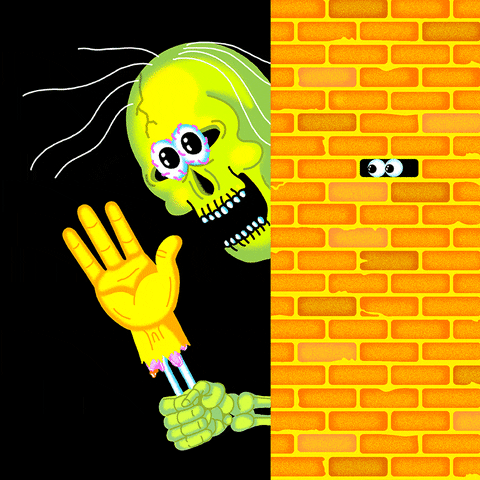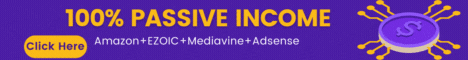
| Search (advanced search) | ||||
Use this Search form before posting, asking or make a new thread.
|
|
12-06-2013, 06:56 PM
(This post was last modified: 12-06-2013 07:00 PM by chito.)
Post: #1
|
|||
|
|||
|
[GET] [Attention Offline Consultants!] Easy $297 Per Sale Opportunity In The Real Estate Niche
Requested here
Code: http://bestblackhatforum.com/Thread-REQ-Attention-Offline-Consultants-Easy-297-Per-Sale-Opportunity-In-The-Real-Estate-NicheCode: http://bestblackhatforum.com/Thread-REQ-Video-Ready-Real-Estate-TemplatesTracey Meagher and Chrissy Withers Present Video Ready Real Estate Templates ![[Image: 1.png]](https://s3.amazonaws.com/REVideoTemplates/SP/1.png) PowerPoint Property Showcase Video Template - Beach Theme - YouTube propertyshowcase surburban - YouTube propertyshowcase luxury - YouTube propertyshowcase apartment - YouTube propertyshowcase countryhome - YouTube ![[Image: 2.png]](https://s3.amazonaws.com/REVideoTemplates/SP/2.png) Real Estate Property Showcase Video Suburban Style from Keynote Template - YouTube Real Estate Property Showcase Video Rural Style from Keynote Template - YouTube Real Estate Property Showcase Video Logo Style from Keynote Template - YouTube Real Estate Property Showcase Video Logo Style from Keynote Template - YouTube Real Estate Property Showcase Video Beach Style (White) from Keynote Template - YouTube ![[Image: 3.png]](https://s3.amazonaws.com/REVideoTemplates/SP/3.png) ![[Image: btncmbo_37403.png]](http://www.warriorplus.com/buy/btncmbo_37403.png) Salespage Code: http://www.warriorforum.com/warrior-special-offers-forum/875887-attention-offline-consultants-easy-297-per-sale-opportunity-real-estate-niche.htmlDownload Magic Button : Mirrors Magic Button : Magic Button : Magic Button : Magic Button : Magic Button : Magic Button : Training (There doesn't appear to be PowerPoint training, so here is the training videos for Keynote. You can find many videos on YouTube for editing PowerPoint videos.) How To Add A New Slide To A Keynote Presentation http://www.youtube.com/watch?v=y5dJJbKFGL8 How To Edit Text In A Keynote Template http://www.youtube.com/watch?v=W_Meh4gHYb0 How To Edit Images As Media Placeholders In A Keynote Template http://www.youtube.com/watch?v=Ceu_h-vcnoU How To Edit Timings For Transitions and Animations In Keynote http://www.youtube.com/watch?v=dNnpj-6LyDI How To Add and Edit A Voice Over in iMovie ’11 http://www.youtube.com/watch?v=EEmPYu4RFXA How To Add Background Music To A Video Using iMovie ’11 http://www.youtube.com/watch?v=FUDg6xKQYo8 How To Export A Keynote Presentation To Video http://www.youtube.com/watch?v=1sP1AbLxlh4 The Powerpoint Training Videos: Magic Button : |
|||
|
12-06-2013, 07:00 PM
(This post was last modified: 12-06-2013 07:01 PM by chito.)
Post: #2
|
|||
|
|||
RE:
Tracey_Meagher Wrote:[CENTER]This WSO is a partnership between myself (PowerPoint Wonder Woman!) and Chrissy Withers (Keynote Genius!)[/align] |
|||
|
12-06-2013, 08:56 PM
Post: #3
|
|||
|
|||
|
RE:
Is there any why to get the funnel?
thanks for great share ... :) Rep given again |
|||
|
12-06-2013, 09:31 PM
Post: #4
|
|||
|
|||
|
RE:
Thanks for sharing. +REP added
MIRRORS Magic Button : A +REP as Thank you is always Welcome! |
|||
|
12-06-2013, 09:37 PM
Post: #5
|
|||
|
|||
| RE: | |||
|
12-06-2013, 10:35 PM
Post: #6
|
|||
|
|||
|
RE:
thanx anyway
|
|||
|
12-07-2013, 03:41 AM
Post: #7
|
|||
|
|||
|
RE:
Thank you.
|
|||
|
12-07-2013, 03:51 AM
Post: #8
|
|||
|
|||
|
RE:
Thanks OP. Word to anyone just starting up. Real Estate niche maybe not the easiest to sell to but hang in there and see it through.
You don't always need to sell. One can simply contribute to this great community by adding valuable/insightful posts.
|
|||
|
12-07-2013, 04:41 AM
Post: #9
|
|||
|
|||
|
RE:
great share !! thank you
|
|||
|
12-07-2013, 05:22 AM
Post: #10
|
|||
|
|||
| RE: | |||