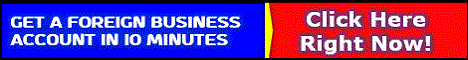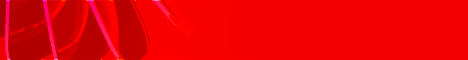| Search (advanced search) | ||||
Use this Search form before posting, asking or make a new thread.
|
|
10-02-2014, 10:58 PM
Post: #11
|
|||
|
|||
|
RE:
How to install that??
|
|||
|
10-03-2014, 01:39 AM
Post: #12
|
|||
|
|||
|
RE:
Thanks OP
My review on this: While I haven't used this yet it does look very familiar. That's because it is a redesign of the article re-writer 1.6 what is new is the design, wp poster and articles from videos using youtube. It still has the html encoding that injects your article with encoding to make it look unique. Correct me if I'm wrong but google can detect this BS uniquifying of articles by encoding. In fact rumor had it back when google release are rash of fixes to get rid of content trash sites those site that used this method of uniquifiying by using wp uniqueify found their sites were either deindexed or lost the rank they had in google search. This was the consensus among niche blog owners at the time. Until someone can prove to me that this method of uniquing your content is safe and show me ranked sites using this encoding user beware. Don't use it on your main sites only use it on 2.0 sites. Please feel free to add to this but be civilized about it. |
|||
|
10-03-2014, 01:42 AM
Post: #13
|
|||
|
|||
RE:
(10-02-2014 10:58 PM)josetomas70 Wrote: How to install that??you don't install it you need to have java installed on your system to run it. If you have java just double click the jar file and it will open. |
|||
|
10-03-2014, 02:22 AM
Post: #14
|
|||
|
|||
|
RE:
thx for sharing.
|
|||
|
10-03-2014, 02:29 AM
Post: #15
|
|||
|
|||
|
RE:
Not ally so:
But so: if You have Win XP you don't have the needed Java version (Java SE 8 Development). Download this java version using this link: http://download.oracle.com/otn-pub/java/...6-iftw.exe Install normally. But: this version is NOT for Win XP! Anyway it works! I installed both Article Buddy X and Java 8 on my Win XP and it works. If you have Win above XP (Vista, 7,8,9) - just download Java SE 8 (if you don't have it) and run both. (10-03-2014 01:42 AM)chikfilet Wrote:(10-02-2014 10:58 PM)josetomas70 Wrote: How to install that??you don't install it you need to have java installed on your system to run it. If you have java just double click the jar file and it will open. |
|||
|
10-03-2014, 03:46 AM
Post: #16
|
|||
|
|||
|
RE:
Thanks. Rep added.
|
|||
|
10-03-2014, 04:27 AM
Post: #17
|
|||
|
|||
|
RE:
Thanks for the share. Rep +5 Added
Can anyone recommend a FB Page Scraper to scrape FB Business Pages for Name, Email, and phone numbers from a FB Business Page? or LinkedIn Pages also?

|
|||
|
10-03-2014, 04:42 AM
Post: #18
|
|||
|
|||
|
RE:
User guide for article buddy in case anyone is looking for it..
Code: http://raduh.com/wp-content/uploads/2014/09/Article-Buddy-User-Manual.pdf
Can anyone recommend a FB Page Scraper to scrape FB Business Pages for Name, Email, and phone numbers from a FB Business Page? or LinkedIn Pages also?

|
|||
|
10-03-2014, 04:42 AM
Post: #19
|
|||
|
|||
|
RE:
Thanks,+reps added!
|
|||
|
10-03-2014, 11:31 AM
Post: #20
|
|||
|
|||
| RE: | |||