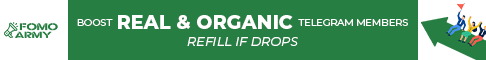| Search (advanced search) | ||||
Use this Search form before posting, asking or make a new thread.
|
|
04-11-2014, 10:38 PM
Post: #31
|
|||
|
|||
|
RE:
Where this script add in an extra wideget or blogger templates b/w </head> xxxxxxxxxxxxx</head>.
|
|||
|
04-12-2014, 03:49 AM
Post: #32
|
|||
|
|||
|
RE:
thanks man.. +rep added to u
|
|||
|
05-01-2014, 01:24 PM
Post: #33
|
|||
|
|||
|
RE:
thanks for sharing this. I'll try it for my blog
|
|||
|
05-03-2014, 11:52 PM
Post: #34
|
|||
|
|||
|
RE:
thank youuuuuuuuuuuuuuu
|
|||
|
05-04-2014, 01:03 AM
Post: #35
|
|||
|
|||
| RE: | |||
|
05-04-2014, 03:44 AM
(This post was last modified: 05-04-2014 03:56 AM by senoob.)
Post: #36
|
|||
|
|||
|
RE:
Thanks OP.
Here's how to insert the code into your blogger blog.... 1.) Login To Your Code: http://fuckgoogle.blogspot.com3.) Click "Edit HTML". 4.) Now Click Within Code Box. 5.) Press [CTRL+F] To Search </head> Code. 6.) Now Copy The AIO Code And Paste It Before </head>. 7.) Change the G+ ID to Yours. 8.) Click "Save Template" And Done. Rep me if you think this is helpful. |
|||
|
05-04-2014, 04:46 AM
Post: #37
|
|||
|
|||
|
RE:
how is this blackhat ?
|
|||
|
05-05-2014, 04:44 PM
Post: #38
|
|||
|
|||
|
RE:
Thanks Man.............
|
|||
|
05-05-2014, 06:57 PM
Post: #39
|
|||
|
|||
|
RE:
if i have pop ads thats inserted above </head> ,, where is i placed thah aio script?
|
|||
|
05-05-2014, 07:39 PM
Post: #40
|
|||
|
|||
| RE: | |||