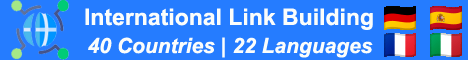| Search (advanced search) | ||||
Use this Search form before posting, asking or make a new thread.
|
|
09-05-2013, 12:47 AM
Post: #1
|
|||
|
|||
|
[GET] Advanced Renamer - for keyword-rich website images.
Great piece of kit for batch renaming any files. I use if for bulk renaming images (after scraping them with scrapebox) and it's very fast.
Code: [I]Advanced Renamer is a free program for renaming multiple files and folders at once. By configuring renaming methods the names can be manipulated in various ways.OFFICIAL WEBSITE: Code: http://www.advancedrenamer.comDOWNLOAD: Magic Button : VIRUS TOTAL: Code: https://www.virustotal.com/en/file/a81060b0515628f93f9bed2c0f8e902f441b85c1f543d2480e30e40e59d95660/analysis/BASIC INSTRUCTIONS: 1. Download + Install 2. Run program and select "Add Method" 3. Insert your keyword and choose a naming scheme (e.g. KEYWORD<Inc Nr:1> ) 4. Select "Apply to: Name" to avoid extension renaming 5. On the right-hand panel, under Batch Mode, select "Rename" and hit the "Rename Files" tab 6. "Add" and select all the files you want to rename 7. Hit "START BATCH" in the top-right corner and you're done! Use this for optimising galleries and site images for Google Image, Yahoo Image searches etc (don't forget to pimp your alt text too). :p |
|||
|
09-07-2013, 06:44 PM
Post: #2
|
|||
|
|||
|
RE:
Thanks for sharing! Just a tip, for those who have Adobe Bridge (if you have any adobe product like photoshop you most probably have it) you can also batch rename image files with it.
|
|||