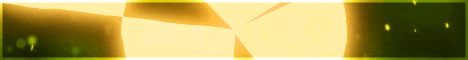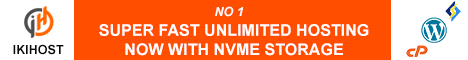| Search (advanced search) | ||||
Use this Search form before posting, asking or make a new thread.
|
|
03-19-2015, 05:35 AM
Post: #1
|
|||
|
|||
[GET] Adobe Media Encoder CC 2014 (v8.2)
![[Image: YGMqc_KK_400_x_548.jpg]](http://s18.postimg.org/h611zfq6x/YGMqc_KK_400_x_548.jpg) Adobe Media Encoder CC 2014 - a program coding that lets you encode audio and video files in different formats spread for different applications and audiences. These video and audio formats are characterized by high compression ratio. Using this program, you can export video in formats suitable for devices ranging from DVD-players and websites to mobile phones, portable media players and TV standard and high definition. It is important that Adobe Media Encoder CS 2014 can handle multiple video and audio clips in batch mode; in environments where video is a significant form of content, batch-processing expedites workflow. During encoding video, you can add, reorder, and change the encoding settings of files in the batch queue. Adobe Media Encoder CC 2014 supports different video export formats depending on the applications Adobe, installed along with this program. In particular, it is the core coding for Adobe Premiere Pro, Adobe After Effects and Adobe Prelude. However, the program can be used as independent coding means. Advantages of Adobe Media Encoder CC 2014 Creating a Package AS-11 with DPP Now in the Adobe Media Encoder on a par with other variants encoding can create files based on common standard AS-11 UK DPP version 1.1 for broadcasting in the UK. New codecs Dolby There are two new codec Dolby: Dolby Digital Plus and compatible with Blu-ray. You can also set additional settings Dolby Digital. Update the configuration import and export Provides enhanced support XAVC. You can now export to formats XAVC HD Class 200, XAVC 2K / 4K 24p and XAVC 4K Class 480. There are additional parameters XDCAM. You can use the new settings for open and closed groups psevdokadrov, as well as with groups psevdokadrov fixed or variable length. You can import files SStP. Red frames are no longer added to the media data MXF OP1a, when Adobe Media Encoder can not perform the coding frame. Instead, in the case of coding errors inserted adjacent field and written warning. Setting the frame rate without its own timeline A new installation of indefinite time scale media in the menu >Edit>> >Settings>> >Media>, which allows you to set the frame rate of the original media without its own timeline, such as sets of images. synchronization settings After the first use the >File>> >Synchronization Settings> in the Adobe Media Encoder CC 2014 will import the settings and templates from the Adobe Media Encoder version 7.x. Means export Wraptor DCP Means export Wraptor DCP (Digital Cinema Package) from QuVIS - a quick and easy way to transfer the project to the format for movie theaters with a resolution of 2K, 24 frames per second and up to 5.1 audio configuration. List of changes What changed me: - A number of the original files for patched installer replaced (cracked PainteR), so the opportunity to integrate the updates in the distribution. - The distribution is integrated with an update to Adobe Media Encoder CC 2014 to version 8.2. - The distribution is integrated utility Adobe Update Managment Tool 8.0 (developed PainteR), which allows the >cloud> update. - In the folder Crack in the image are a set of tools and simple instructions to register the Adobe Media Encoder 2014 CC. - By kutsemu installer ESD-version added a menu similar to the Box-version. Made it in the image of the same menu for the product family CS4. Activation Instructions: 1. Launch Adobe Media Encoder CC 2014 (file autoplay.exe), accept the license agreement and continue the installation nominally Adobe Media Encoder CC 2014 until its completion. NOTE: If you want to install Adobe Update Management Tool, included in this package, but you UMT currently already is present in the system (for example, an earlier version) before starting the installation, you must remove the existing version of this already. Otherwise, the deployment of the entire package at some point will be forced interrupted, and the installation is complete! 2. When installation is complete, run the patch adobe.snr.patch-painter.exe from folder Crack, a drop-down menu, select >Adobe Media Encoder CC 2014 (64-Bit)> and click Patch. 3. Enjoy the registered version of the product! Image size and CRC Image size: 720 MB (755,400,704 bytes) MD5-sum way: 5a00c66ea1556de9a269411442c04191 SHA1-sum way: 1eecf37290c3dacabf6864a97f92e6d4c2aae90d System requirements: - Intel Core 2 Duo or AMD Phenom II; requires support for 64-bit architecture - 64-bit version of Microsoft Windows 7 SP1, Windows 8 or Windows 8.1 - 4 GB of RAM (8 GB recommended) - 4 GB of free hard disk space for installation. During installation, additional free space required - Requires additional disk space for files, providing a preview, and other working files (10 GB recommended) - Screen 1280x800 - Hard disk with rotation speed of not less than 7200 rev / min (recommended to use some fast hard drives, preferably RAID 0) - Sound card compatible with ASIO protocol or Microsoft Windows Driver Model - To use QuickTime features need to install QuickTime 7.6.6 - Optional: Adobe-certified GPU for hardware acceleration DOWNLOAD LINK Code: http://mediafire.com/4kq0kz7baxrj/lunaekCAPULA.Media.Encoder.CC.2014.rar.001 |
|||